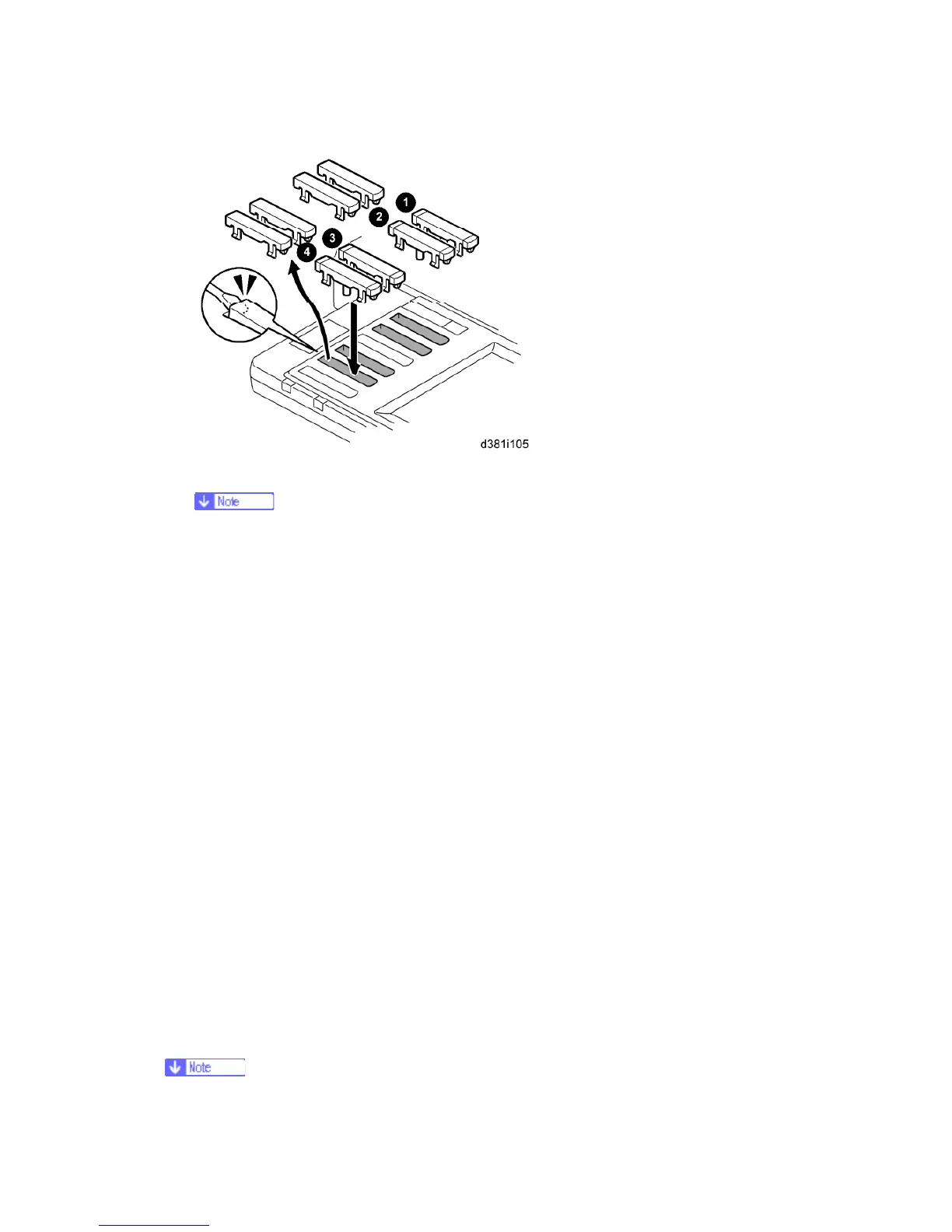Printer and P/S Options
D381 10 SM
10. Remove the 1st, 2nd, 4th, and 5th blank key tops.
The 3rd blank keytop from the top is reserved for the "Fax" keytop. Do not
remove it at this time.
11. Replace the blank keytops:
Copy
Document Server
Printer
Scanner
12. Connect the machine’s power cord and turn the main power switch on.
13. Enable the NIB and/or USB function.
To enable the NIB function, enter the SP mode and set SP5985-001 (On Board
NIC) to "1" (Enable).
To enable the USB function, enter the SP mode and set SP5985-002 (On Board
USB) to “1" (Enable).
1.2.4 PRINTER ENHANCE, SCANNER ENHANCE OPTIONS
Accessory Check
Refer to the "Common Accessory Table" in this chapter.
Installation (Application Merge)
The installation of the printer enhance option and scanner enhance option are done with
SP5873-001 (Application Move).
If you are going to update the RPCS unit with both the printer and scanner
