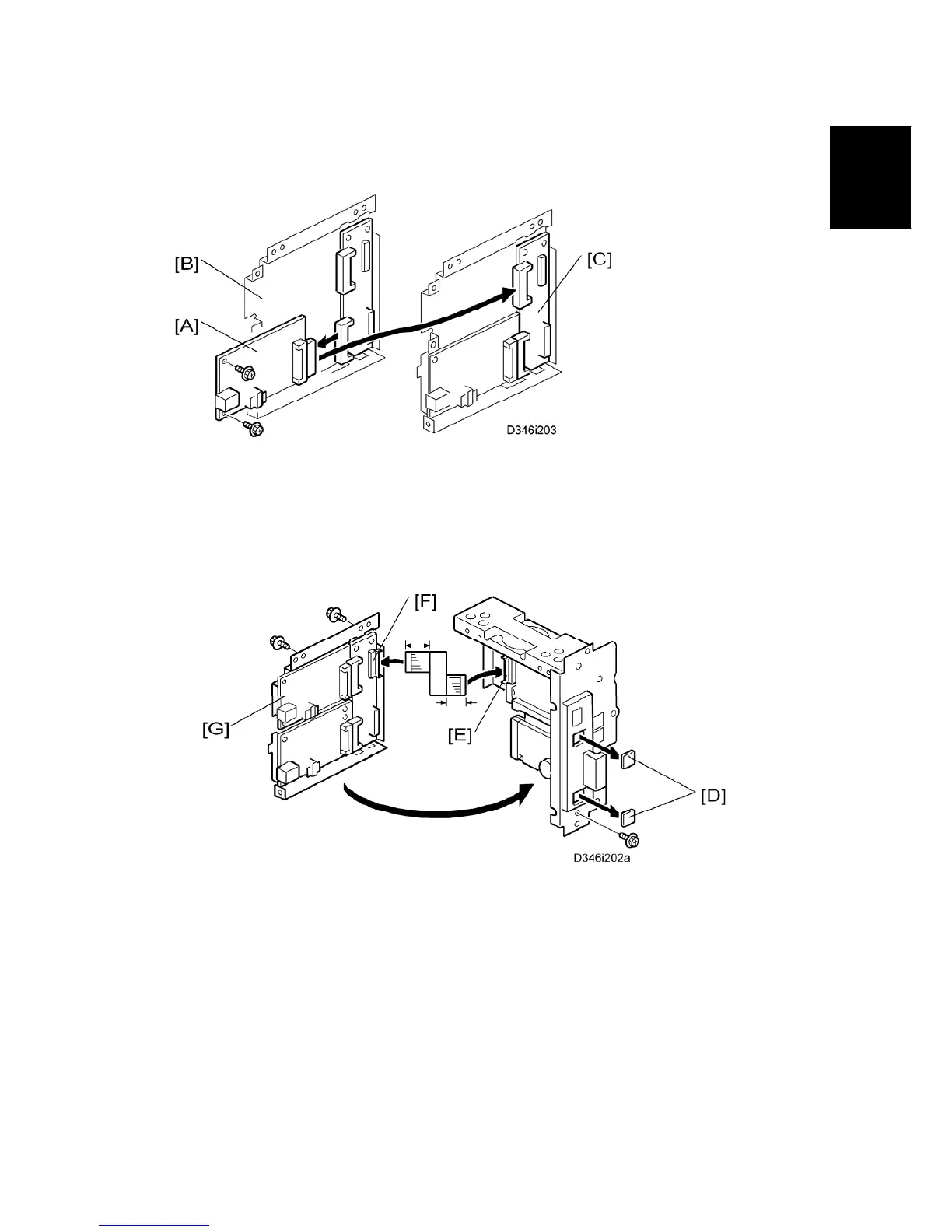G3 Interface Board Installation
SM 7 D346
Fax Option
Type 5000
D346
1.2.3 INSTALLATION: TWO G3 BOARDS
1. Remove the SG3 board [A] from the second SG3 interface unit [B] for the two-SG3
board installation ( x 2).
2. Attach the SG3 board [A] to the interface board [C] of the first SG3 interface unit ( x
2).
3. Remove the two knockouts [D].
4. Attach one end (short length) of the flat cable to the connector [E] of the FCU board.
5. Attach the other end (long length) of the flat cable to the connector [F] of the CCUIF.
6. Attach the SG3 interface unit [G] ( x 3).
7. Install the FCU in the machine (for details, refer to the installation procedure of the Fax
Option Type 5000).
8. Connect the telephone cord to the LINE 3 jack.
9. Enter the service mode. Set bit 3 of communication switch 16 to "1" (SP1-104-023) for
PSTN-3.