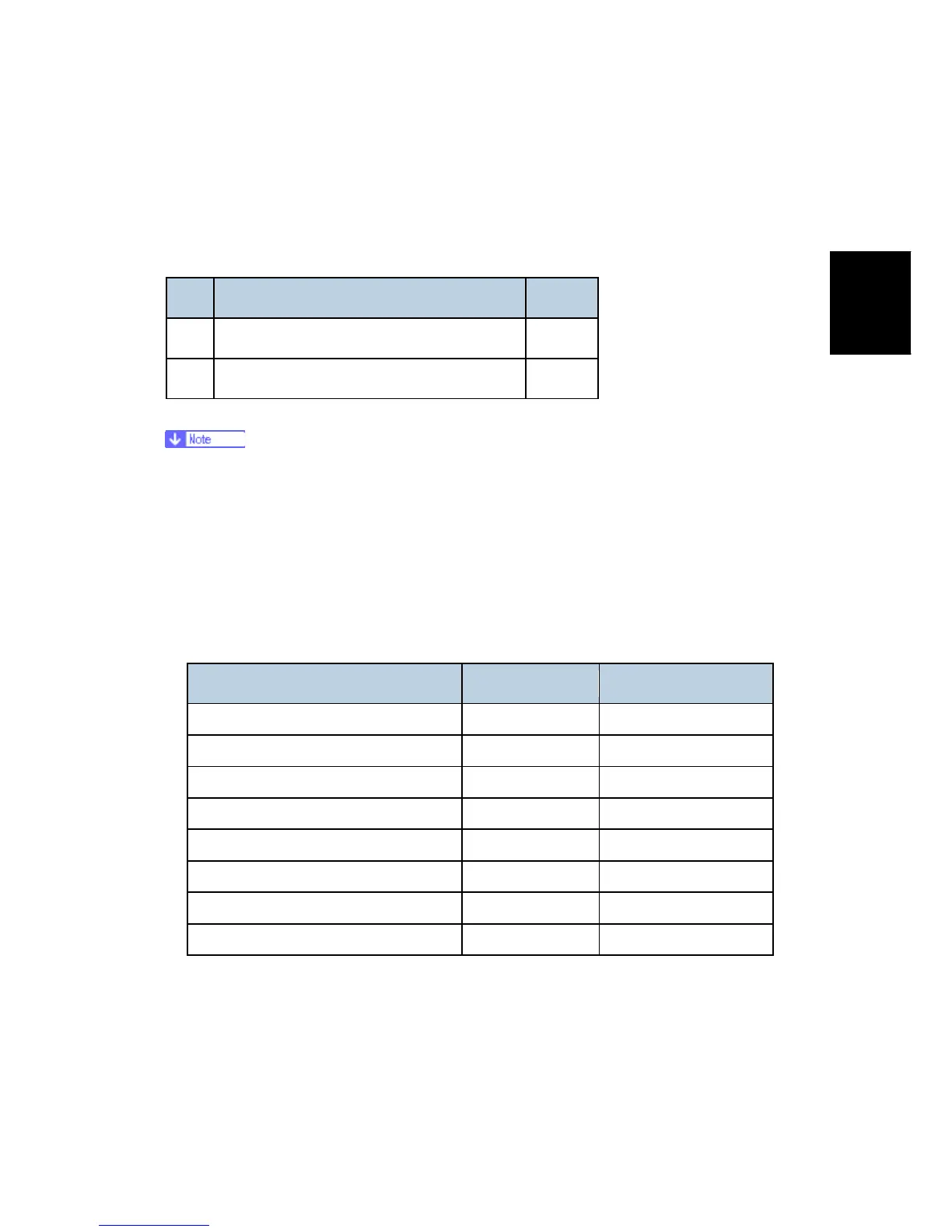Controller Options
SM 2-91 D009/D011/D012/D013/D091/D092
Installation
2.21.8 IPDS UNIT
Accessories
Check the accessories and their quantities against the table below.
No. Description Q'ty
1 IPDS Emulation SD Card 1
2 Decal 1
Only one slot (C1) is available for SD cards that contain applications. If you want to
use more than one application, merge all applications into one SD card
(SP5873-001).
Installation
1. Check the software version.
Make sure the following versions are installed:
Firmware Name Version Firmware Number
NCS V7.12 or later D0135754D
Websys V1.09 or later D0135755D
Printer (For D009/D011/D012/D013)
D0125756A
2. If necessary, update the firmware to the version(s) listed above.
3. Turn OFF the main switch.
⇒
Rev. 11/16/2010
