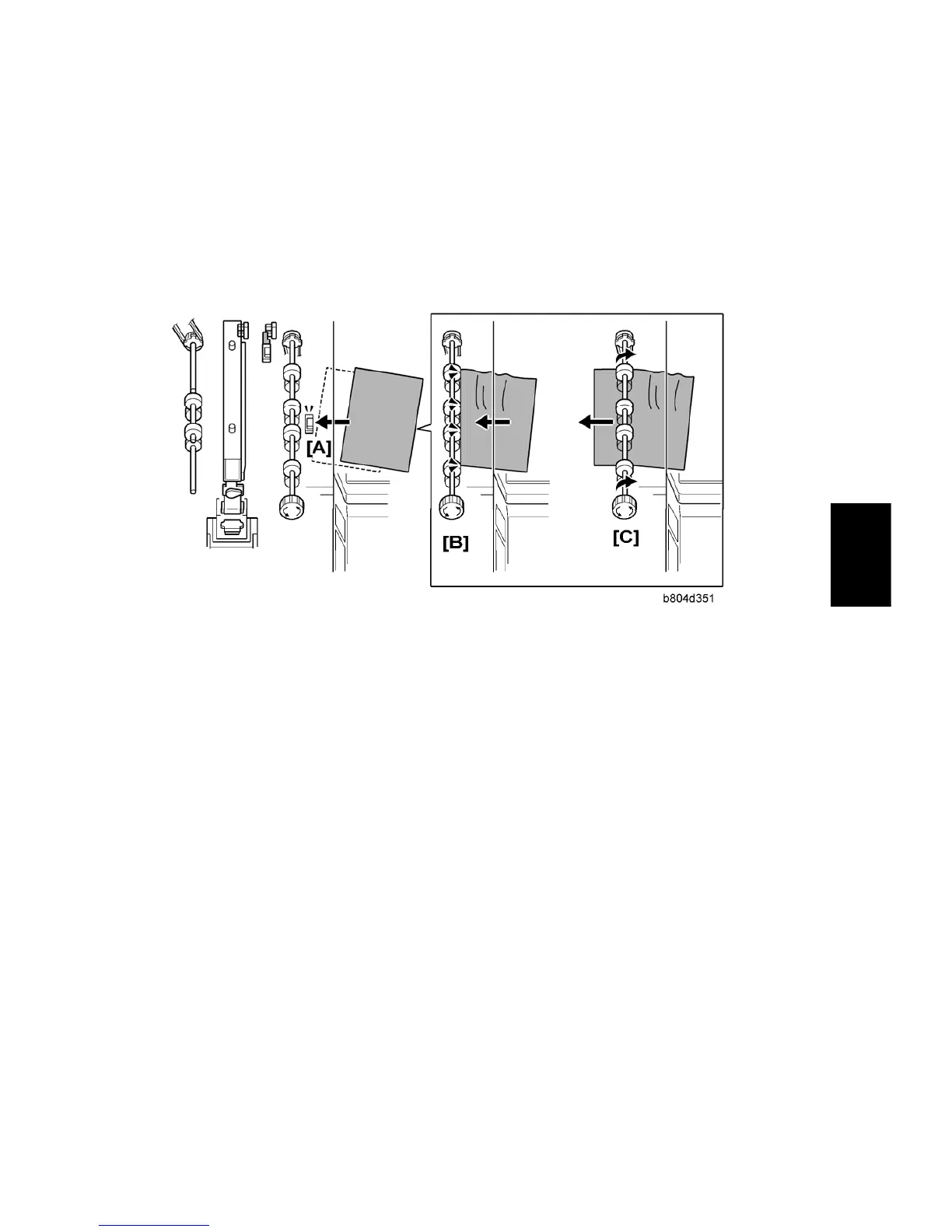2.8 PUNCH UNIT B702 (FOR B804/B805)
2.8.1 OVERVIEW OF OPERATION
Skew Correction before Punching
This punch unit corrects for paper skew and then positions the punch unit to punch holes at
the correct position. Each sheet is punched one at a time.
Paper feeds out of the copier. The finisher entrance sensor [A] detects the leading edge of
the sheet.
The finisher entrance roller [B] stops rotating briefly while the copier exit rollers continue to
rotate. This buckles the paper against the finisher entrance roller to correct skew. The
finisher entrance roller [C] starts to rotate again and feeds the sheet into the finisher.
These SP codes adjust the skew operation in the punch unit:
SP6130. This SP corrects the punch hole alignment. To do this, it corrects the skew of
each sheet by adjusting the amount of time the finisher entrance roller remains off while
the exit roller of the machine remains on. For more, see Section "Service Tables".
SP6131. This SP determines whether the finisher entrance roller stops to correct skew
when paper enters the finisher. You can use this SP to disable the skew correction. For
more, see Section "Service Tables".