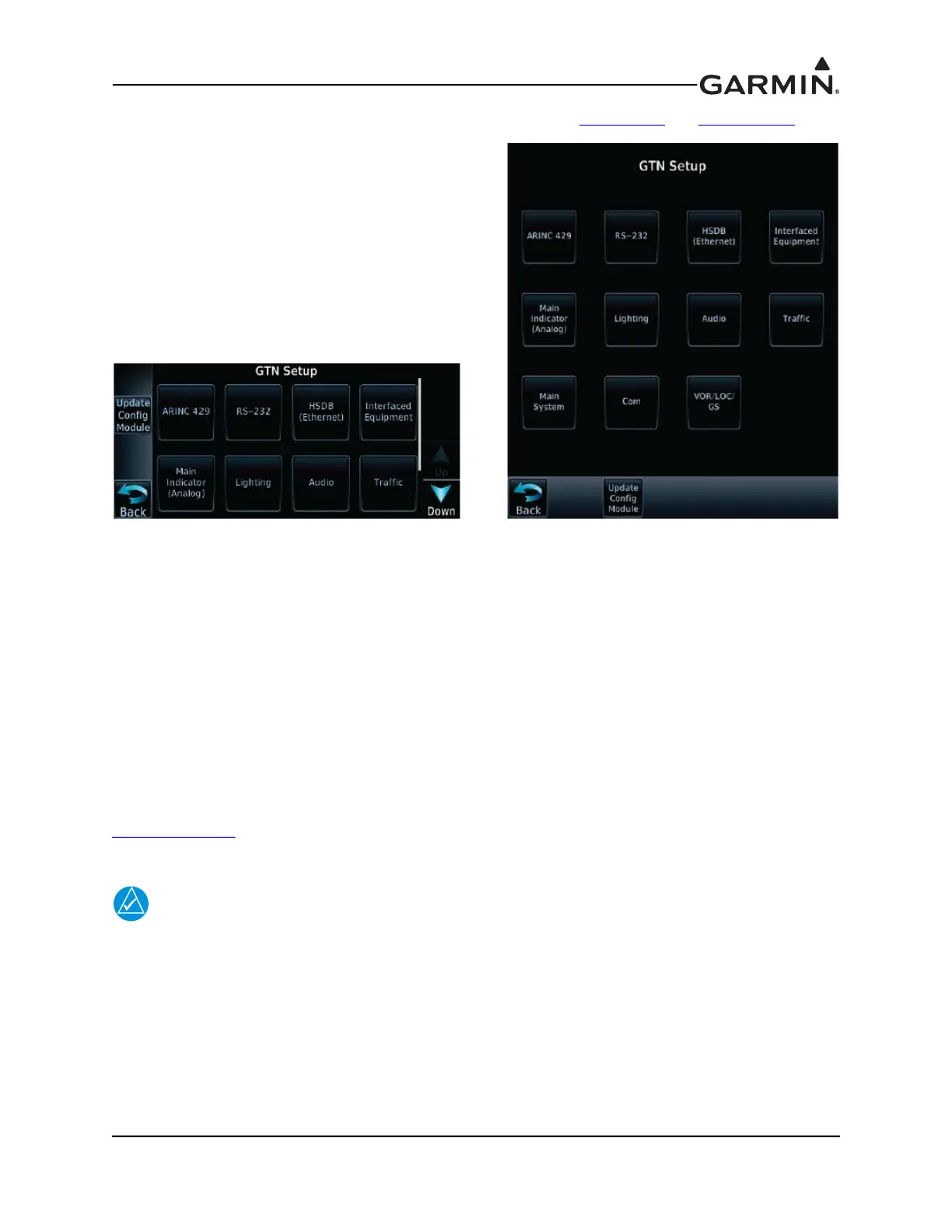190-01115-01 G3X™/G3X Touch™ Avionics Installation Manual
Rev. AV Page H-151
5. Follow configuration instructions per applicable drawing in Section 24.2 and Appendix G.2.
GTN 6XX GTN Setup Page GTN 7XX GTN Setup Page
H.8 GDU Start-up Screen
Users can create a custom start-up screen (displayed during start) by storing a bitmap file on the root
directory of the SD card which is inserted into the SD card slot. This function is not available on a single
display system. File details are as follows:
• File must be named logo.bmp
• Must be uncompressed Windows bitmap, 8 bpp or 24 bpp with no alpha mask
• Max size 480 x 480 pixels
• Store file on root directory of an SD card, inserted in the MFD before power on
H.9 Checklist Editor
The Aviation Checklist Editor (ACE) is available for free download from the Garmin website
www.garmin.com
. Click on the Software link on the G3X product page and follow the on-screen
instructions to download the checklist editor software.
NOTE
The checklist file should be named with a ‘.ace’ file extension, and placed in the root
directory of the SD card. Only one checklist file should be placed on the SD card
