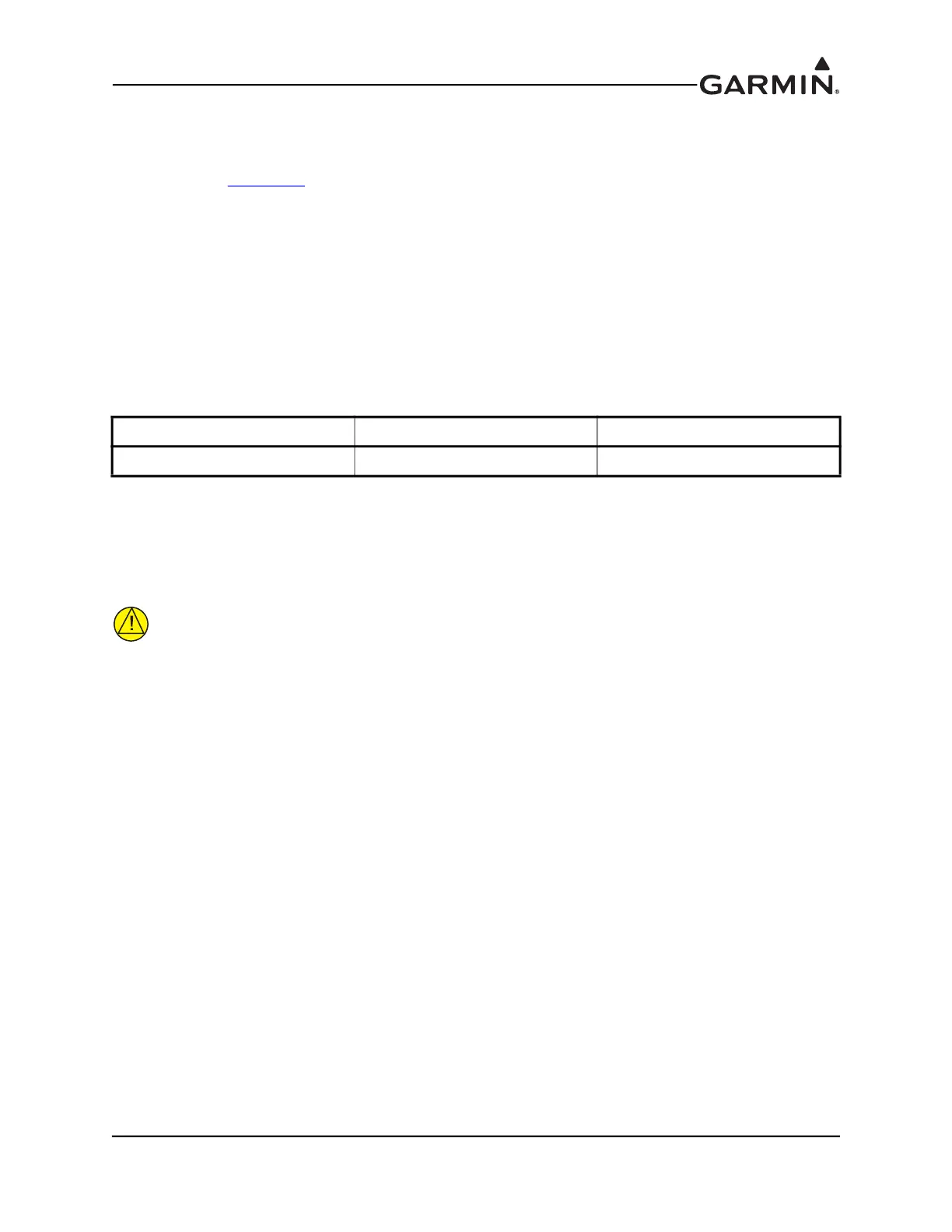190-01115-01 G3X™/G3X Touch™ Avionics Installation Manual
Rev. AV Page 8-4
8.5 Unit Installation
Refer to AC 43.13-2B, Chapter 3 for general guidance on external antenna installation.
1. Refer to Section 8.6
for the appropriate mounting cutout. Drill or punch the mounting holes as
necessary.
2. Install a doubler plate to reinforce the aircraft skin, as necessary.
3. Secure the O-ring in the O-ring groove on the underside of the unit.
4. Place unit over mounting holes, using the four screw holes to align the unit. Insert the supplied
four screws.
5. Washers and locking nuts (not provided, may be part of doubler plate) are required to secure the
unit using the supplied screws (or equivalent). Torque should be evenly applied across all
mounting screws to avoid deformation of the mounting area. Do not over tighten screws.
6. Make sure the unit is electrically bonded. Good electrical bonding is important for operation.
7. Seal the unit to the fuselage using a good quality electrical grade sealant. Run a bead of the sealant
along the edge of the unit where it meets the exterior aircraft skin. Use caution to make sure the
unit connector is not contaminated with sealant.
CAUTION
Do not use construction grade RTV sealant or sealants containing acetic acid. These
sealants may damage the electrical connections to the antenna. Use of these type sealants
may void the antenna warranty.
Table 8-6 Mounting Specifications
Antenna Mounting Screws Torque Specifications
GHA 15 10-32 Stainless Steel 25-30 inch-pounds
