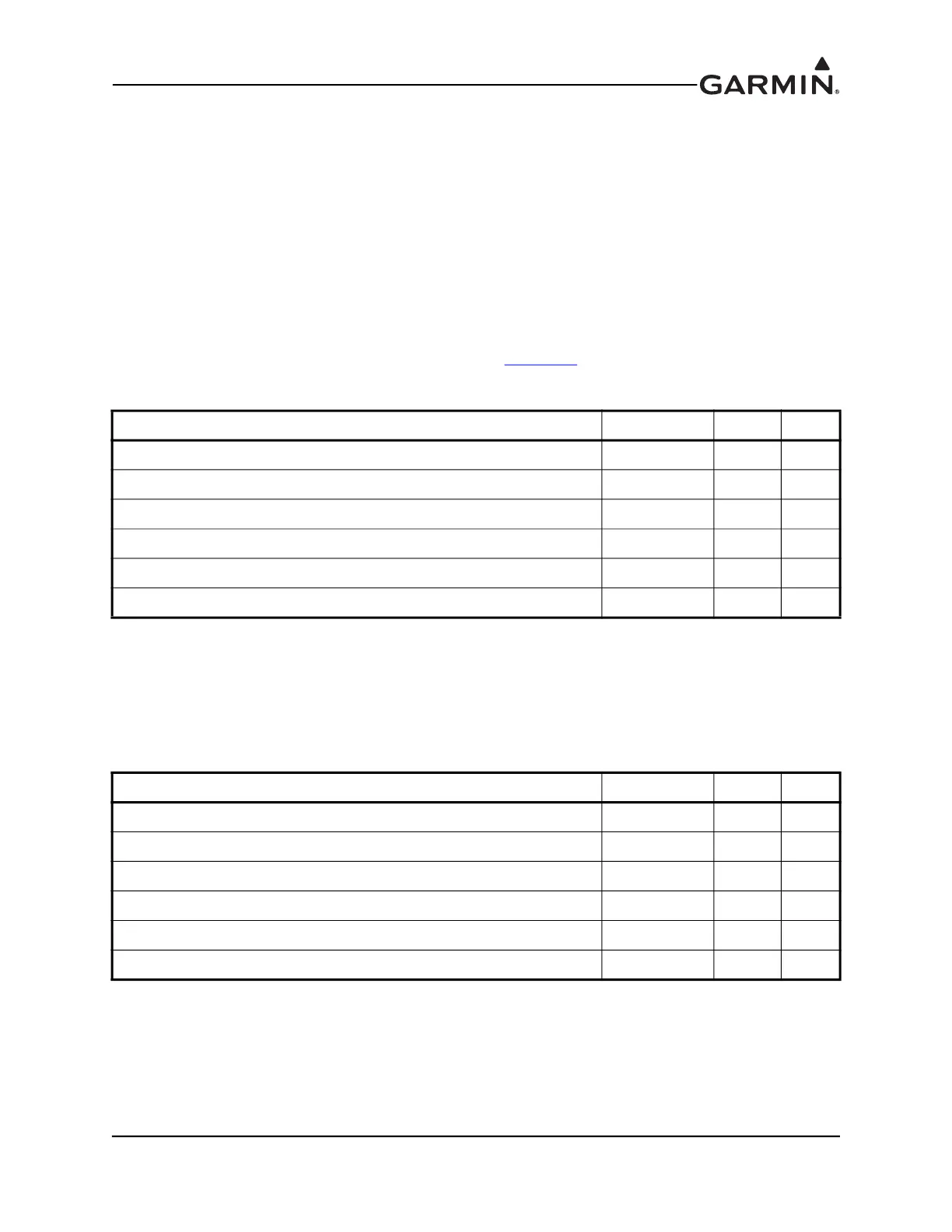190-01115-01 G3X™/G3X Touch™ Avionics Installation Manual
Rev. AV Page 23-70
23.17.5 Serial Data Electrical Characteristics
23.17.5.1 RS-232 Input/Output
RS-232 input channel 1 is used to receive pressure altitude and control commands, and to provide status,
TIS-A traffic, and other data. RS-232 output channel 1 provides unit status and TIS data. RS-232 channel 1
input and output are also used for software upgrades. RS-232 port channel 1 on the GTX should be
connected to the channel 3 RS-232 port on ADAHRS 1.
For installations that enable ADS-B, RS-232 input channel 2 should be connected to a GNS™ 4XXW/
5XXW-series WAAS enabled receiver or a GTN™ 6XX/7XX touchscreen avionics. This connection
provides the GTX 23 with GPS data for ADS-B. The RS-232 output channel 2 is unused on the GTX 23.
The RS-232 outputs conform to EIA Standard RS-232C with an output voltage swing of at least ±5 V
when driving a standard RS-232 load. Refer to figures in Section 24
for the RS-232 serial data
interconnect.
23.17.5.2 ARINC 429 Input/Output
The ARINC 429 outputs conform to ARINC 429 electrical specifications when loaded with up to five
standard ARINC 429 receivers.
ARINC 429 Out Channel 1 is configured for low-speed TIS-A data, and ARINC 429 Out Channel 2 is
configured for high-speed TIS-A data for a GNS/GTN unit.
Pin Name Connector Pin I/O
RS-232 OUT 1 J2301 23 Out
RS-232 GROUND 1 J2301 43 --
RS-232 IN 1 J2301 22 In
RS-232 OUT 2 J2301 25 Out
RS-232 IN 2 J2301 24 In
RS-232 GROUND 2 J2301 50 --
Pin Name Connector Pin I/O
ARINC 429 OUT 1A J2301 37 Out
ARINC 429 OUT 1B J2301 34 Out
ARINC 429 OUT 2A J2301 30 Out
ARINC 429 OUT 2B J2301 28 Out
SIGNAL GROUND J2301 51 --
SIGNAL GROUND J2301 58 --
