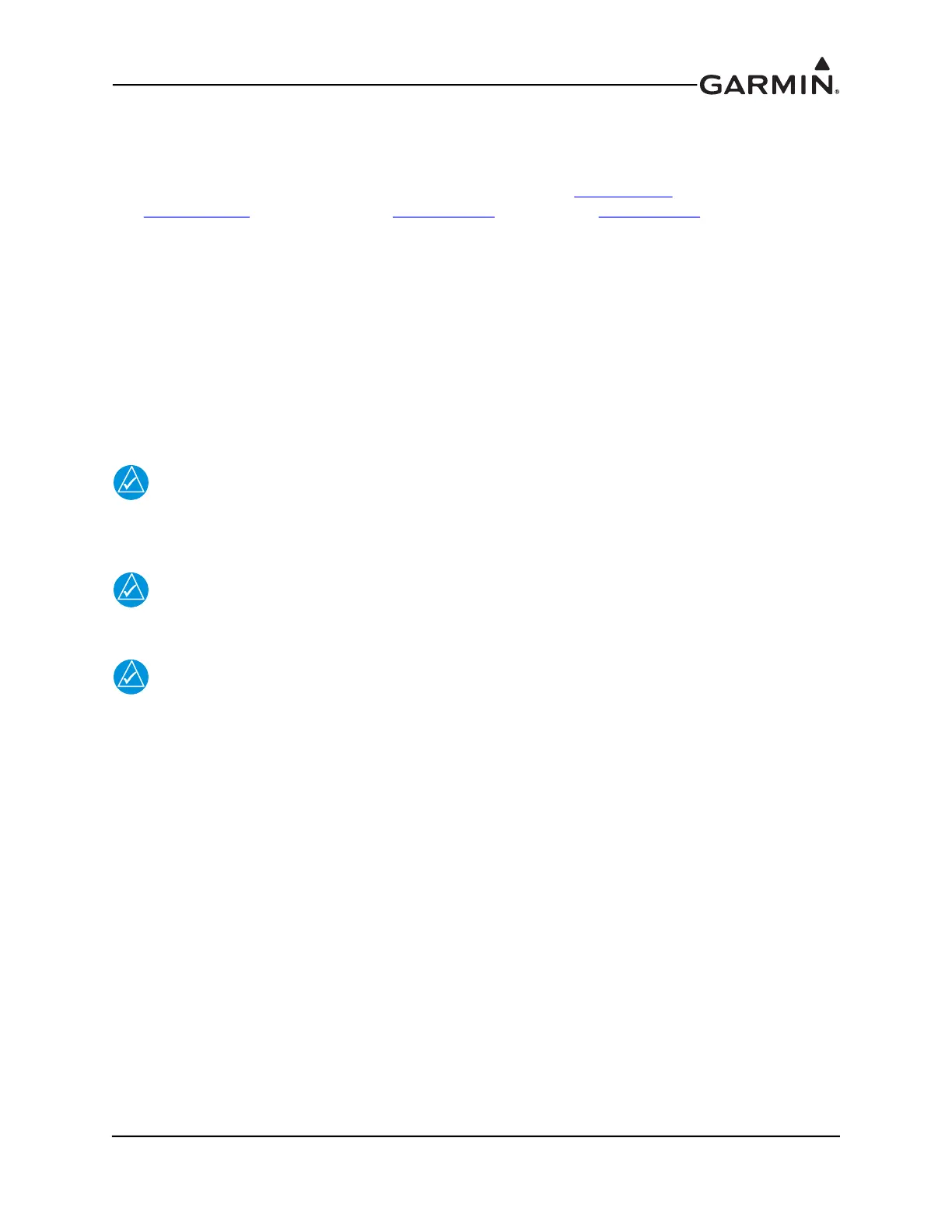190-01115-01 G3X™/G3X Touch™ Avionics Installation Manual
Rev. AV Page 30-245
30.8 Sharing G3X Touch Flight Plans (Crossfill) with External IFR Navigators
The G3X Touch system is able to share (crossfill) flight plans that are created/edited on the G3X Touch
(using internal flight planning) with some external IFR navigators (currently GPS 175, GNX 375, and
GTN 6XX/7XX). The IFR navigator must be correctly configured (Section 30.8.1
) and wired
(see Figure 24-2.20
for GTN 6XX/7XX, Figure 24-2.17 for GNX 375, Figure 24-2.18 for GPS 175) to
perform this function.
If configured/wired correctly, when an internal flight plan is created on any GDU 4XX display in the G3X
Touch system, that flight plan will be automatically crossfilled to the external IFR Navigator.
If the G3X Touch is using internal flight planning during a VFR flight, the IFR navigator will stay
synchronized with any changes in the G3X Touch flight plan (this is useful if there is a need to switch to
the IFR navigator during flight).
SIDs, STARs, and approaches cannot be loaded/activated from the G3X Touch display. Alternatively, a
multi-point flight plan can be created using the G3X Touch display, then, by touching the External Flight
Planning button on the G3X Touch display, that multi-point flight plan is crossfilled to the external IFR
navigator which does allow loading/activating an approach if needed, to fly a procedure at the destination.
NOTE
The G3X Touch system only crossfills multi-point flight plans with the external IFR
navigator when using internal flight planning on the G3X Touch. Direct-To operations and
single point flight plans are not crossfilled between the systems.
NOTE
Any Direct-To operation must be commanded on the external IFR navigator (G3X Touch
or IFR Navigator) being used.
NOTE
Switch the G3X Touch system to external flight planning to use the IFR navigator for
normal flight planning (including enroute, SIDs, STARs, and approaches).
