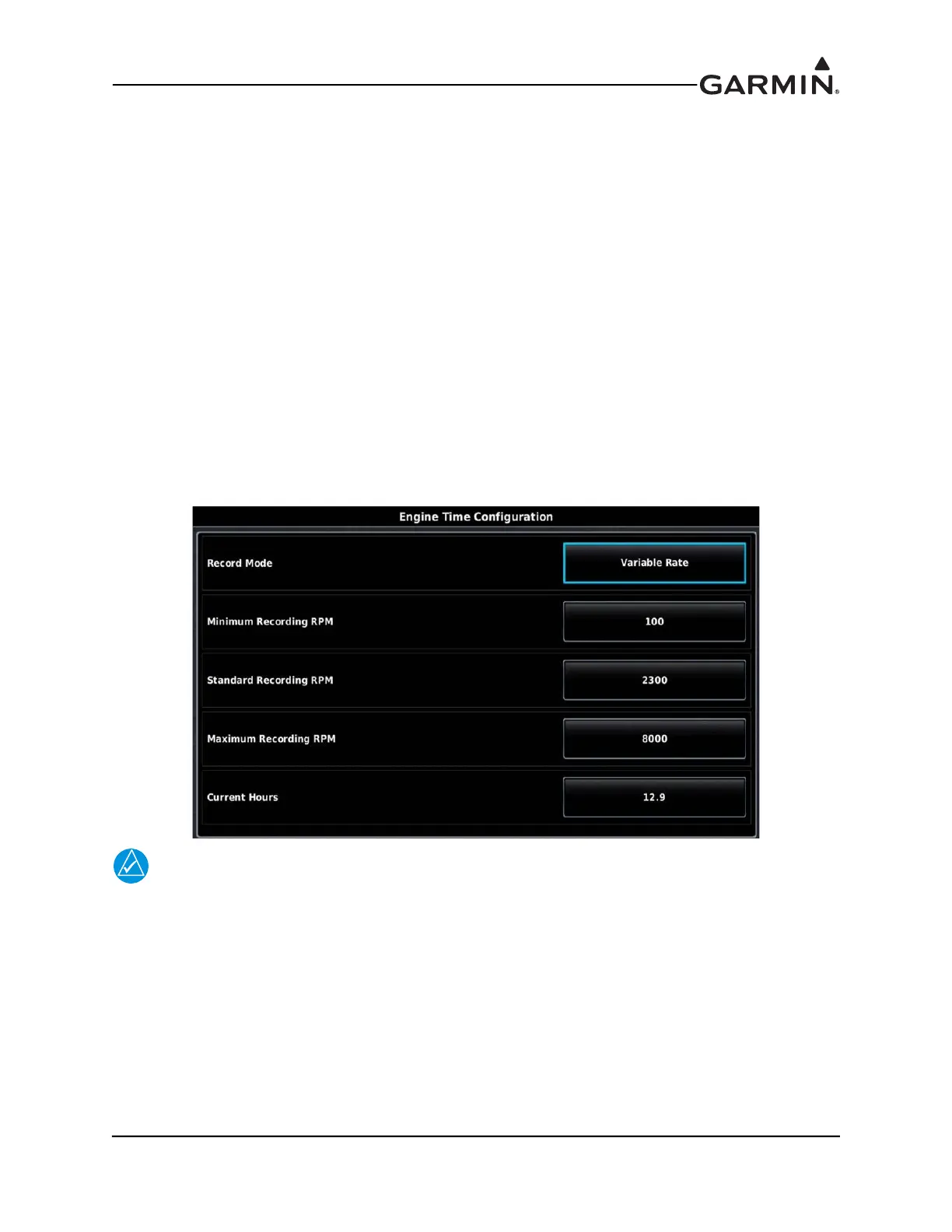190-01115-01 G3X™/G3X Touch™ Avionics Installation Manual
Rev. AV Page 30-228
30.4.32.32 Engine Time Configuration
Engine Time – Engine Time records the total operating time of the engine, in hours, when Record Mode is
set to Fixed Rate or Variable Rate. Engine time will be recorded whenever engine RPM exceeds the value
specified in the Minimum Recording RPM field.
When Fixed Rate is selected, engine time will increase by 1 hour if the engine is run for 1 hour at any RPM
above the Minimum Recording RPM.
When Variable Rate is selected, the Standard Recording RPM field determines the engine speed at which
engine time increments at 1 hour per hour. Engine RPMs greater than the Standard RPM value will cause
engine time to increase faster, and slower RPMs will cause engine time to increase more slowly. For
example, if Standard Recording RPM is set to 2300, engine time will increase by 1 hour if the engine is run
for 1 hour at 2300 RPM, and the recorded engine time will increment by approximately 0.9 hours if the
engine is run for 1 hour at 2100 RPM. This type of engine time recording is typical for piston engine
applications because it mimics the way a mechanical tachometer records engine time (also called tach
time).
The Maximum Recording RPM item sets an upper limit on the RPM readings used to calculate engine
time. This can be used to prevent spurious RPM signals from adversely affecting recorded engine time and
should always be set higher than the redline RPM.
For turbine engine applications, only the RPM1 value affects engine time recording.
NOTE
The Engine Time item is disabled when certain FADEC engines are configured. For
installations where engine time data is provided by the FADEC interface, engine hours
provided by the FADEC will be displayed.
To set Engine Time:
1. In configuration mode, select Engine, then scroll down the list using the inner right knob (or use
touch screen) to highlight Engine Time.
2. Press the Engine Time Bar.
3. Select Menu, Enable Time Editing (to enable editing of Engine Time field).
4. Edit Current Hours and Select Save.
