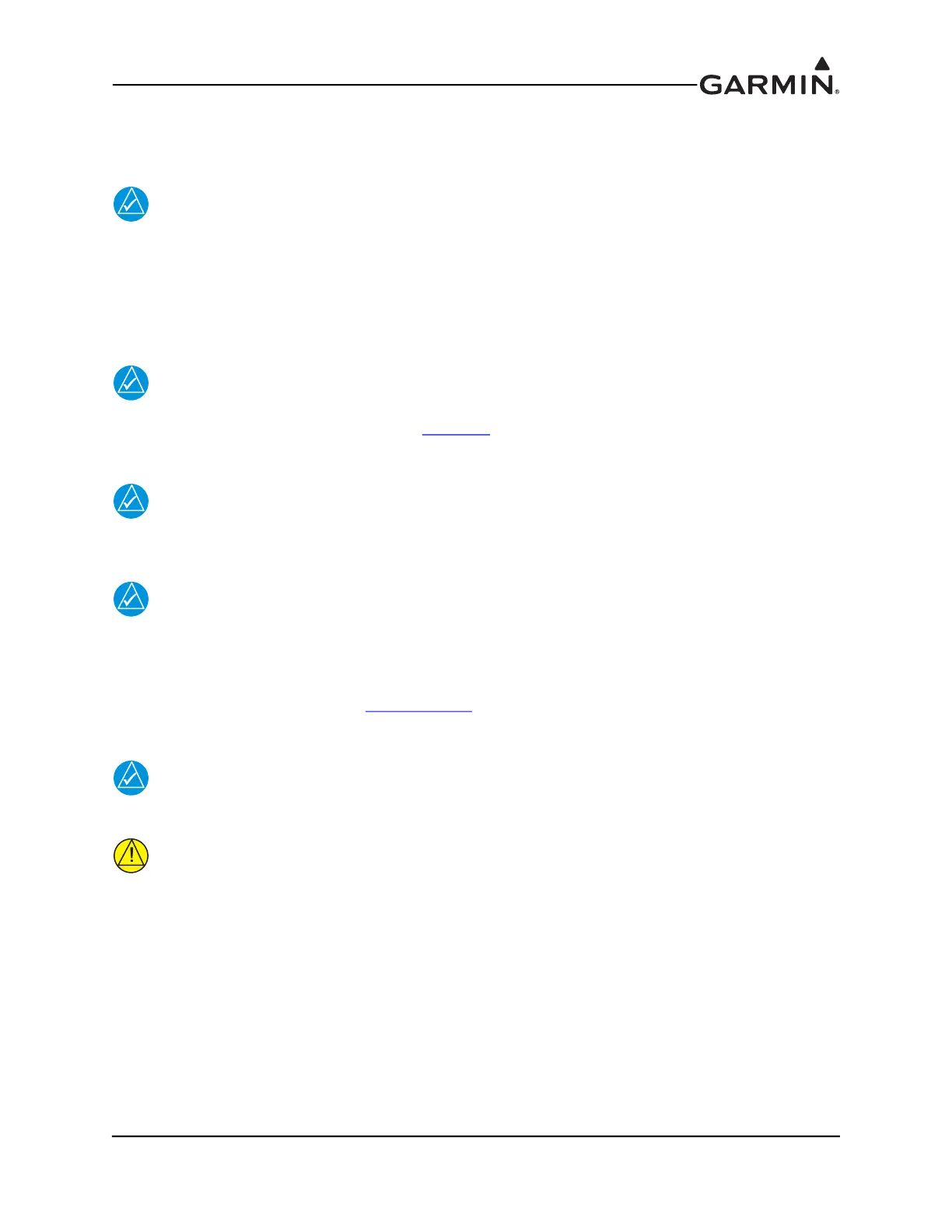190-01115-01 G3X™/G3X Touch™ Avionics Installation Manual
Rev. AV Page H-1
APPENDIX H GDU™ 37X DISPLAY CONFIGURATION AND POST
INSTALLATION CHECKOUT
NOTE
The GDU 37X has been discontinued and is no longer available for purchase.
The checkout procedures in this section are recommended to be performed after installing the G3X™
display. The calibration procedures are required to be performed after installing the G3X. It is assumed the
person performing these checks is familiar with the aircraft, has a working knowledge of typical avionics
systems, and has experience using the test equipment defined in this section.
NOTE
Some procedures in this section require the GPS receiver is receiving sufficient satellite
signal to compute a present position (Table H-2
). This requires outdoor line-of-site to GPS
satellite signals or a GPS indoor repeater.
NOTE
As these procedures involve engine run-up and moving the aircraft, it is recommended the
installer read this entire section before beginning the checkout procedure.
NOTE
Make sure that all GDU 37X displays have been updated to the current software version
before performing any post-installation configuration, checkout, or calibration steps, and
before attempting to troubleshoot any issues. Use up-to-date software to make sure that all
previous software improvements are available, and is the most effective first step after
powering on the system. See Appendix H.3.1
for information about updating GDU 37X
software.
NOTE
Unless otherwise noted, all procedures apply to one, two, and three display systems.
CAUTION
Be sure to check all aircraft control movements before flight is attempted to make sure the
wiring harness does not touch any moving part.
