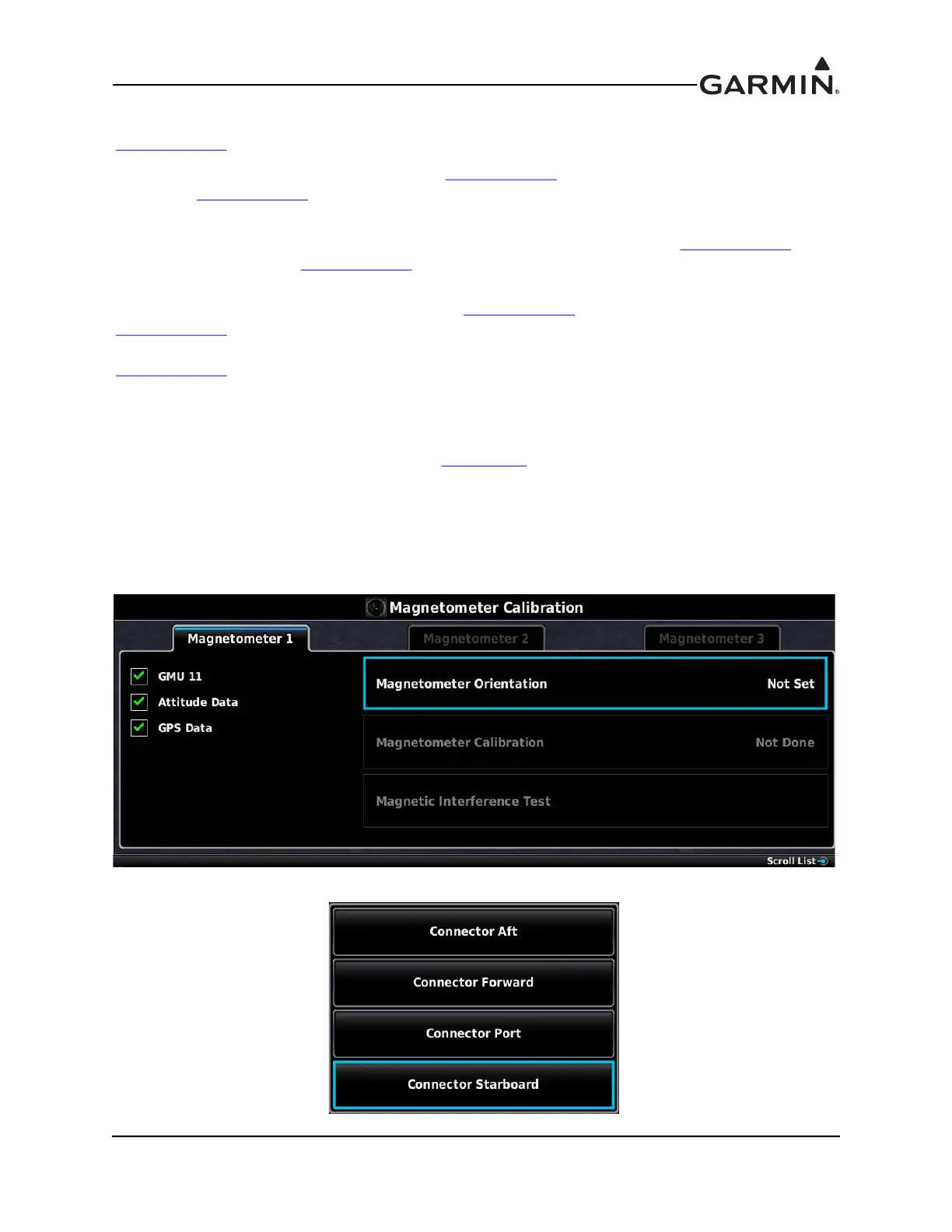190-01115-01 G3X™/G3X Touch™ Avionics Installation Manual
Rev. AV Page 30-27
Any GMU magnetometer removal or replacement requires repeating the Magnetometer Calibration
(Section 30.4.8.3
).
A repeat of the Pitch/Roll Offset Compensation (Section 30.4.7.2
) requires a repeat of the Magnetometer
Calibration (Section 30.4.8.3
).
The addition, removal, or modification of components that are ferrous, or otherwise magnetic, within 10.0
feet of the GMU magnetometer location after the Magnetometer Interference Test (Section 30.4.8.2
) or
Magnetometer Calibration (Section 30.4.8.3
) were completed requires a repeat of both procedures.
Furthermore, electrical changes to the installation that affect components within 10.0 feet of the GMU
magnetometer after the Magnetometer Calibration (Section 30.4.8.3
) and Magnetometer Interference Test
(Section 30.4.8.2
) were completed will require a repeat of the magnetometer interference test. If new
magnetic interference is detected, it must be resolved, then the Magnetometer Calibration
(Section 30.4.8.3
) must be repeated. Wiring or grounding changes associated with a device located in the
vicinity of the GMU magnetometer is a good example of such a change.
30.4.8.1 UNIT ORIENTATION (GMU 11 Only)
1. Power on PFD1 in configuration mode (Section 30.2
), this step can be skipped if PFD1 is already
in configuration mode.
2. Use the Touch Panel or a Move Selector Knob to select the Magnetometer Calibration Page.
3. Use the Touch Panel or a Move Selector Knob to select the Magnetometer 1, 2, or 3 tab designated
for the GMU 11.
4. Use the Touch Panel or a Move Selector Knob to select Unit Orientation.
5. Find the correct GMU 11 orientation, then select that orientation from the pull-down list.
