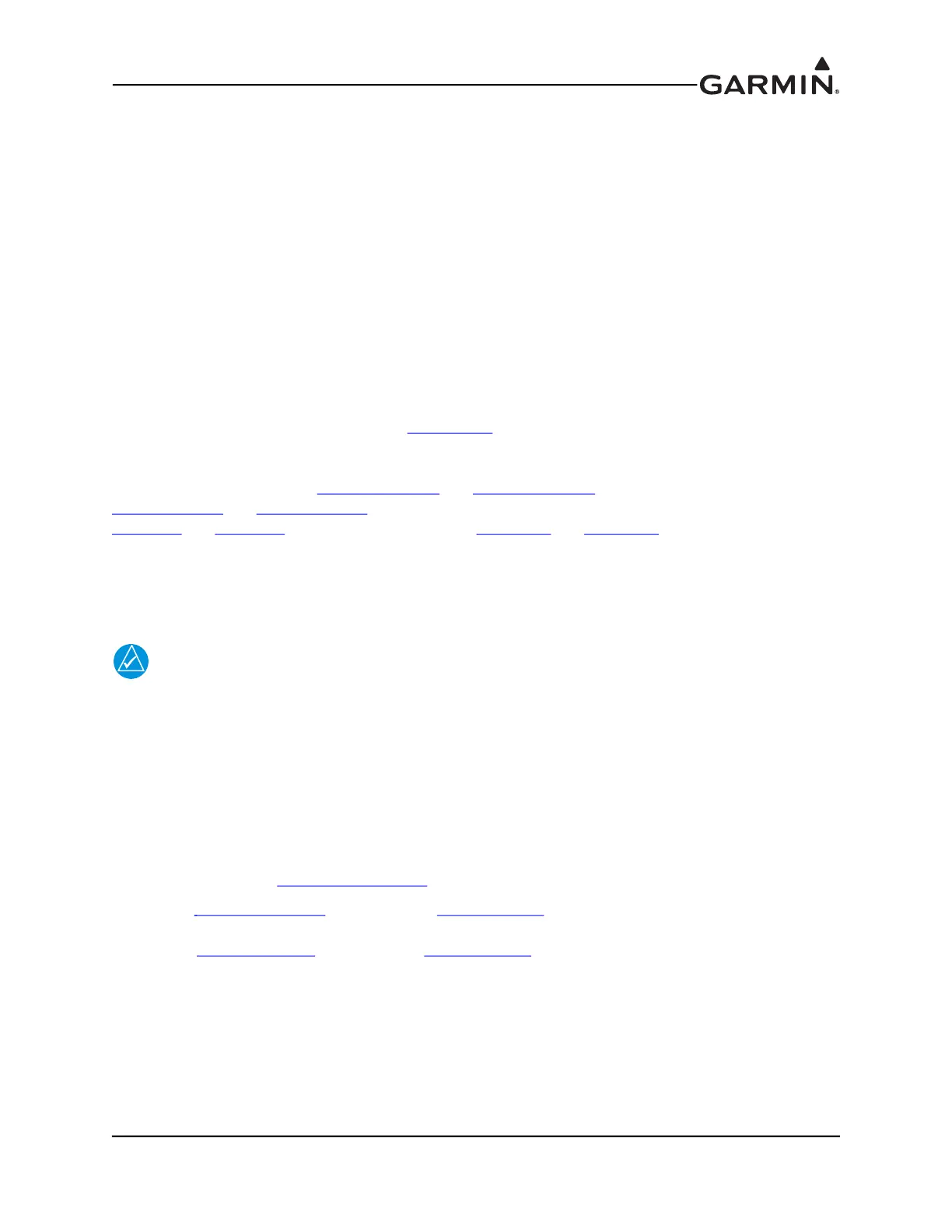190-01115-01 G3X™/G3X Touch™ Avionics Installation Manual
Rev. AV Page 31-7
The ADAHRS may not be able to provide valid heading/pitch/roll data for the following reasons:
1. If an “ADAHRS not Calibrated” message is displayed, the GSU 73 configuration module in the
harness (that stores the installation configuration parameters) is either not present or not wired
properly. In this case, either:
• The GSU 73 configuration module is inoperative.
OR
• The external installation configuration parameters are not calibrated and the ADAHRS and/
or Magnetometer calibration needs to be performed. If either of these is not calibrated, the
ADAHRS heading, pitch, and roll may all be flagged as invalid. Calibrate the unit to the
installation.
2. There is not sufficient or valid sensor information being provided to the ADAHRS for it to
compute valid attitude information.
Garmin product support frequently makes use of information from .csv data log files to assist in
troubleshooting ADAHRS issues. Refer to Section 31.8
for information on collecting data log files.
31.7 Post Installation Calibration Procedures
The calibration procedures in Appendix H.4.3.2 and Appendix H.4.4.3 (for GDU 37X systems) or
Section 30.4.7.2
and Section 30.4.8.3 (for GDU 4XX systems) may be performed during troubleshooting.
Table H-2
and Table H-3 (for GDU 37X systems) or Table 30-2 and Table 30-3 (for GDU 4XX systems)
list the status box requirements for each calibration procedure. The Magnetometer Interference Test may
be used to find if the location of the GMU 22 is susceptible to magnetic interference. The Engine Run-Up
Vibration Test can be used to find if the mounting of the ADAHRS and GMU 22 are susceptible to aircraft
vibration.
NOTE
Passing the Engine Run-Up Vibration test does not remove the requirement to rigidly
mount the ADAHRS to the aircraft primary structure. The Engine Run-Up Vibration Test is
intended to help discover mounting issues but successful completion of the test does not
validate the mounting of the ADAHRS and GMU, and does not account for all possible
vibration profiles that may be encountered during normal aircraft operation
31.8 Sending Troubleshooting Data to Garmin
To assist with troubleshooting an issue, it may be helpful to send screenshots and/or .csv log files stored on
the SD card to Garmin. This data can be especially useful to troubleshoot autopilot or AHRS related issues.
This data can be sent to g3xpert@garmin.com
for troubleshooting assistance.
• See
Appendix H.4.12.2 (GDU 37X) or Section 31.4.13 (GDU 4XX) for instructions on enabling/
using the screenshot function.
• See Appendix H.4.18
(GDU 37X) or Section 30.4.31 (GDU 4XX) for instructions on enabling/
using the data logging function.
