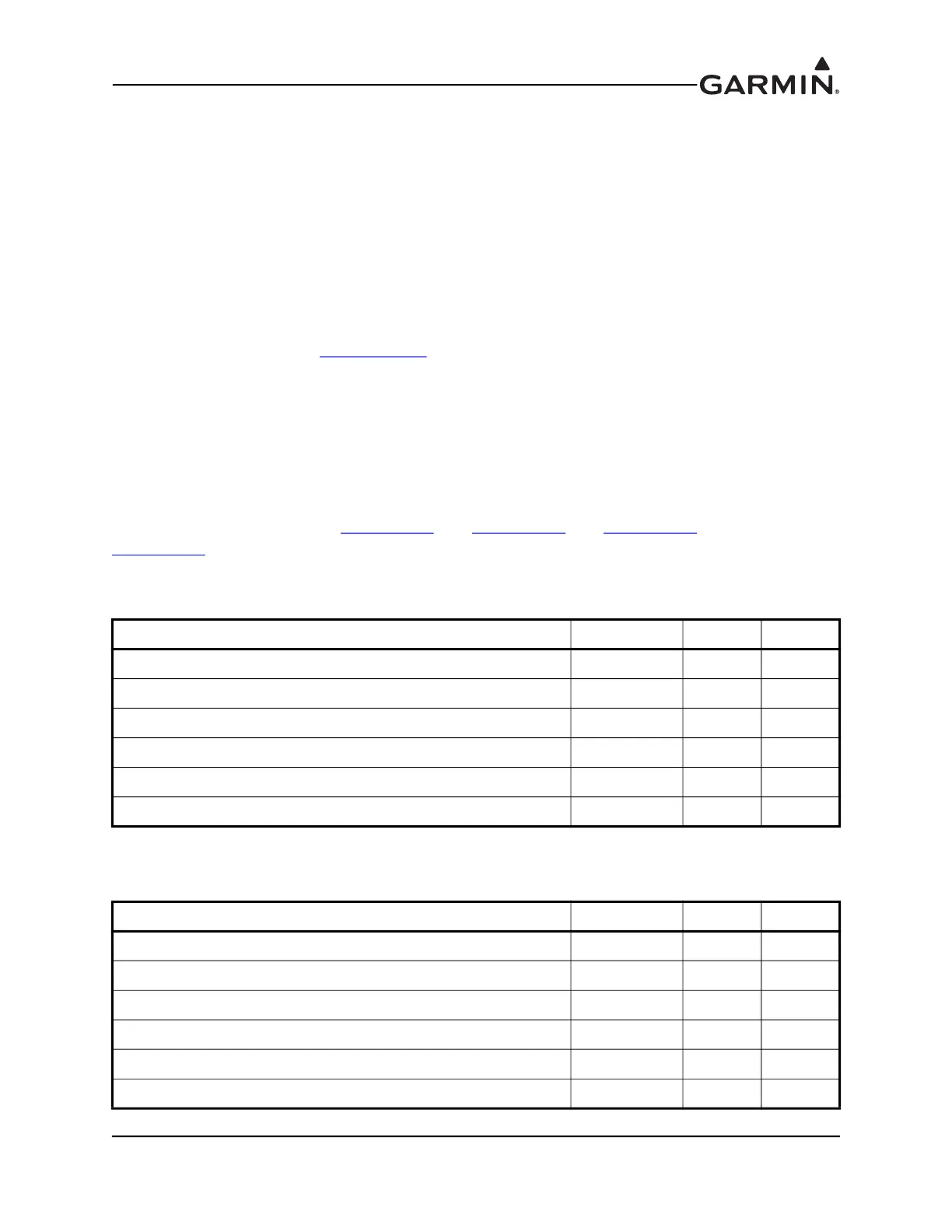190-01115-01 G3X™/G3X Touch™ Avionics Installation Manual
Rev. AV Page 23-6
23.1.7 Flap Inputs
The GAD 27 has 4 active low Flap discrete inputs that allow for manual control of flap motors. Flap Limit
Up and Flap Limit Down switches (optional) can be used to indicate point of maximum travel. A
GEA™ 24 engine interface module or GSU 73 must be used to monitor a flap position sensor if predefined
positions are to be used.
These active-low discrete inputs conform to the following specification:
Low: Vin < 3.5 VDC, or Rin < 375 Ω (input active)
High: Vin > 8 VDC, or Rin > 100k Ω (input inactive)
The Flap Configuration page (Section 30.4.14
) allows the four flap discrete inputs to be defined in two
ways. In Relative Position mode, the switch up/switch down flap motion is relative to the last position and
there are optional speed constraints on partial/full flap deployment. When an installation is configured for
both pilot/copilot switches, pilot switches (#1 switches) take priority over copilot switches when they
disagree unless pilot switches are both inactive. In Absolute Position mode, the flaps move to one of four
absolute positions in response to an active low on the flap discrete inputs, and there are no speed
constraints.
The GAD 27 wiring examples in Figure 24-2.2
p. 2, Figure 24-2.3 p. 1, Figure 24-2.3 p. 2,
Figure 24-2.3
p. 3 show one example of a Relative Position installation and three examples of Absolute
Position installations.
Relative Flap Position Inputs
Pin Name Connector Pin I/O
FLAP UP 1 SWITCH J271 18 In
FLAP DOWN 1 SWITCH J271 19 In
FLAP UP 2 SWITCH J271 20 In
FLAP DOWN 2 SWITCH J271 21 In
FLAP LIMIT UP J271 22 In
FLAP LIMIT DOWN J271 23 In
Absolute Flap Position Inputs
Pin Name Connector Pin I/O
ABSOLUTE POSITION 1 J271 18 In
ABSOLUTE POSITION 2 J271 19 In
ABSOLUTE POSITION 3 J271 20 In
ABSOLUTE POSITION 4 J271 21 In
FLAP LIMIT UP J271 22 In
FLAP LIMIT DOWN J271 23 In
