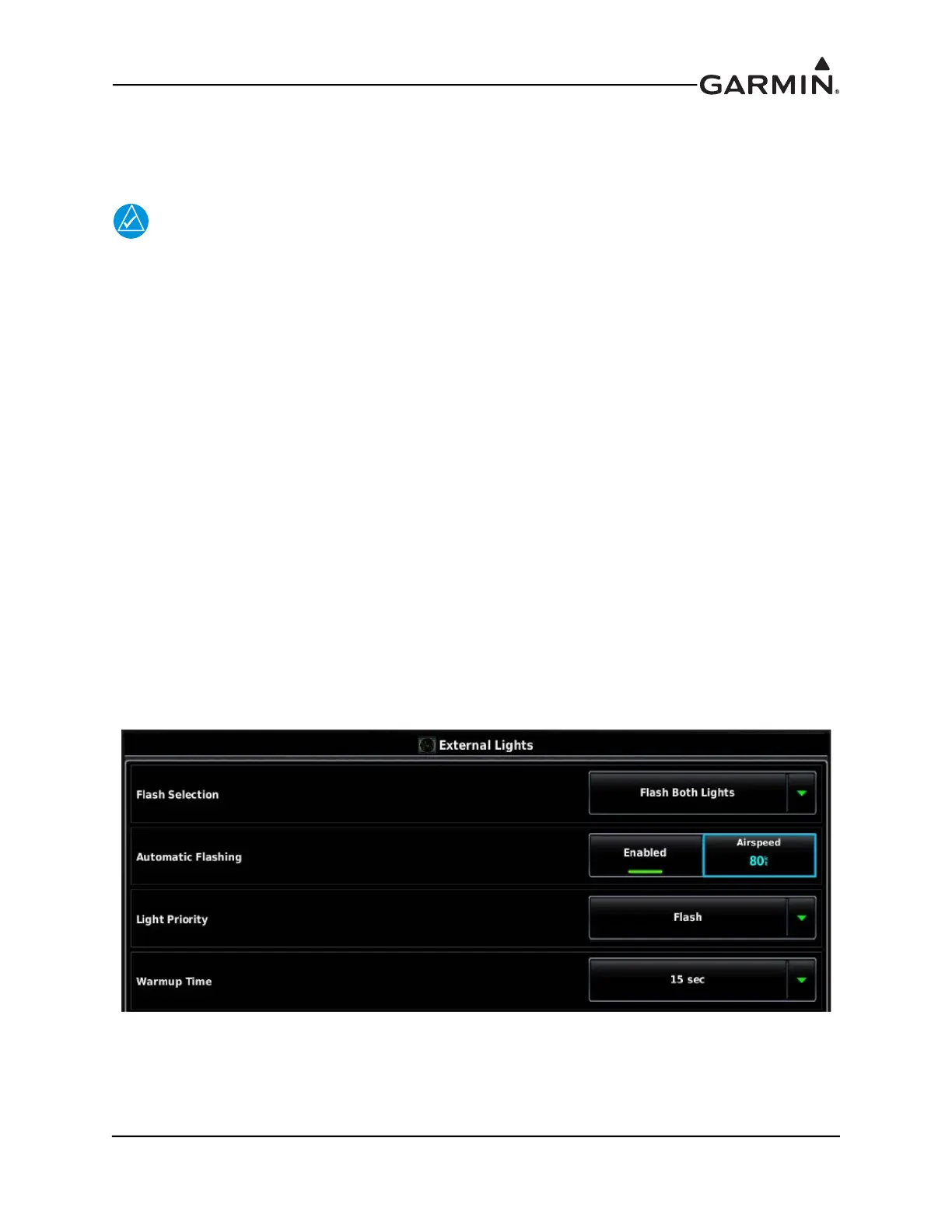190-01115-01 G3X™/G3X Touch™ Avionics Installation Manual
Rev. AV Page 30-233
30.4.33 External Lights Configuration Page
The external lights configuration page is used to set up the landing and/or taxi lights for alternating
flashing. The lights are labeled Flash Light 1 and Flash Light 2, and the user may define their purpose.
NOTE
Electrical Control System must be enabled on the LRU Configuration Page in order to
display the External Lights Configuration Page.
Flash Selection - Can be set to Light 1 to only flash lighting output 1, Light 2 to only flash the lighting
output 2, or Flash Both Lights to flash both lighting outputs. If both lighting outputs are flashed, they will
alternate (i.e. while light 1 is on, light 2 is off and vice versa).
Automatic Flashing - The lighting outputs may be flashed by the use of an external switch (not controlled
through software), by use of an automatic switch on airspeed, or both. The automatic (airspeed controlled)
flashing must be enabled to allow an airspeed value to be entered. The airspeed value should be greater
than the final approach speed of an airplane so the lights will not flash during landing.
Light Priority - Controls the interaction between light flashing behavior and external light switches.
• When set to "Flash", if other settings on the External Light page determine that an external light
should flash, it will flash regardless of the state of its associated switch.
• When set to "Switch (On)", an external light will be steady on any time its switch is on, and can be
either off or flashing when its switch is off.
• When set to "Switch (Off)", an external light will be steady off any time its switch is off, and can
be either on or flashing when its switch is on.
Warmup Time - For lighting systems requiring a warmup time (such as HID lights), select a value closest
to the recommended warmup time without being smaller (than the lighting sytem’s recommended warm-
up time). For example, if the recommended warmup time for a lighting system is 22 seconds, then the 25
second option should be selected.
