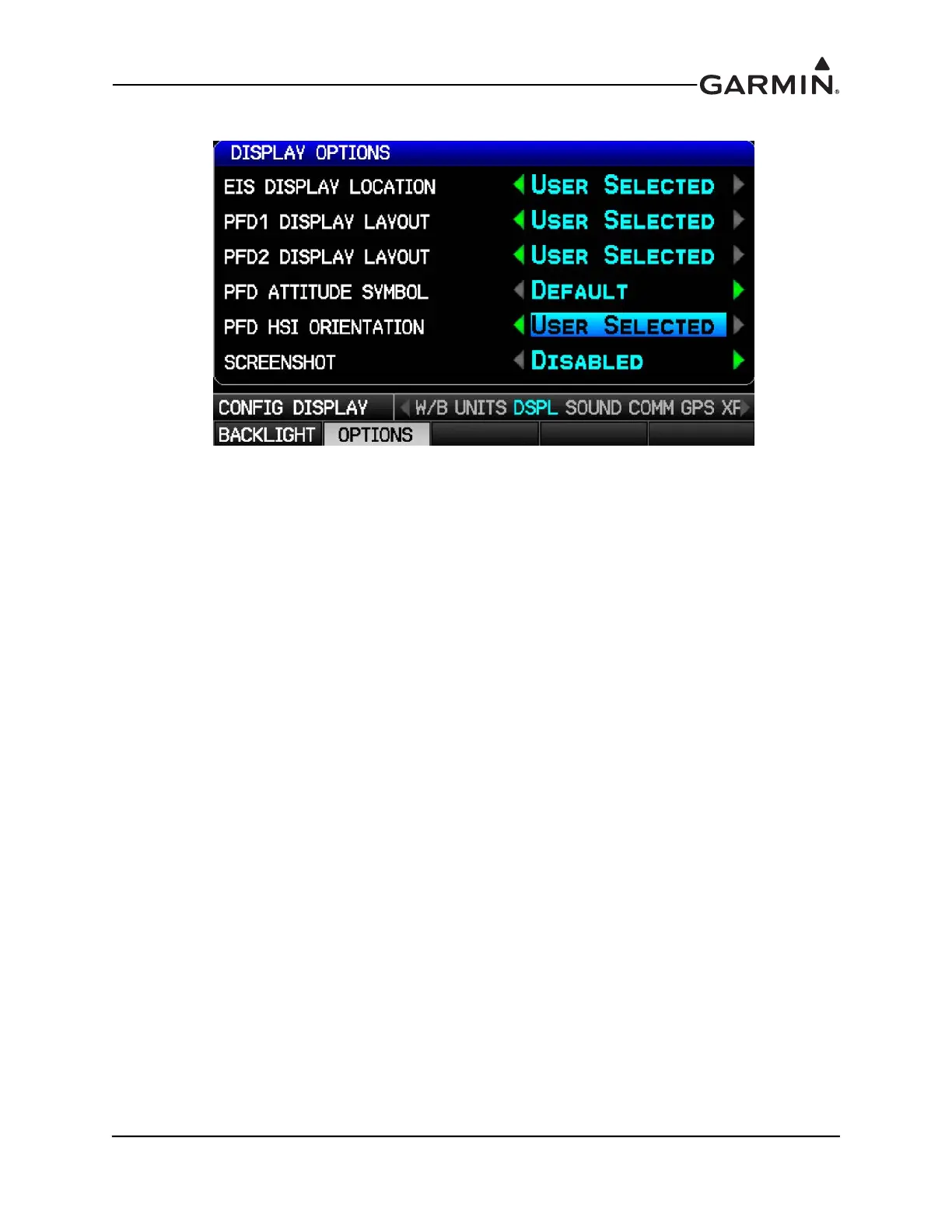190-01115-01 G3X™/G3X Touch™ Avionics Installation Manual
Rev. AV Page H-104
H.4.12.2 Display Options Window (press the Options softkey):
EIS Display Location–Controls which GDU the EIS Display (Engine Bar) appears on in a multi-screen
system.
Auto–In a single-display system (or in a reversionary condition) the EIS Display appears on the PFD;
in a two or three display system the EIS Display appears on the MFD.
PFD–The EIS Display will always appear on the PFD, even in a multi-display system.
PFD1 Layout–Controls the screen layout for PFD1.
Auto–PFD1 is a dedicated full-screen PFD display (when in a multi-display system and not in
reversionary mode).
Split Screen–PFD1 always remains in split-screen mode.
User Selected-(default setting) Allows changing PFD1 layout in normal mode from the Display Setup
page in the main menu.
PFD2 Layout–Controls the screen layout for PFD2 (for 3-display systems only).
Auto–PFD2 is a dedicated full-screen PFD display (when not in reversionary mode).
Split Screen–PFD2 always remains in split-screen mode.
Full PFD/MFD–PFD2 displays a page sequence that includes a full-screen PFD display as well as
full-screen MFD pages.
User Selected–(default setting) Allows changing PFD2 Layout in normal mode from the Display
Setup page in the main menu.
PFD Auto Declutter - Determines whether non-essential information will be removed from the PFD
display when the aircraft is in an unusual attitude. Set to “Disable” to retain all information on the PFD
during aerobatic maneuvers.
