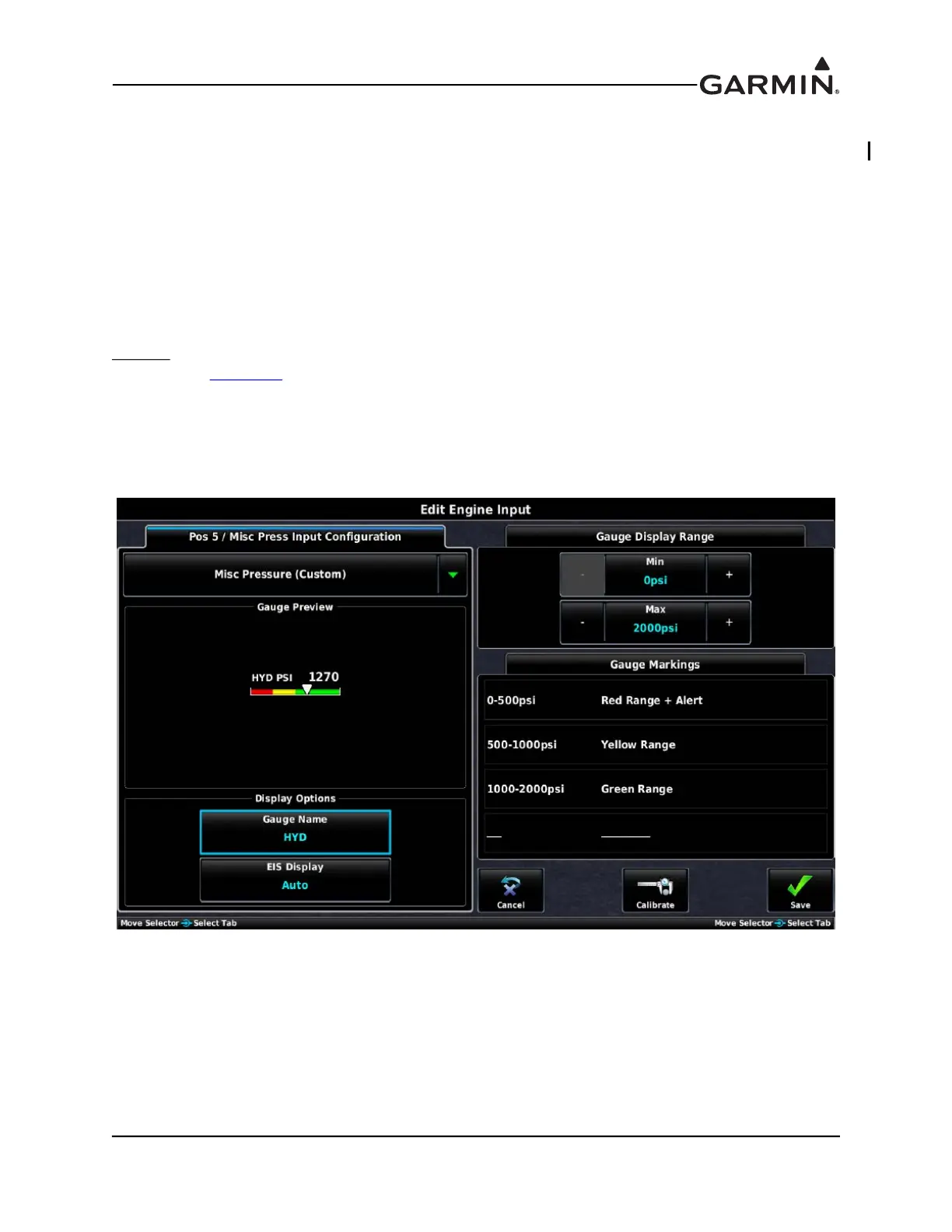190-01115-01 G3X™/G3X Touch™ Avionics Installation Manual
Rev. AV Page 30-208
30.4.32.23 Custom Pressure
The GEA 24 (any GP input, 1-7) and GSU 73 MISC PRESS inputs allow the monitoring of installer-
defined pressure measurements, using the following sensor configurations:
• Garmin GPT 75G
• Kavlico P4055-5020-3 (0-75 PSI)
• Garmin GPT 150G
• Kavlico P4055-150G (0-150 PSI)
• UMA 1EM2k
• Custom sensor
These inputs allow the display of arbitrary pressure measurements, including hydraulic pressure, and allow
the installer to specify the name of the gauge.
Custom:
This option allows the installer to enter up to 8 points of voltage-to-pressure calibration. See pin
description in Section 25
for allowable input voltage range..
Example - Custom Hydraulic Pressure Gauge
The following two screenshots are an example of an installer-defined hydraulic pressure gauge. In this
example the gauge spans from 0 to 2000 psi with green, yellow, and red + alert ranges. This example
would connect a 0-5V, 0-2000 PSI sensor to the MISC PRESS input.
