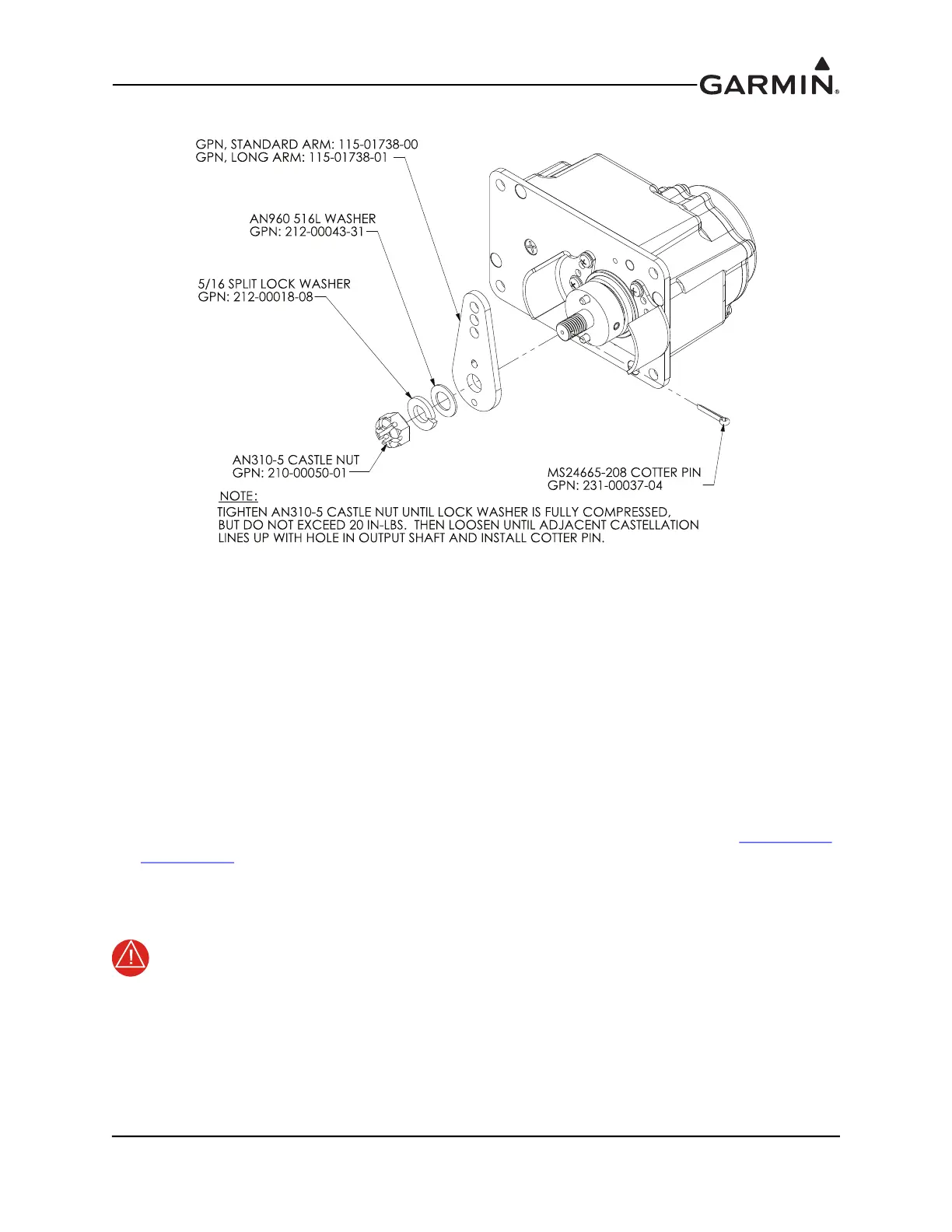190-01115-01 G3X™/G3X Touch™ Avionics Installation Manual
Rev. AV Page 16-7
Figure 16-2 Crank Arm Assembly
16.5.2.2 Stop Bracket Kit
Every GSA 28 is supplied with a 011-02951-00 stop bracket kit. The intention of this stop bracket is to
create redundant stops for the servo control arm that prevents the servo’s arm from going over-center
relative to the push rod connected to the servo’s arm. It is highly recommended this part gets installed with
every push-pull application. The stops created by installing this bracket are redundant in the sense the
aircraft’s built-in stops should always be used as the primary means of limiting travel of the servo’s control
arm. This stop bracket limits the motion of the standard control arm to 100° total travel. This bracket
should be positioned so the stop bracket flanges are as close as practical to being equal distance from the
servo’s control arm while at the center of travel. Also, to prevent an over-center condition, the servo’s push
rod should be as close as practical to perpendicular with the servo’s control arm while positioned at the
center of travel. The position of this bracket can be adjusted in increments of 15°. If necessary, further
adjustments can be made by changing the length of the push rod connected to the servo. See Figure 16-8.2
,
and Figure 16-8.3
for more details.
After installation of the servo is complete, verify the stop bracket does NOT impede the full movement of
the associated control.
WARNING
An over-center position of the servo control arm relative to the attached push rod can cause
the flight controls to jam. This could result in serious injury or death. Please be sure this is
well understood before flying with the GSA 28 servo.
