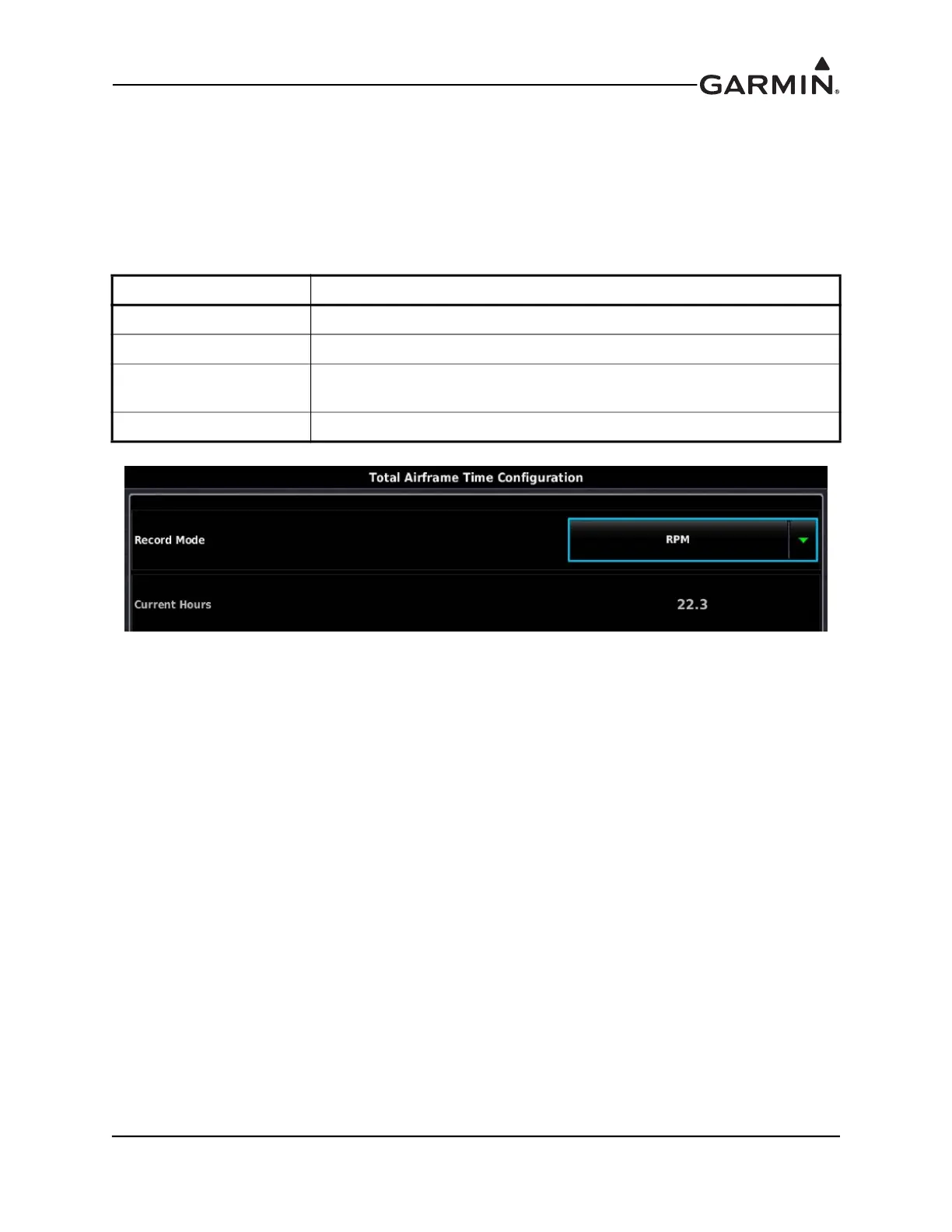190-01115-01 G3X™/G3X Touch™ Avionics Installation Manual
Rev. AV Page 30-230
30.4.32.34 Total Airframe Time Configuration
Total Time – The Total Time displays the total operating time in hours, of the aircraft. This time is
displayed on both the Engine Configuration Page and the Total Time Configuration Page. The Total Time
(Current Hours) can be changed by the user, see the following procedure.
The Record Mode selections are listed in Table 30-20.
To set Total Time:
1. In configuration mode, select Engine, then scroll down the list using the inner right knob (or use
touch screen) to highlight Total Time.
2. Press the Total Time Bar.
3. Select Menu, Enable Time Editing (to enable editing of Total Time field).
4. Edit Current Hours and Select Save.
Table 30-20 Record Mode Selections
Record Mode Selections Description
None Total Time is not recorded
Oil Pressure Records Total Time when engine oil pressure is greater than 5 PSI
Flight Time
Records Total Time when aircraft is airborne as determined by GPS data
and the indicated airspeed
RPM Records Total Time when RPM1 value indicates engine is running
