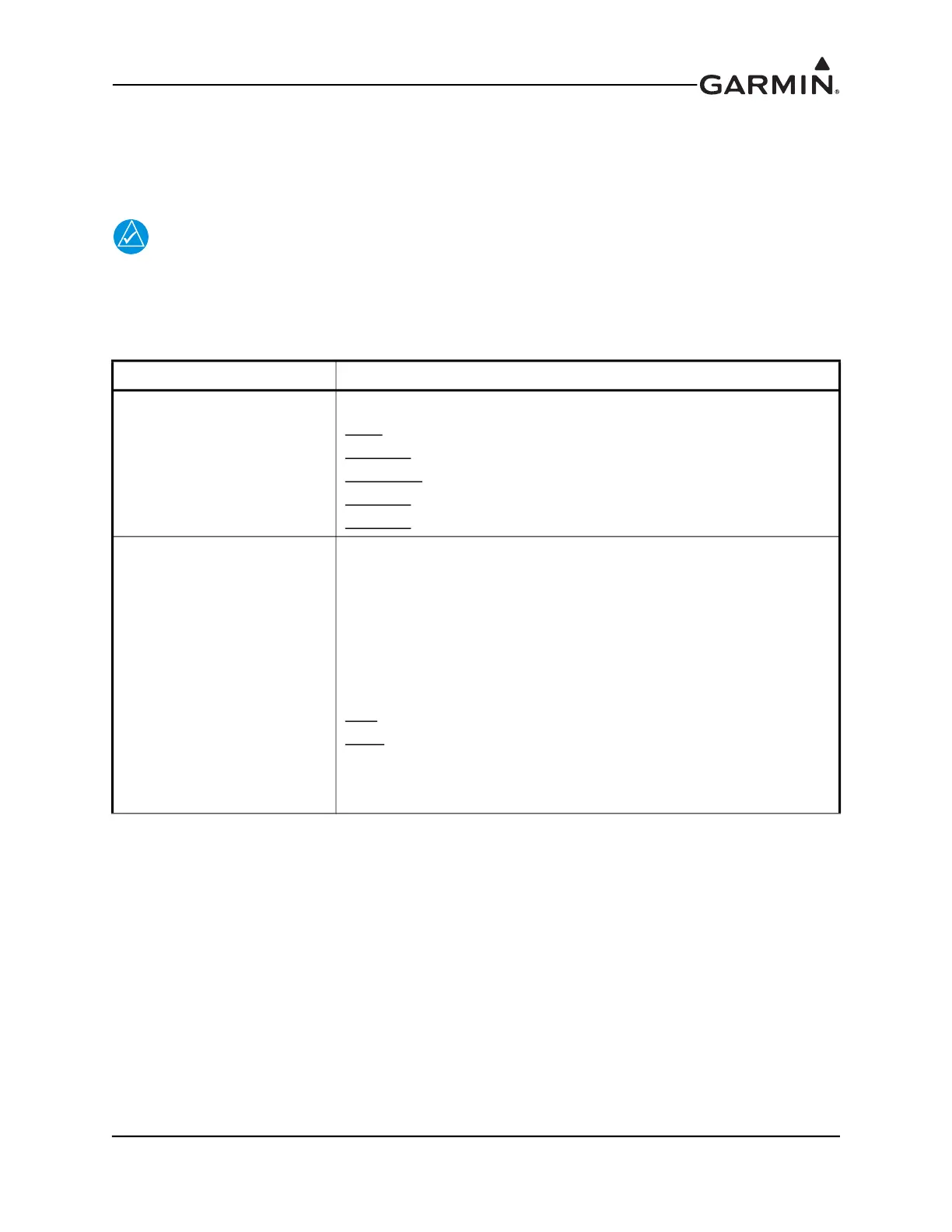190-01115-01 G3X™/G3X Touch™ Avionics Installation Manual
Rev. AV Page 30-165
30.4.26 Audio Panel Configuration Page
The G3X Touch system supports interfacing to compatible Garmin audio panel LRUs. The configuration
of the GMA™ 245 audio panel (panel mount), GMA 245R (remote), GMA 342, and GMA 345 are
supported on this page. Table 30-18 lists and describes the available audio panel configuration settings.
NOTE
The GMA 342 or GMA 345 contains a limited interface to the G3X Touch. When
interfaced to the GDU 4XX, the selected COM is displayed in the data bar and the marker
beacon OMI annunciations are displayed on the PFD.
Table 30-18 Audio Panel Configuration Settings
Selection Description
Audio Panel Type
Used to select the audio panel type as:
None
- No audio panel is configured.
GMA 245
- Configures the GMA 245 panel mount audio panel.
GMA 245R
- Configures the GMA 245R remote audio panel.
GMA 342 - Configures the GMA 342 panel mount audio panel.
GMA 345 - Configures the GMA 345 panel mount audio panel.
On-Screen Controls
(GMA 245 only)
The GDU audio panel controls may be accessed by either the audio
panel controls on the data bar or the “Audio Panel” button on the
GDU’s normal mode main menu.
Allows removing the audio panel controls from the GDU data bar for
the GMA 245 since the audio panel may be controlled using the actual
audio panel. Not available for the GMA 245R since the GDU is the only
means to control and see the state of the audio panel.
Sets the visibility of the audio panel controls on the GDU data bar as:
Hide
- The audio panel controls are hidden on the data bar.
Show - The audio panel controls are displayed on the data bar.
Note that regardless of this selection, the “Audio Panel” button is
always displayed on the GDU normal mode main menu to allow
controlling the audio panel using GDU controls.
