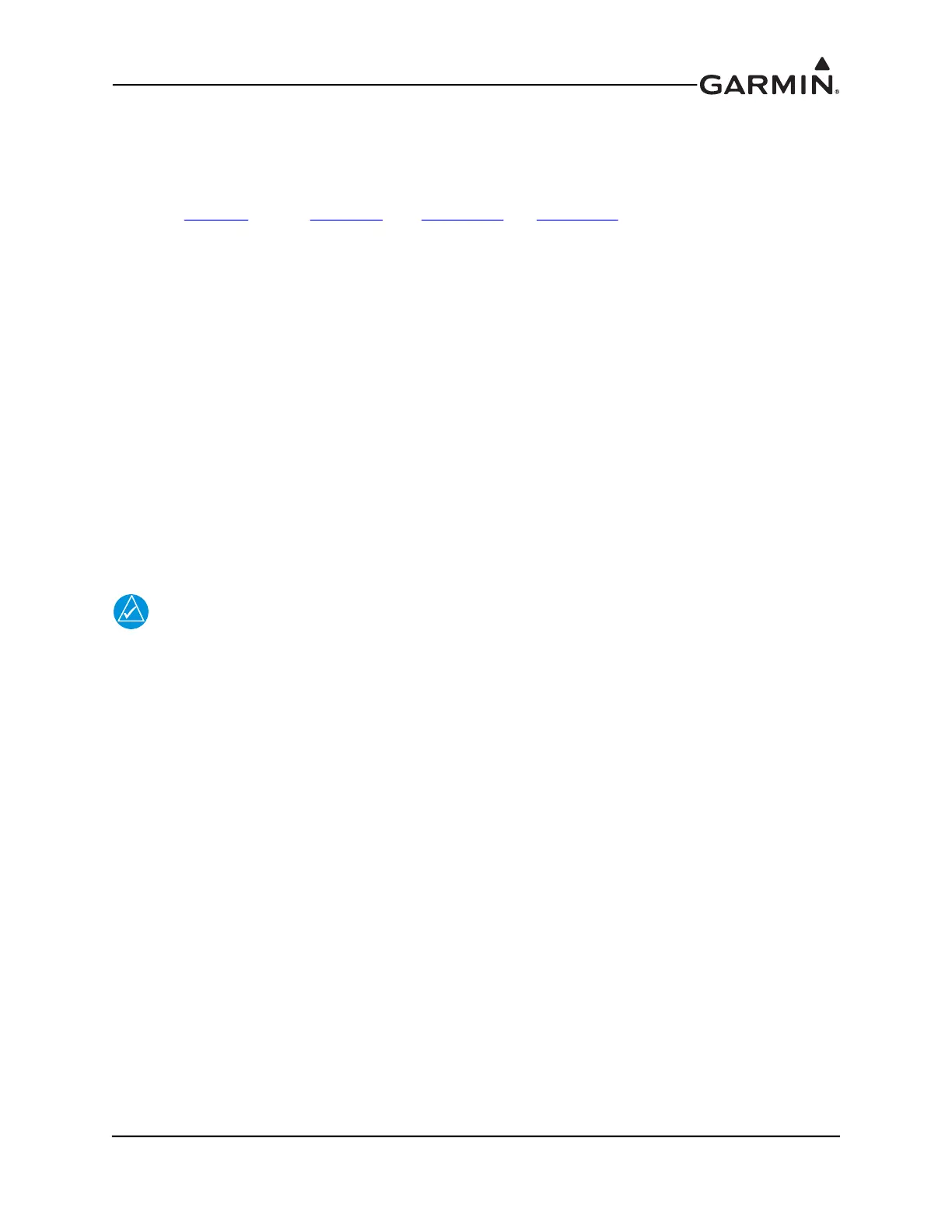190-01115-01 G3X™/G3X Touch™ Avionics Installation Manual
Rev. AV Page 2-1
2 INSTALLATION PREPARATION
This section provides electrical and mechanical information needed for planning the physical layout of the
G3X™ avionics installation. This information is applicable to all items comprising the G3X installation.
Each LRU/Sensor has unique installation requirements. These requirement are detailed in the Installation
portion of Section 3
through Section 21 (and Appendix E and Appendix F for GDU™ 37X display,
GSU 73 installations).
Use all of Section 2 to become familiar with all aspects of the installation before actually beginning the
physical installation of any equipment into the aircraft. Some information from this section is repeated in
following sections of this document.
Garmin recommends the installer become familiar with all sections of this document before beginning the
installation. The sections of this document are (as much as possible) in the order that should be followed
for most installations. In general terms, the below steps are recommended to be followed in order.
1. Inventory of all needed parts
2. Planning/layout of the installation
3. Installation of LRUs, antennas, and sensors
4. Construction of wiring harness, cables, and connectors
5. Software installation/configuration
6. Post-installation checkout procedure and calibration
2.1 System Overview
NOTE
G3X refers to both the legacy GDU™ 37X system and GDU 4XX systems. For items only
applicable to the GDU 4XX systems, the system name is referred to as G3X Touch™
avionics.
The G3X is an advanced technology avionics suite designed to integrate pilot/aircraft interaction into one
central system. The system combines primary flight instrumentation, aircraft systems instrumentation, and
navigational information, all displayed on one, two, three, four, five, or six displays. The G3X system is
composed of several sub-units or Line Replaceable Units (LRUs). LRUs have a modular design and can be
installed directly behind the instrument panel (or mounted to the panel in the case of a GDU display or
GMC control panel) or in a separate avionics bay if desired. This design greatly eases troubleshooting and
maintenance of the G3X system. A failure or problem can be isolated to a particular LRU, which can be
replaced quickly and easily. Each LRU has a particular function, or set of functions, that contributes to the
system’s operation. For additional information on LRU functions, see the applicable section of this
manual.
