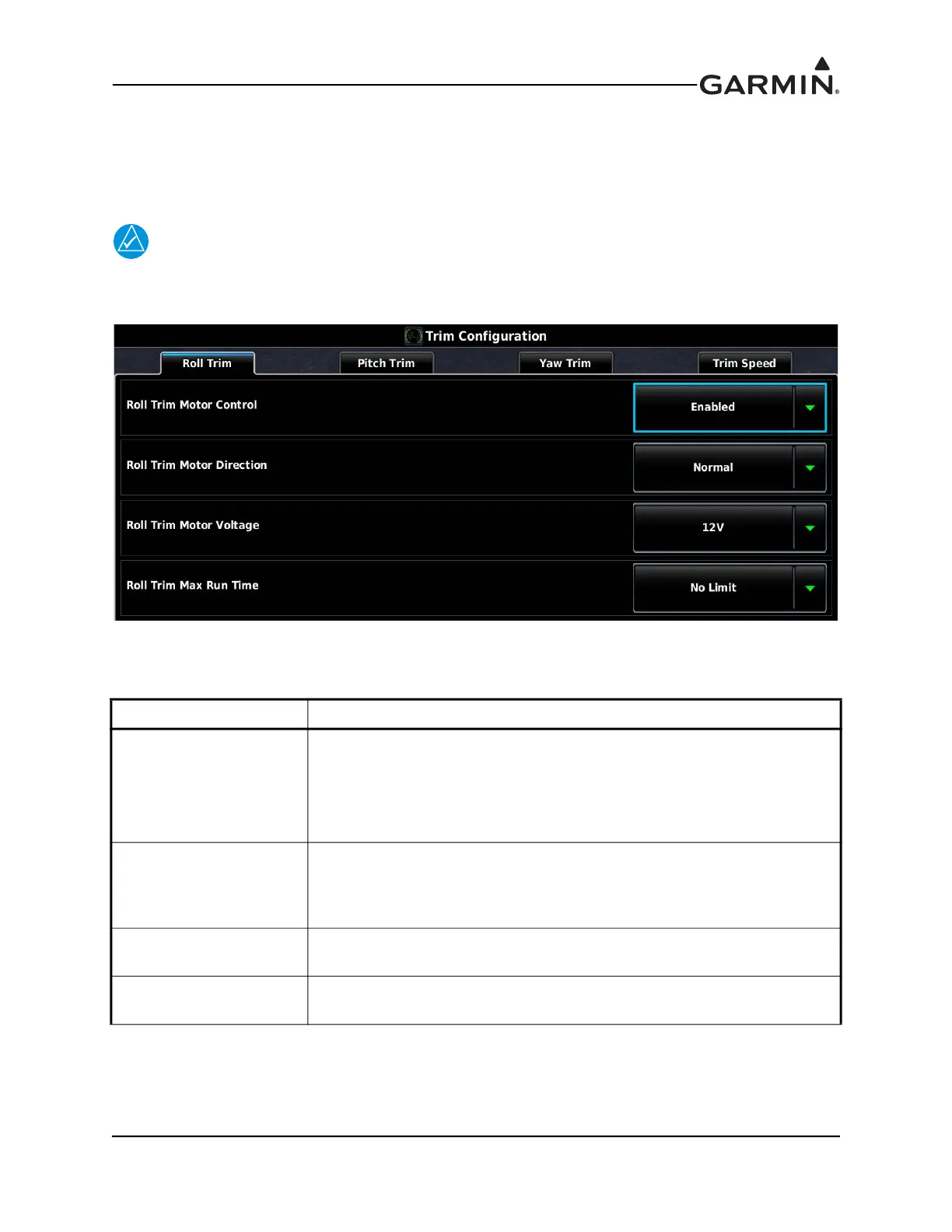190-01115-01 G3X™/G3X Touch™ Avionics Installation Manual
Rev. AV Page 30-122
30.4.13.1 Roll Trim Tab, Trim Configuration
The installer needs to make the following roll trim configuration selections when setting up the
GSA 28 based autopilot system. These selections are made in configuration mode using the Trim
Configuration page.
NOTE
The displayed rows of the Roll Trim tab configuration options will vary depending upon
system configuration.
Figure 30-47 Roll Trim Tab, Trim Configuration Page Example
Table 30-14 Roll Trim Configuration Settings
Configuration Setting Description
Roll Trim Motor Control
The GSA 28 roll servo has the ability to control an auxiliary roll trim motor.
The Roll Trim Motor Control should be enabled if the GSA 28 roll servo was
connected to an auxiliary trim motor.
The Roll Trim Motor Control should be disabled if the GSA 28 roll servo
was not connected to an auxiliary trim motor.
Roll Trim Motor Direction
The GSA 28 servo has a configurable trim motor direction. Select Normal
or Reversed setting depending on which is required for proper trim motor
movement when using aircraft trim motor switches on the ground with the
autopilot disengaged (servos powered).
Roll Trim Motor Voltage
The GSA 28 servo can drive DC trim motors at either 12V or 24V. Select
the appropriate trim motor voltage for the installation.
Roll Auto Trim Minimum
Speed (expert setting)
The Roll Auto Trim Minimum speed can be set from 0% to 100%, but is
normally left at the default setting.
