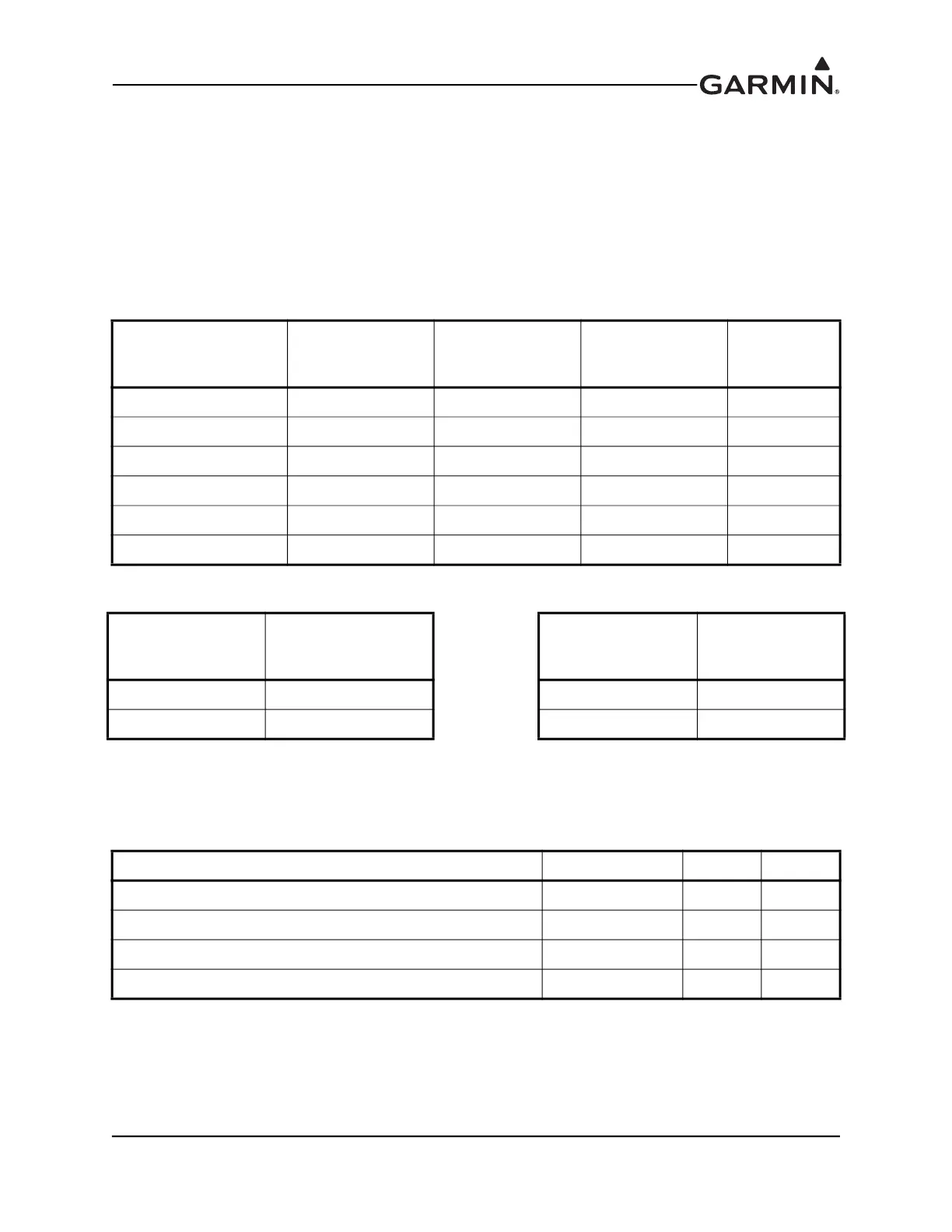190-01115-01 G3X™/G3X Touch™ Avionics Installation Manual
Rev. AV Page 23-20
Configure the GDU 4XX units per the following tables.
A GDU 4XX can be manually placed in reversionary mode by wiring Pin 25 to a two pole switch that
toggles between open and ground. When the switch is open, the display will operate normally. When the
switch is grounded, the display changes to reversionary mode, showing the engine bar at the top of the
display and a split screen PFD and MFD below. Other displays in the system will not be affected by
manually placing a display into reversionary mode.
Do not connect a switch to ground for pins 9 or 10, doing so can cause communication errors.
Grounding pin 42 will place the GDU 4XX in Demo mode, which is for in-store demonstration use only,
never ground pin 42 in an aircraft installation.
23.3.7 Configuration Module
Connect the configuration module to the PFD1 unit; do not connect a config module to PFD2, MFD1 or
MFD2.
CDU SYSTEM ID
PROGRAM* 1,
P4X02 Pin 10
CDU SYSTEM ID
PROGRAM* 2,
P4X02 Pin 9
CDU SYSTEM ID
PROGRAM* 5,
P4X02 Pin 38
CDU SYSTEM ID
PROGRAM* 6,
P4X02 Pin 39
GDU Mode
Open Open X X MFD1
Ground Open X X PFD1
Open Ground X X PFD2
Ground Ground Open Open MFD2
Ground Ground Ground Open MFD3
Ground Ground Open Ground PFD3
CDU SYSTEM ID
PROGRAM* 3
P4X02 Pin 25
GDU Mode
CDU SYSTEM ID
PROGRAM* 4
P4X02 Pin 42
GDU Mode
Open Auto Reversionary Open Normal Operation
Ground Forced Reversionary Ground Demo Mode
Pin Name Connector Pin I/O
CONFIG MODULE POWER OUT (3.3V, very low current) P4X02 17 Out
CONFIG MODULE CLOCK P4X02 33 I/O
CONFIG MODULE GROUND P4X02 49 --
CONFIG MODULE DATA P4X02 50 I/O
