
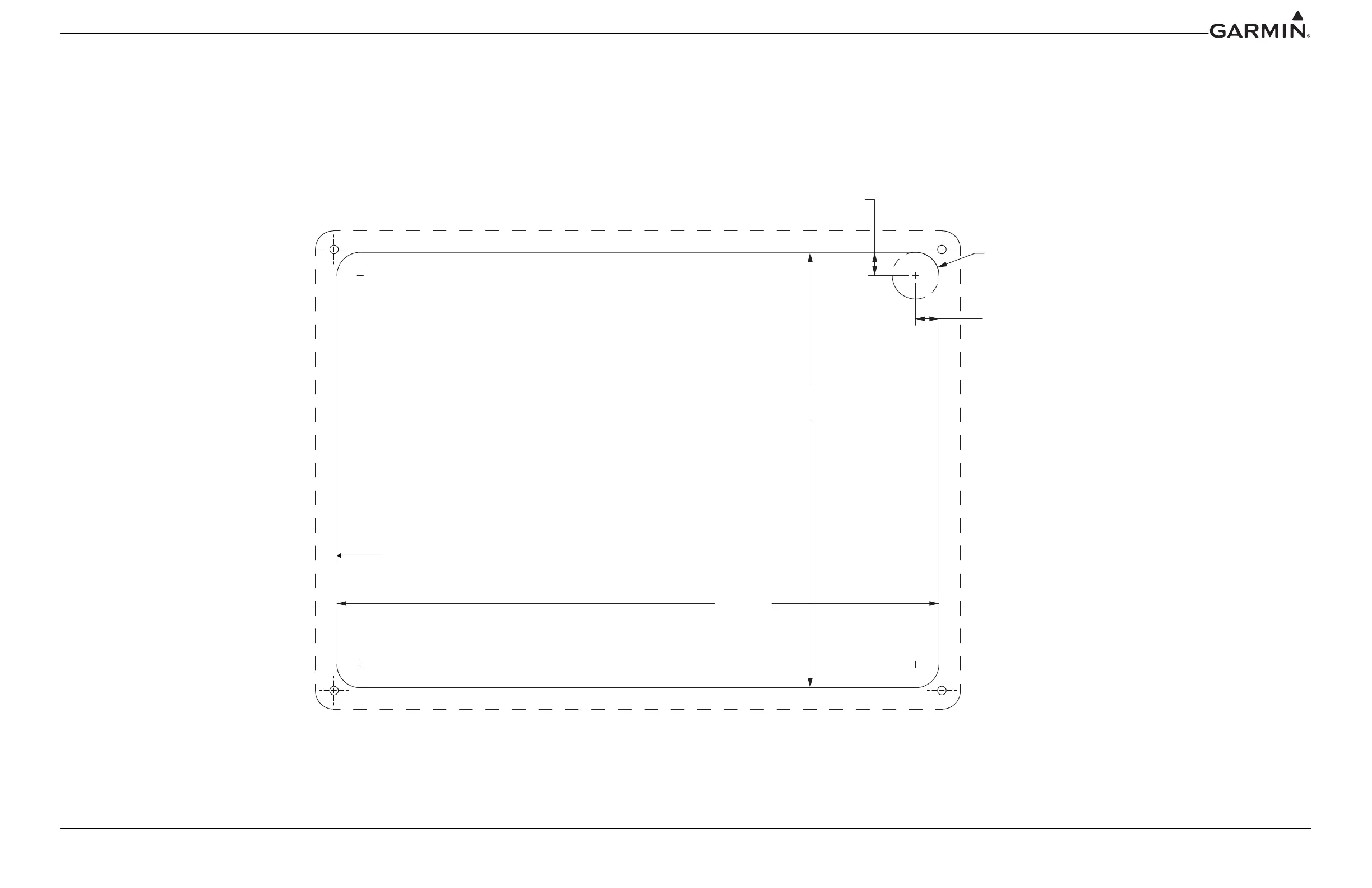 Loading...
Loading...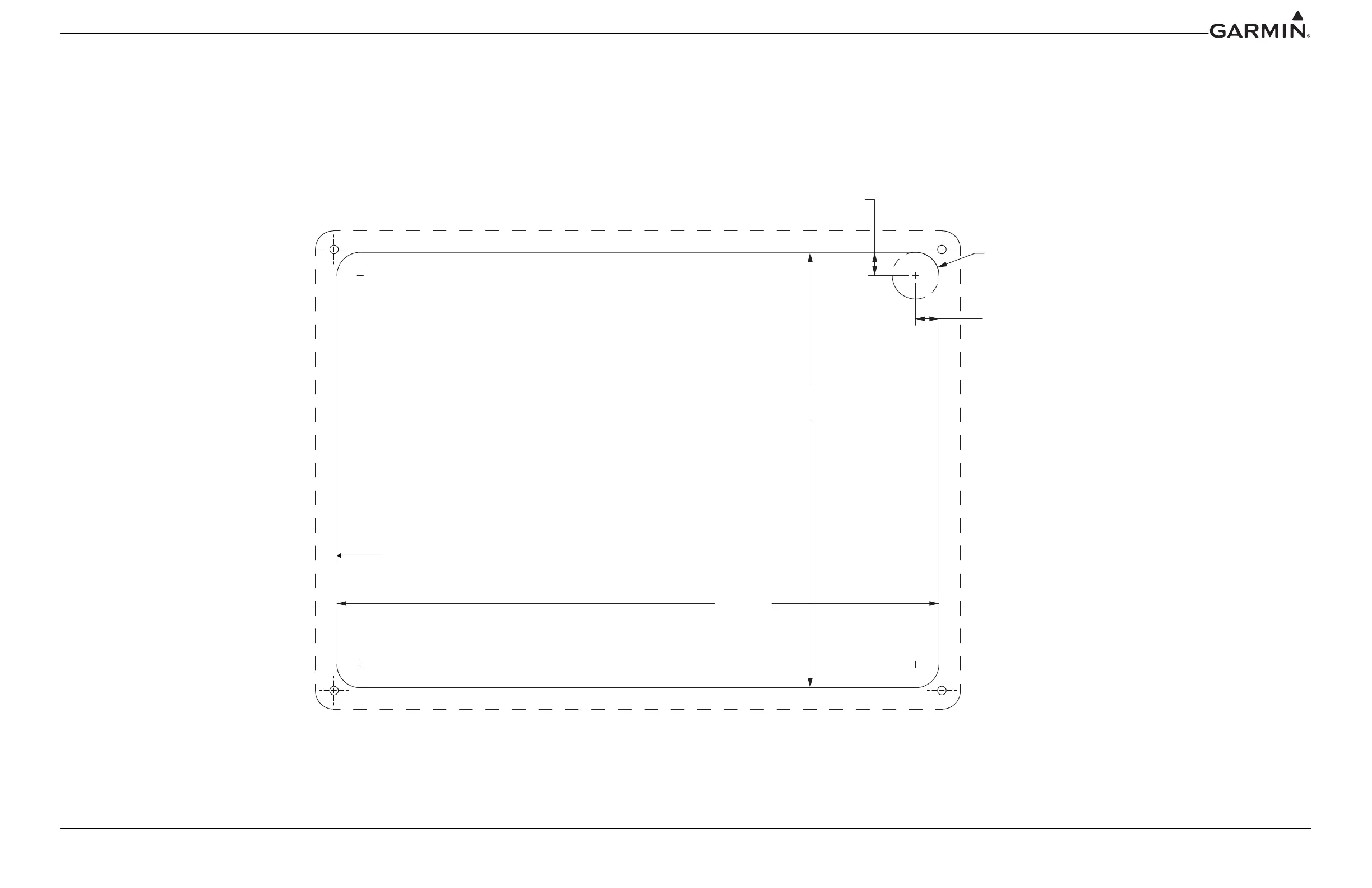
Do you have a question about the Garmin G3X and is the answer not in the manual?
| Display Type | LCD |
|---|---|
| Touchscreen | Yes |
| Power Input | 10-32 VDC |
| Connectivity | Bluetooth, Wi-Fi (optional) |
| Interfaces | RS-232 |
| GPS | Internal GPS/WAAS receiver |
| AHRS | Integrated AHRS |
| Air Data Computer | Integrated Air Data Computer |
| Autopilot Compatibility | Compatible with Garmin autopilots |
| Operating Temperature | -20°C to +55°C |
| Sunlight Readability | Sunlight readable display |
| Screen Size | 10.6 inches |