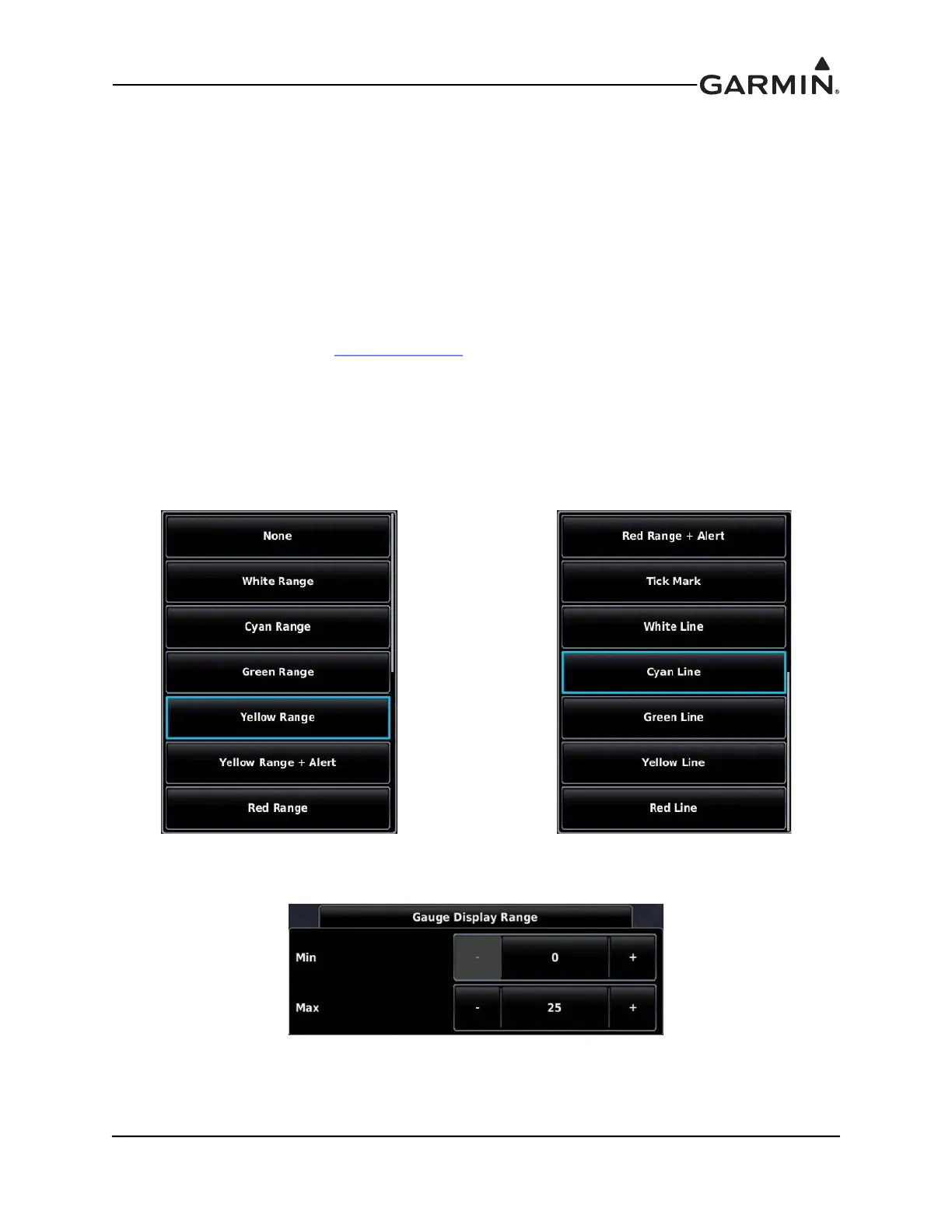190-01115-01 G3X™/G3X Touch™ Avionics Installation Manual
Rev. AV Page 30-183
30.4.32.3 EIS Configuration Options
Many of the items listed in the Engine/Airframe Input Configuration section of the Engine Configuration
Page have the same (or similar) configuration options, this section describes those similar configuration
options.
Gauge Configuration – Nearly all of the configuration options (except Discrete Inputs, Engine Time, &
Total Time) have a Gauge Marking and a Gauge Display Range section. These gauge options are uniform
for all applicable items and are described below.
Gauge Markings – Used to select the desired color displayed on the applicable gauge. The Yellow Range
+ Alert and Red Range + Alert settings will issue a CAS (Crew Alerting System) on-screen alert anytime
the value is within that range. The Invisible Range + Alert setting will issue a CAS message anytime the
required thresholds are met (see Section 30.4.32.27
for advanced gauge configuration options). The
following are the available gauge marking options:
White Range Cyan Range Green Range Yellow Range
Yellow Range +Alert Red Range Red Range + Alert Tick Mark
White Line Cyan Line Green Line Yellow Line
Red Line Invisible Range Invisible Range + Alert
Gauge Display Range – The Gauge Display Range allows for setting the minimum and maximum values
of each gauge.
