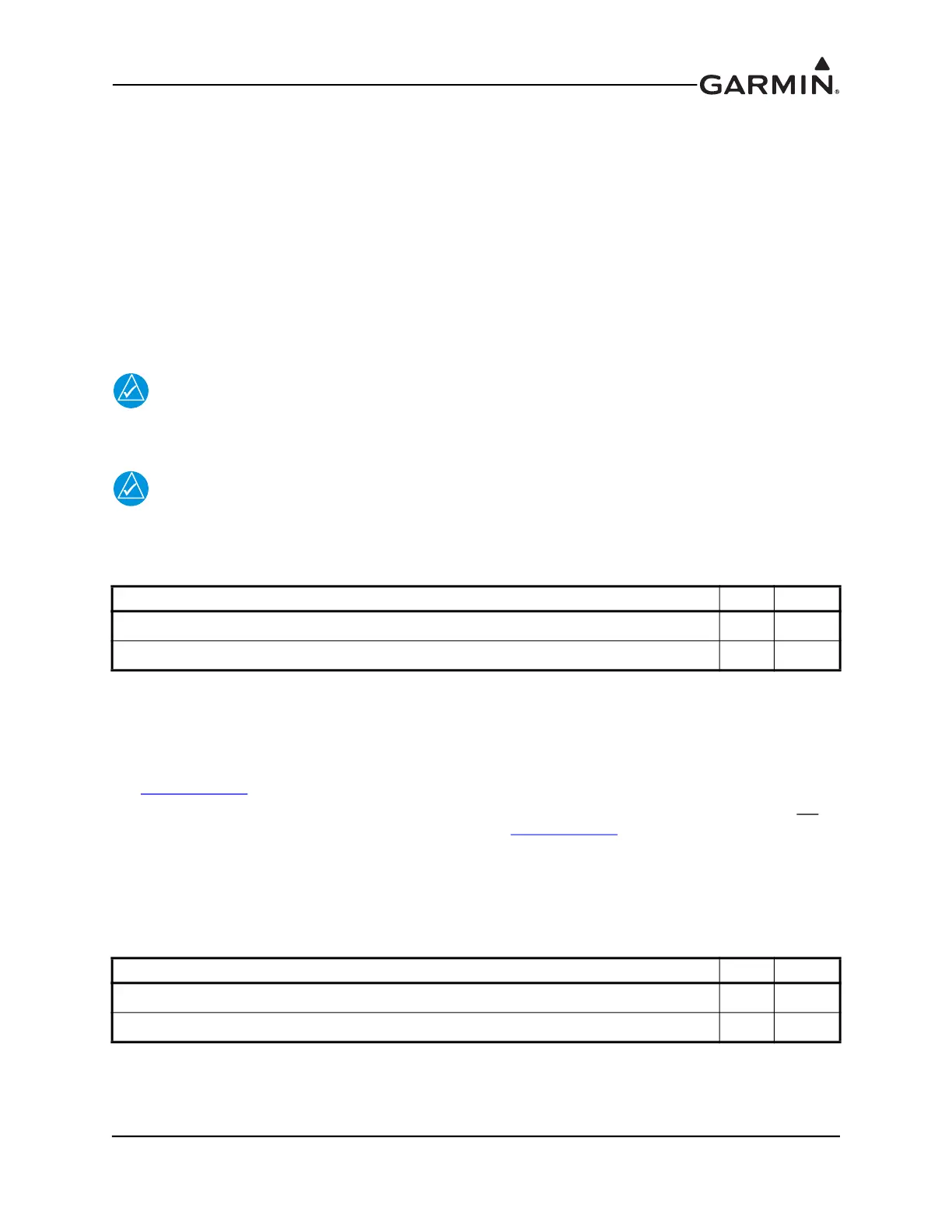190-01115-01 G3X™/G3X Touch™ Avionics Installation Manual
Rev. AV Page 23-66
23.16.11 TX Interlock
TX Interlock Out is an active low output that indicates that this radio’s (GTR 20) COM is transmitting.
Connect to another COM’s TX Interlock input. TX INTERLOCK OUT will sink 20mA of current and will
output a voltage of 1V or less.
TX Interlock In is an active low input that desenses (protects) the COM receiver when another COM is
transmitting.
TX Interlock In is considered active if either the voltage to ground is ≤3.5 VDC or the resistance to ground
is ≤375 .
TX Interlock In is considered inactive if the voltage to ground is 6.5-33 VDC or the resistance to ground is
>100 k.
NOTE
The Transmit Interlock status will report as active in the System Information screen when
this input is pulled low.
NOTE
Headset shorts will be detected when ear and/or mic inputs are shorted to each other or
ground. This will be displayed in the System Information screen, and reported as Left
channel shorted, or Right channel shorted.
23.16.12 Discrete Inputs
These discrete inputs are active low and are configurable.
See Section 30.4.25
when configuring the GTR 20 as the intercom, the configuration options are: None,
Frequency Swap, Pilot Intercom Key, and Copilot Intercom Key. When configuring the GTR 20, but not
as
the intercom, the options are: None and Frequency Swap (Section 30.4.25
).
Active-Low discrete inputs are considered active if either the voltage to ground is ≤3.5 VDC or the
resistance to ground is ≤375 W.
These inputs are considered inactive if the voltage to ground is 6.5-33 VDC or the resistance to ground is
>100 kW.
Pin Name Pin I/O
TX INTERLOCK OUT 4 Out
TX INTERLOCK IN* 5 In
*Indicates Active Low
Pin Name Pin I/O
DISC 1* 2 In
DISC 2* 22 In
*Indicates Active Low
