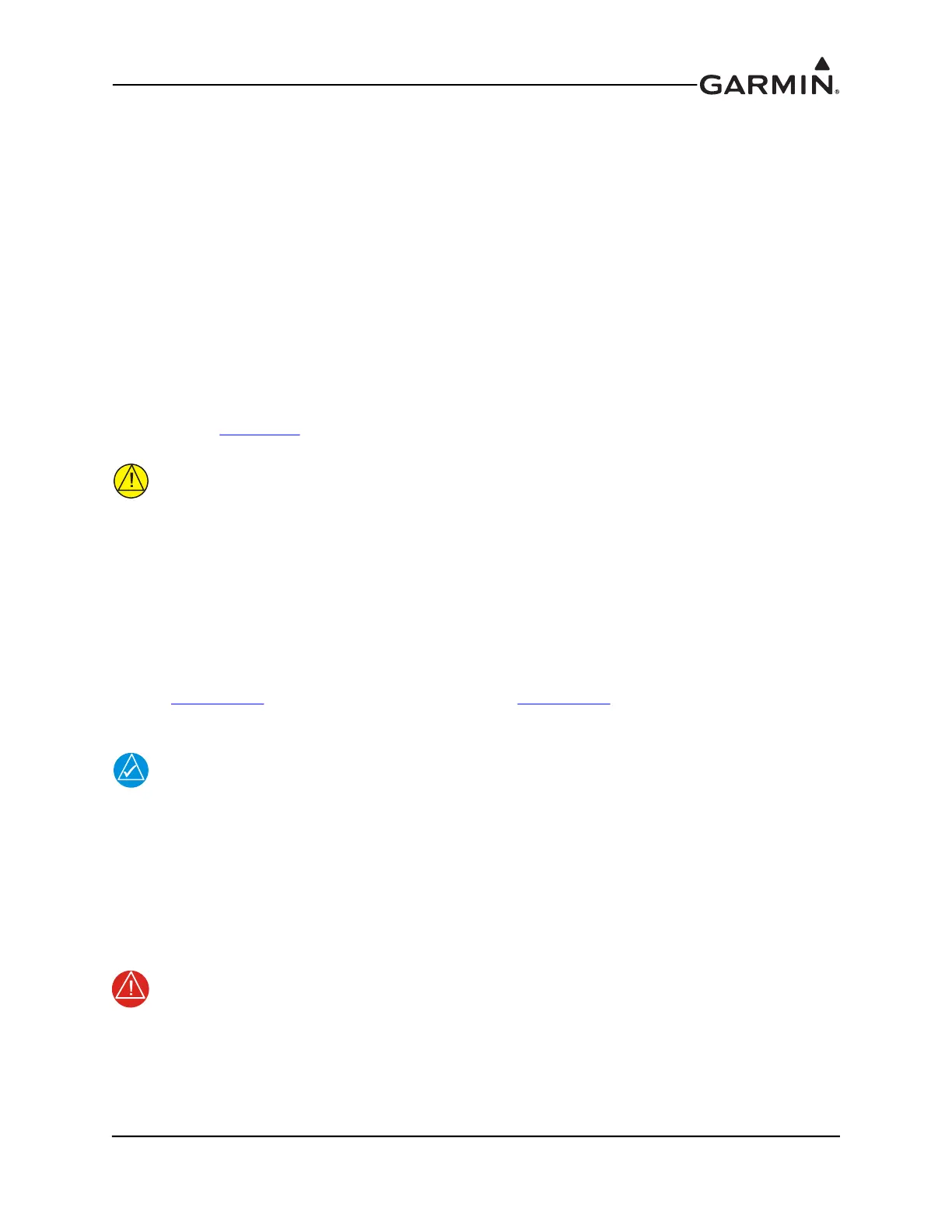190-01115-01 G3X™/G3X Touch™ Avionics Installation Manual
Rev. AV Page 16-15
16.5.2.10 GSA 28 Installation Into a Non-Garmin Bracket
For installers who intend to fabricate their own brackets or use an existing bracket designed for a non-
Garmin servo, consider the following:
The geometry of the GSA 28 varies from other popular servo models.
While the GSA 28 has the same 2.5” x 4.0” footprint, the same mounting hole locations, and uses the same
mounting bolts as several other popular brands of autopilot servo, it does not fit into all mounting brackets
designed for other servos. Some of the key differences to consider are:
• The GSA 28 servo has a larger bushing protrusion on the front plane of the servo.
• The harness connector is larger and in a different location relative to the output shaft.
• The GSA 28 does not contain tapped holes for mounting, instead it uses through holes and a
thinner mounting flange.
Brackets fabricated for other manufacturer’s servos may or may not have enough clearance for the large
bushing protrusion. Modification to the bracket may be necessary to avoid interference with bushing
protrusion. See Figure 16-7
for details.
CAUTION
Damage may occur to the GSA 28 if the mounting bracket overlaps the bushing protrusion
when tightening down the mounting bolts. The damage can occur when the bushing is
displaced into the unit. To prevent damage, make sure there is clearance for the bushing
protrusion and be sure the GSA 28 mounting plate is flush with the bracket when the
mounting bolts are being tightened.
For RV-7/8/9/10 roll installations, the rear support bracket used with other popular servos is not
compatible with the GSA 28. This is because of the difference in thickness of the GSA 28 mounting flange
relative the other servos.
Refer to Figure 16-8.1
for GSA 28 outline dimensions. See Figure 16-8.5 for recommended bracket cutout
dimensions.
NOTE
Garmin cannot validate the structural integrity of non-Garmin brackets.
Mounting brackets provided in the Garmin GSA 28 mounting kits have been designed to withstand (and
have been tested to) repetitive stress cycles endured during loads generated by the GSA 28 and aircraft
vibrations. If using a non-Garmin mounting bracket, it is the installer’s responsibility to make sure the
bracket is structurally adequate for the application. It is important to consider the detrimental effects of
bracket displacement and potential for fatigue failures due to reaction forces created by the GSA 28
loading and aircraft vibration.
WARNING
If using a non-Garmin mounting bracket, it is the installer’s responsibility to make sure the
bracket is structurally adequate for the application.
