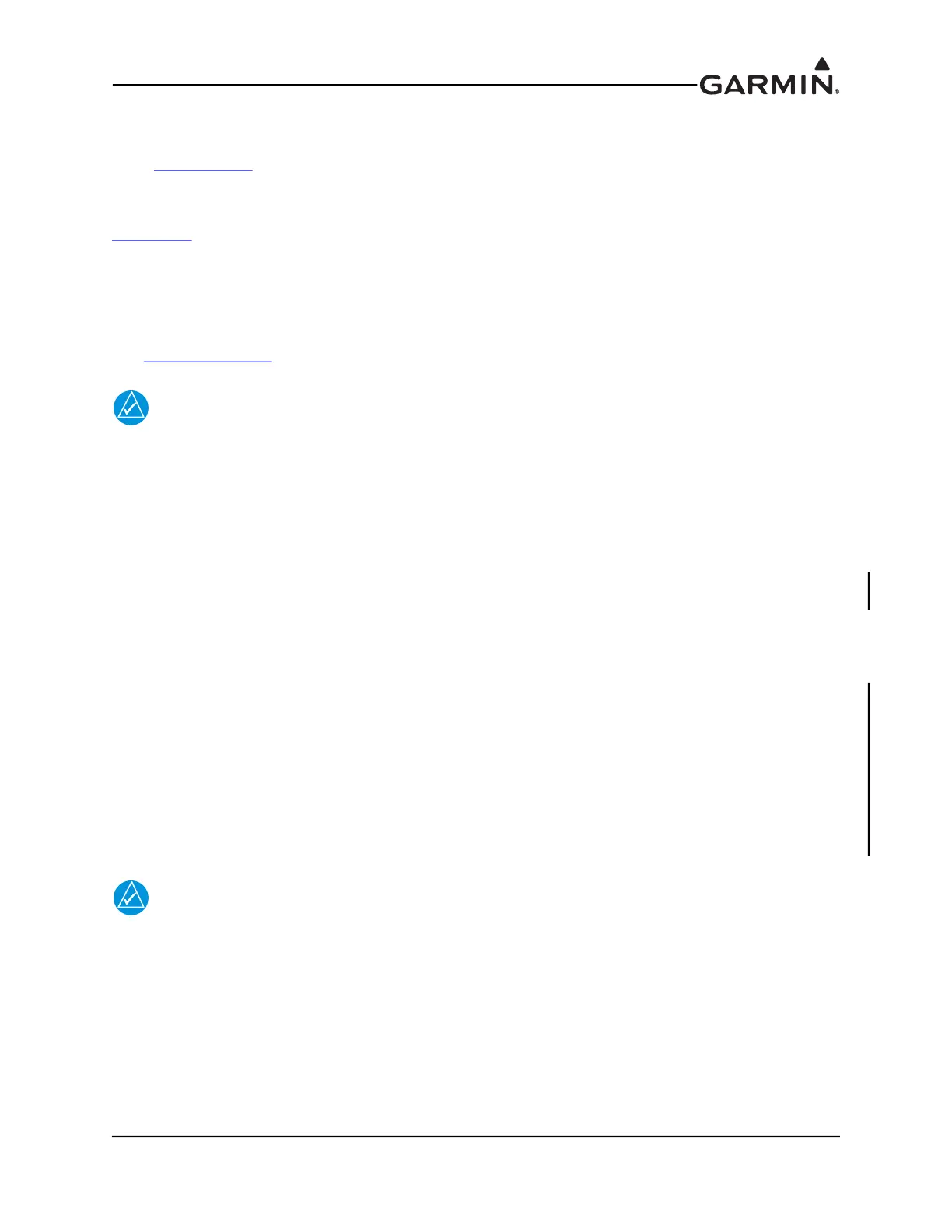190-01115-01 G3X™/G3X Touch™ Avionics Installation Manual
Rev. AV Page 30-37
30.4.9 AOA (Angle of Attack) Configuration Page
The AOA Configuration page is accessible only when an AOA input is enabled on the LRU Configuration
page (Section 30.4.6
).
The AOA calibrations must be performed in-flight and the calibration procedures cannot be performed
using this configuration mode page.
Figure 30-6
reflects the ability to calibrate AOA to compensate for flap position. This requires the installer
to perform the calibration procedure twice, which creates two AOA calibration curves. The installer will
calibrate AOA once with the flaps fully retracted (Flaps Up Calibration curve), and once with the flaps
fully deployed (Flaps Down Calibration curve). The system will only reference one of the calibration
curves at a time, determined by the position of the flaps. As this function is dependent upon the system’s
knowledge of flap position, either a dedicated discrete input programmed to the FLAPS DOWN preset
(see Section 30.4.32.26
), or the configuration of a flap position sensor is required.
NOTE
In the absence of a configured flap position sensor, or dedicated Flaps Down discrete
input, only a single set of calibration points will be available.
If a discrete input is being used to determine flap position, the Flaps Down Calibration curve is referenced
by the AOA indicator when the discrete input is active, and the Flaps Up Calibration curve is referenced
when the discrete input is inactive.
If a flap position sensor is used, the system will use the Flaps Down Calibration curve when flaps are
extended beyond the position corresponding to halfway between full flap extension and full flap retraction,
or according to the Flap Position Threshold setting outlined below.
If for any reason, the flap position sensor information is not available to the system, due to a system fault
or otherwise, the G3X Touch will revert to referencing the Flaps Up Calibration curve and a CAS message
will be annunciated to the pilot - AOA NO FLAPS.
The settings tab in this menu contains 3 options:
1. Enable AOA Above - Airspeed above which AOA information will appear to the pilot.
2. Disable AOA on Ground Below - Airspeed below which AOA information will be removed from
display to the pilot.
3. Flap Position Threshold - Determines the percentage of flap deployment at which the system will
reference the appropriate flaps up/flaps down curve. If the installer prefers the system to reference
the flaps down curve before flaps reach half way deployed, they would lower the flap position
threshold from the default 50% value.
NOTE
For systems that include a flap position sensor or Flaps Down discrete input, calibration
of the Flaps Down Configuration curve is optional. If the Flaps Down Calibration curve is
not completed, the Flaps Up Calibration curve will always be referenced, regardless of
flap position. If an installer decides against calibrating the flaps down curve, it is
important that all Flaps Down Calibration points are left uncalibrated.
