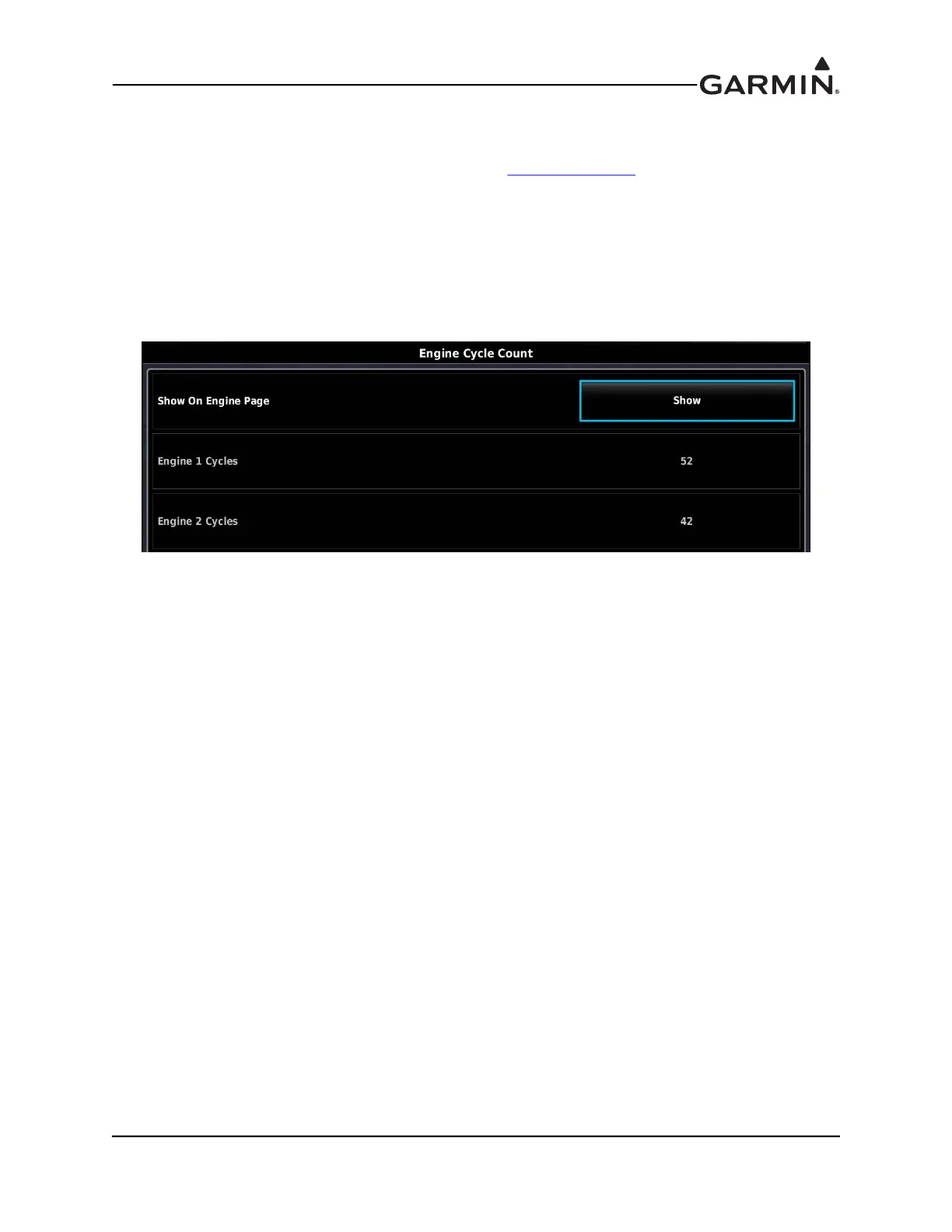190-01115-01 G3X™/G3X Touch™ Avionics Installation Manual
Rev. AV Page 30-229
30.4.32.33 Engine Cycle Count Configuration
Engine Cycle Count - Engine Cycle Count records the number of engine cycles. This feature is available
and displayed only when the Engine Time Record Mode (Section 30.4.32.32
) is not Disabled. An engine
cycle is defined as the following sequence: start the engine, takeoff, land, stop the engine. Multiple
takeoffs and landings between one engine start and stop will only accumulate one engine cycle. An aircraft
configured for multiple engines will have a cycle count for each engine.
Selecting the Engine Cycle Count field from the Engine Information System Configuration page opens the
Engine Cycle Count configuration page. The Show On Engine Page field determines whether the engine
cycle count is displayed on the engine page in Normal mode. This field may be set to Show or Hide. There
is also a field to show the current cycle count for each engine configured for the aircraft.
To set Engine Cycle Count:
1. In configuration mode, select Engine & Airframe, select the Settings tab and then select Engine
Cycle Count.
2. Press the display's Menu button and then press the Enable Cycle Editing soft button. This turns the
engine cycle counts into button fields.
3. Press the Engine Cycle field and enter the desired cycle count using the popup number pad. Press
Enter or Cancel.
4. Press Save or Cancel.
