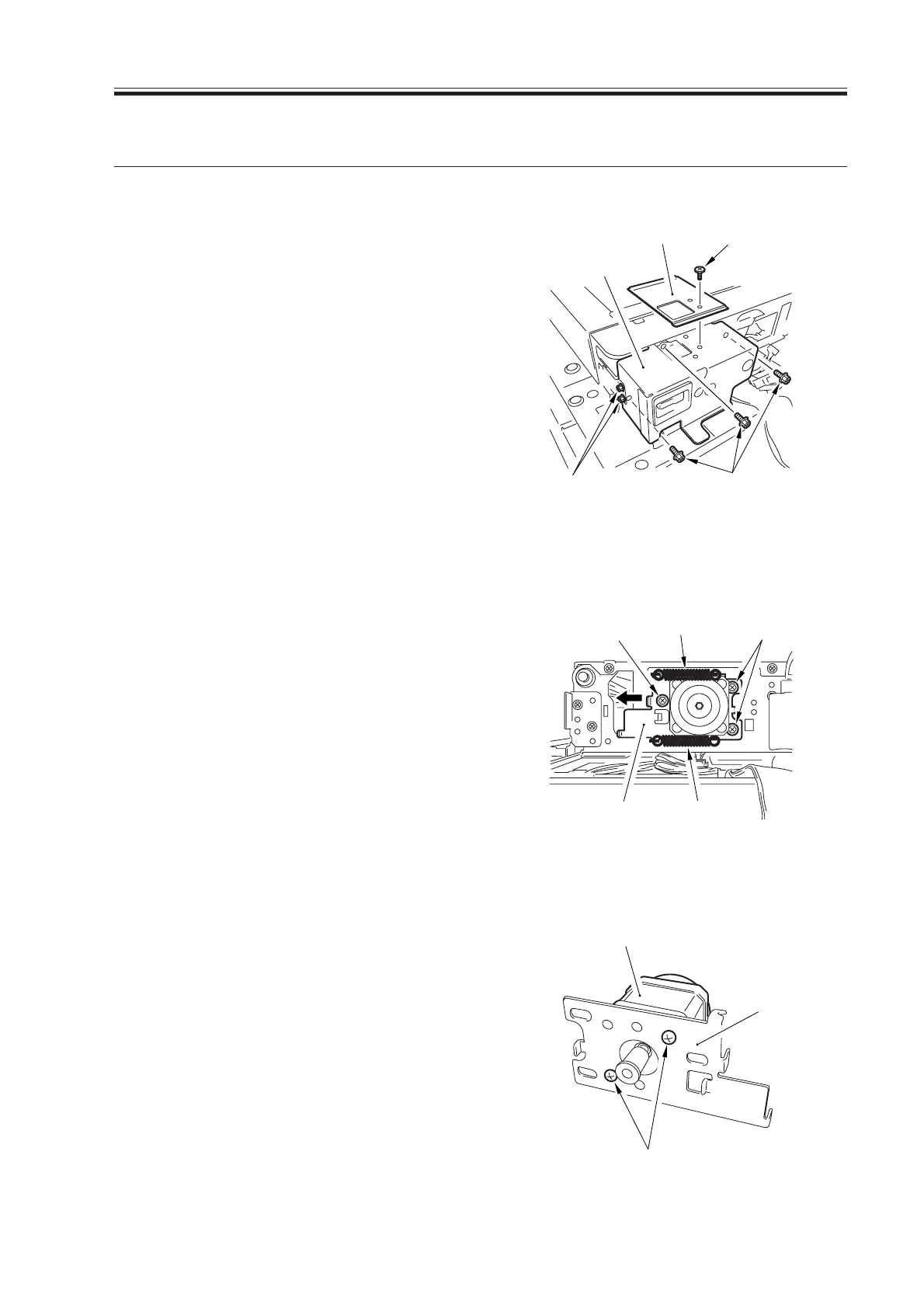COPYRIGHT
©
2000 CANON INC. 2000 2000 2000 2000 CANON iR5000/iR6000 REV.0 JULY 2000
CHAPTER 2 ORIGINAL EXPOSURE SYSTEM
2-17 R
6. Scanner Drive Block
6.1 Scanner Motor
6.1.1 Removing the Scanner Motor
1) Remove the right upper cover and the
right upper cover base.
2) Remove the reader controller.
3) Remove the screw [1], and detach the
ADF base (right) [2].
4) Remove the five screws [3], and detach
the motor cover [4].
F02-601-01
5) Remove the two springs [5], and re-
move the three screws [6]; then, while
shifting the motor unit [7] in the direc-
tion of the arrow, detach the belt.
F02-601-02
6) Remove the two screws [8], and detach
the scanner motor [10] from the motor
base [9].
F02-601-03
[1]
[2]
[4]
[3]
[3]
[5]
[6]
[6]
[5]
[7]
[8]
[9]
[10]
Download Free Service Manual at http://printer1.blogspot.com
