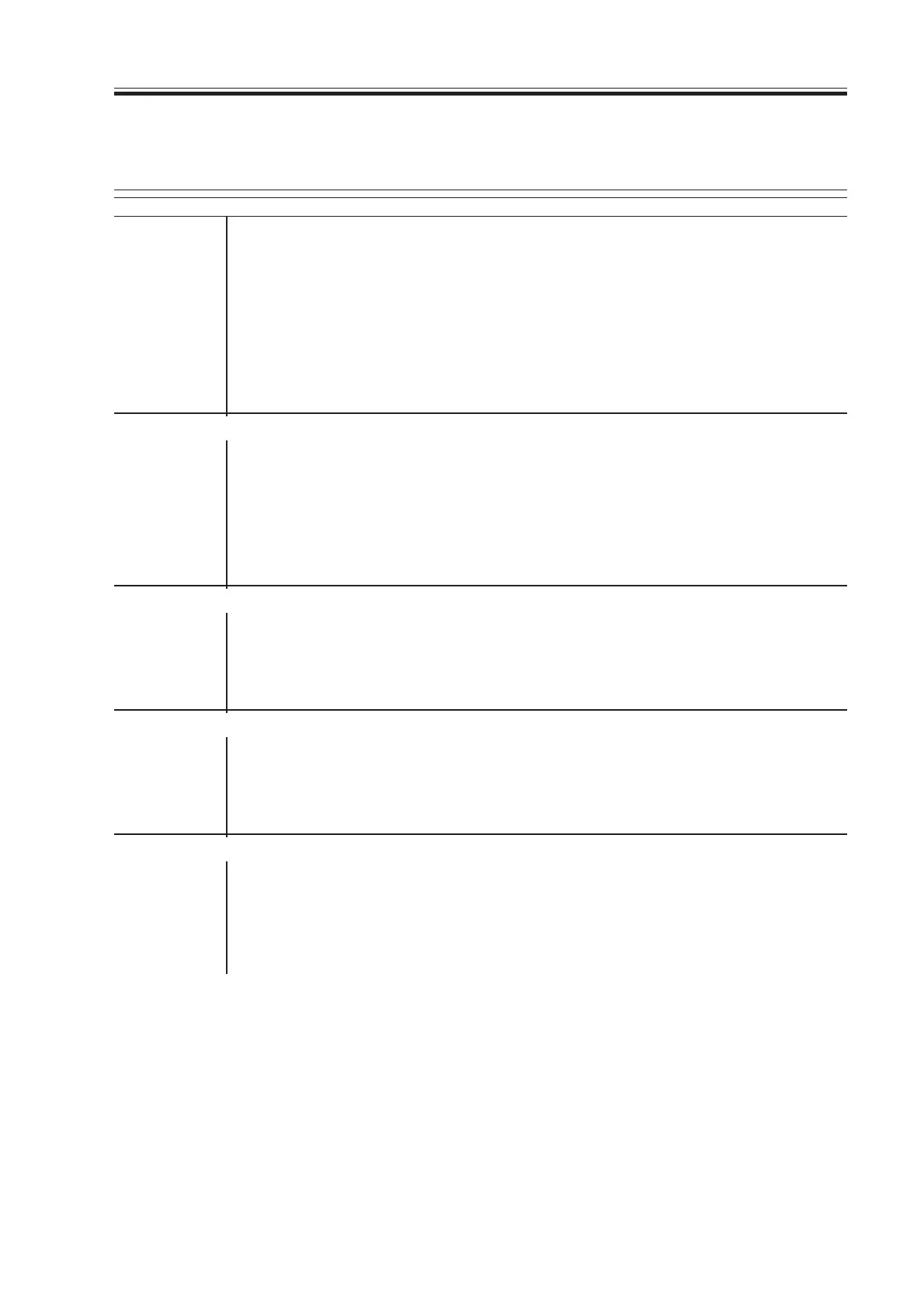COPYRIGHT
©
2000 CANON INC. 2000 2000 2000 2000 CANON iR5000/iR6000 REV.0 JULY 2000
CHAPTER 4 TROUBLESHOOTING IMAGE FAULTS/MALFUNCTIONS
4-11 T
3.10 The print has white spots (vertical)
3.11 The print has white lines (vertical)
Reader unit
1) Does the problem occur only in copy images?
YES: The cause is in the reader unit. Check the following:
1. Standard white plate (back of copyboard glass) for dirt
2. Execute the following in service mode:
COPIER>FUNCTION>CCD>CCD-ADJ.
3. Execute the following in service mode:
COPIER>FUNCTION>CCD>SH-PS-ST.
Fixing assembly
2) Generate test print TYPE [00]. Turn off the main power switch immedi-
ately before the paper enters the fixing assembly, and check the image. Is it
normal?
YES: The cause is in a process after the fixing system. Check the follow-
ing:
1. Fixing assembly upper roller for offset
Photosensitive drum
3) Are there scratches in the peripheral direction of the surface of the pho-
tosensitive drum that match the image?
YES: Find out the cause of the scratches, and replace the photosensitive
drum.
Developing assembly
4) Is the surface of the developing cylinder coated with an even layer of
toner?
NO: Check the edge of the blade of the developing assembly for paper
lint or the like.
Transfer/Separation charging assembly, Pre-transfer charging assembly
5) Clean the pre-transfer charging assembly and the transfer/separation
charging assembly. Is the problem corrected?
YES: End.
NO: Try changing the setting of the following in service mode:
COPIER>OPTION>BODY>FUZZY.
Download Free Service Manual at http://printer1.blogspot.com
