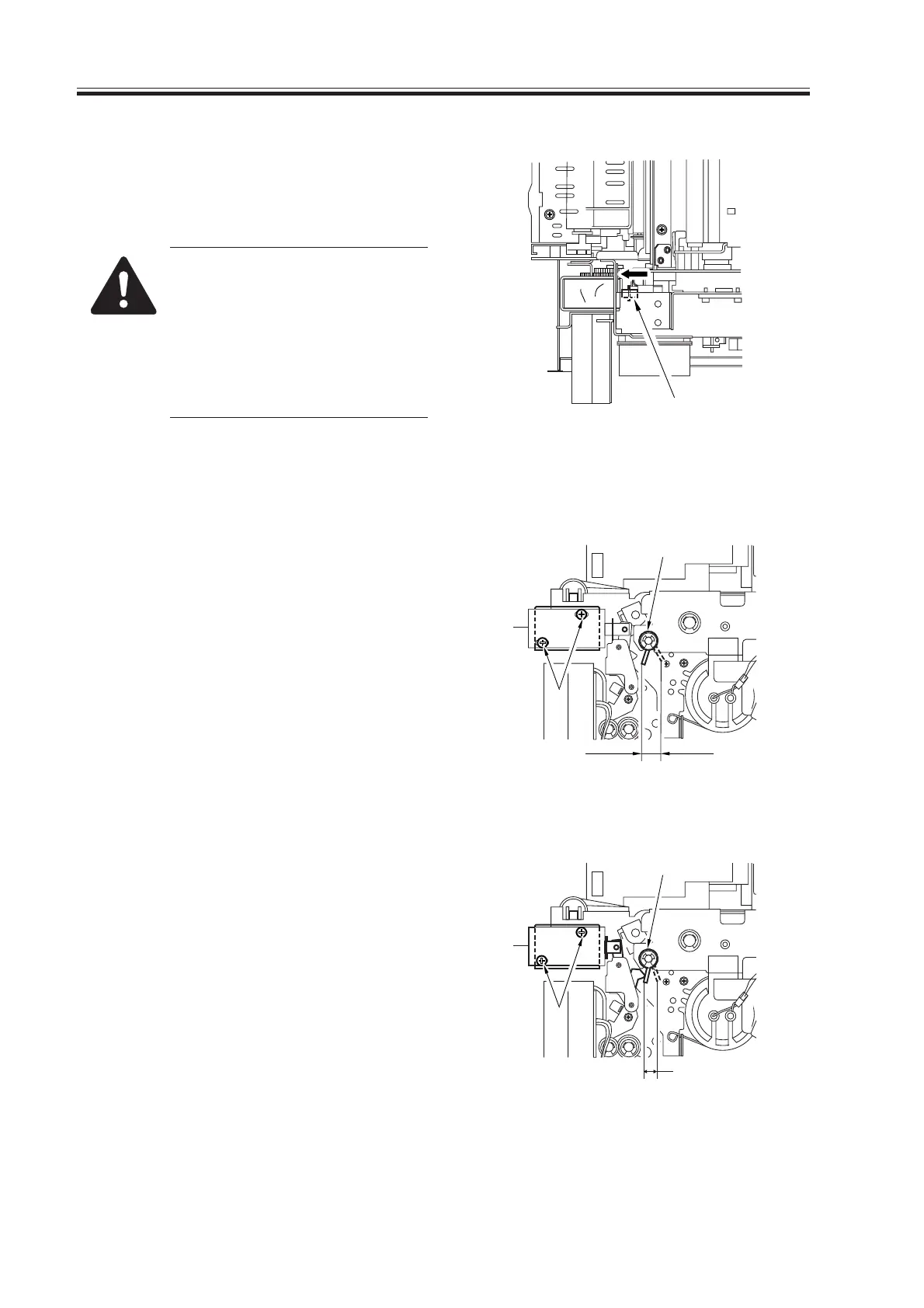COPYRIGHT
©
2000 CANON INC. 2000 2000 2000 2000 CANON iR5000/iR6000 REV.0 JULY 2000
CHAPTER 6 FIXING SYSTEM
6-26 P
2) After attaching the fixing web, move
the plunger [4] of the web feed solenoid
in the direction of the arrow until the
fixing belt is taut.
Whenever you have replaced the
fixing web, be sure to set ‘0’ to
the following in service mode:
COPIER>COUNTER>MISC>
FIX-WEB
COPIER>COUNTER>DRBL-
1>FIX-WEB.
F06-402-07
4.2.3 Adjusting the Fixing Web Solenoid (SL9)
a.If the fixing web is new,
Adjust the position of the solenoid us-
ing the screw [2] so that the distance of
travel of the drive lever [1] is 8.6 mm.
F06-402-08
b.If the fixing web has been used,
Before removing the solenoid, find out
the position [A] of the drive lever when
the solenoid turns on; then, after replac-
ing the solenoid, make adjustments us-
ing the screw [2] so that the position of
the drive lever [1] is as it was before re-
placement.
F06-402-09
[4]
8.6mm
[1]
[2]
A
[1]
[2]
Download Free Service Manual at http://printer1.blogspot.com
