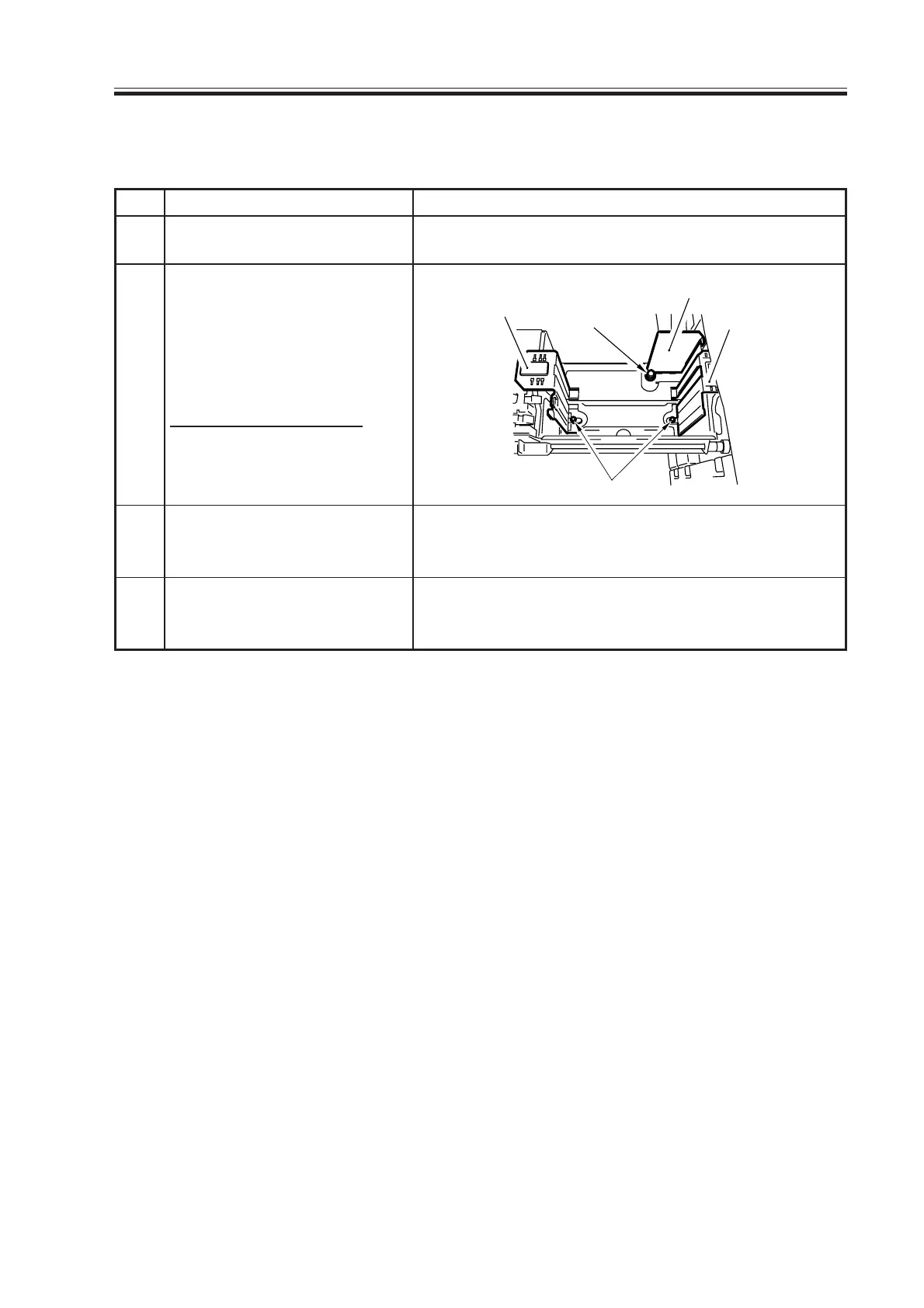COPYRIGHT
©
2000 CANON INC. 2000 2000 2000 2000 CANON iR5000/iR6000 REV.0 JULY 2000
CHAPTER 3 INSTALLATION
3-17 S
Checks/remarks
Right deck: COPIER>OPTION>CST>P-SZ-C1
Left deck: COPIER>OPTION>CST>P-SZ-C2
A4=6, B5=15, LTR=18
2.12 Changing the Paper Size for the Front Deck (right/left)
Left guide plate
Right guide plate
Rear end guide plate
Screw
Screws
Step
1
2
3
4
Work
Press the release button and
slide out the deck.
Remove the screw from the
rear edge guide plate and the
left and right guide plates;
then secure each guide plate
to suit the size of the user’s
choice.
At time of shipment: A4
Slide the deck into the ma-
chine.
Attach the appropriate size
sticker to the paper size indi-
cator plate of the deck.
Turn on the power and regis-
ter the front deck paper size
using service mode.
Download Free Service Manual at http://printer1.blogspot.com
