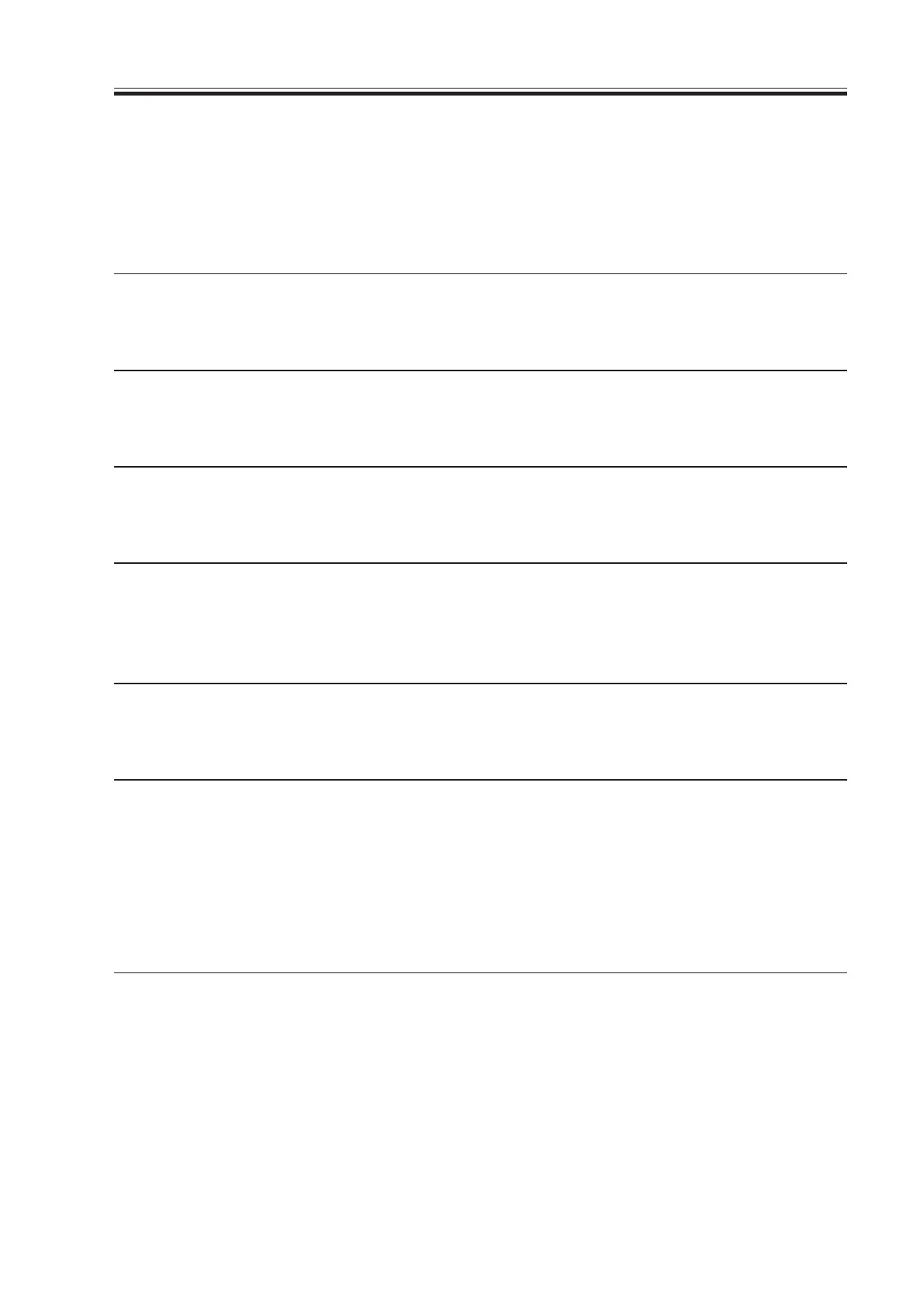COPYRIGHT
©
2000 CANON INC. 2000 2000 2000 2000 CANON iR5000/iR6000 REV.0 JULY 2000
CHAPTER 5 SERVICE MODE
5-31 T
3.3 MN-CON
Indicates the input/output ports of the main controller PCB.
<MN-CON (1/2)>
COPIER>I/O
Address
P001
P002
P003
P004
P005
P006
P007
Bit
3
2
1
0
3
2
1
0
3
2
1
0
3
2
1
0
3
2
1
0
7
6
5
4
3
2
1
0
15
14
13
12
11
10
Notation
GPDATA
SPI
SPO
PPO
GPI
GPO
Description
not used (1 fixed)
not used (1 fixed)
not used (1 fixed)
not used (1 fixed)
SPRTST signal, printer start-up signal
DDI-S general input
DDI-S general input
DDI-S general input
DDI-S general input
DDI-P general input
DDI-P general input
DDI-P general input
SSCNST signal
3.3-V non-all night power OFF signal
DDI-S general output
DDI-S general output
PPRTST signal
DDI-P general output
DDI-P general output
DDI-P general output
not used
serial EEPROM D0
operation enable (coin robot)
operation enable (CC-IV)
serial ROM connection detection
flash ROM R/B#
parallel EEPROM R/B#
battery alarm
FAX SSB forced reset
parallel EEPROM write protect
color UI I/F enable
LCD back-light control
coin robot delivery count
coin robot pickup count
Remarks
0: reader image start
not used
not used
not used
not used
not used
not used
not used
not used
0: normal (ON),
1=5W (OFF) sleep mode
not used
not used
0: printer image start
not used
not used
not used
access port to EEPROM
1: enabled
1: enabled
1: connected
0: writing/deleting
0: writing
not used
not used
0: write enabled
not used
1: ON
1: count
1: count
Download Free Service Manual at http://printer1.blogspot.com
