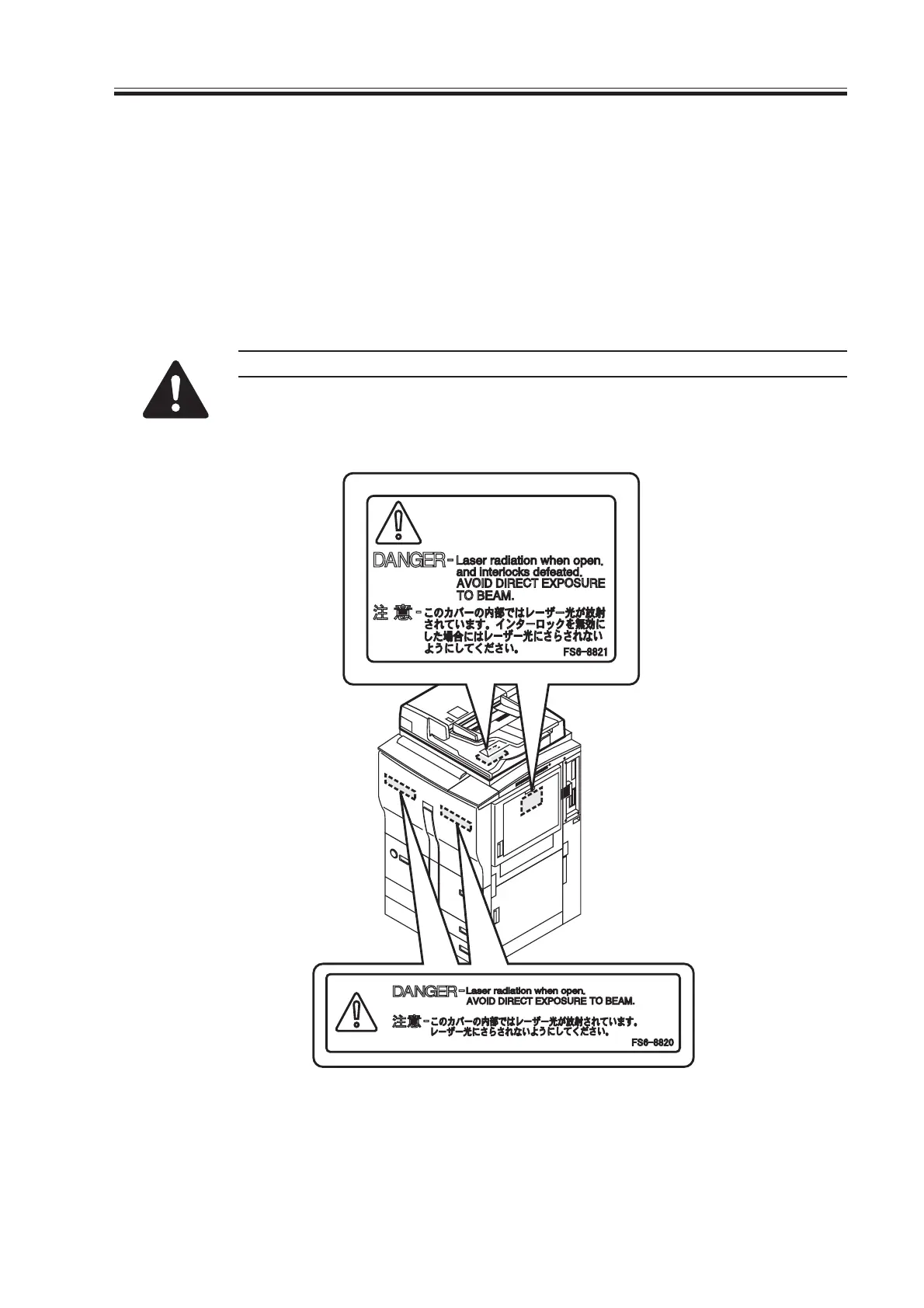COPYRIGHT
©
2000 CANON INC. 2000 2000 2000 2000 CANON iR5000/iR6000 REV.0 JULY 2000
CHAPTER 1 GENERAL DESCRIPTION
1-3 P
1.3 Handling the Laser Unit
It is important to avoid inserting a tool having a high reflectance (e.g., screwdriver) into
the path of laser light whenever servicing areas around the laser unit.
Further, it is also important to get into the habit of removing watches, rings, or the like,
which could reflect laser light to the eye.
The machine’s laser light is red in color. The covers used to block laser light are identified
by the following label, calling for special attention when servicing behind the covers.
The label is attached to covers used to block laser light inside the machine.
F01-103-01 Laser Caution Label (100/120-V model)
Download Free Service Manual at http://printer1.blogspot.com
