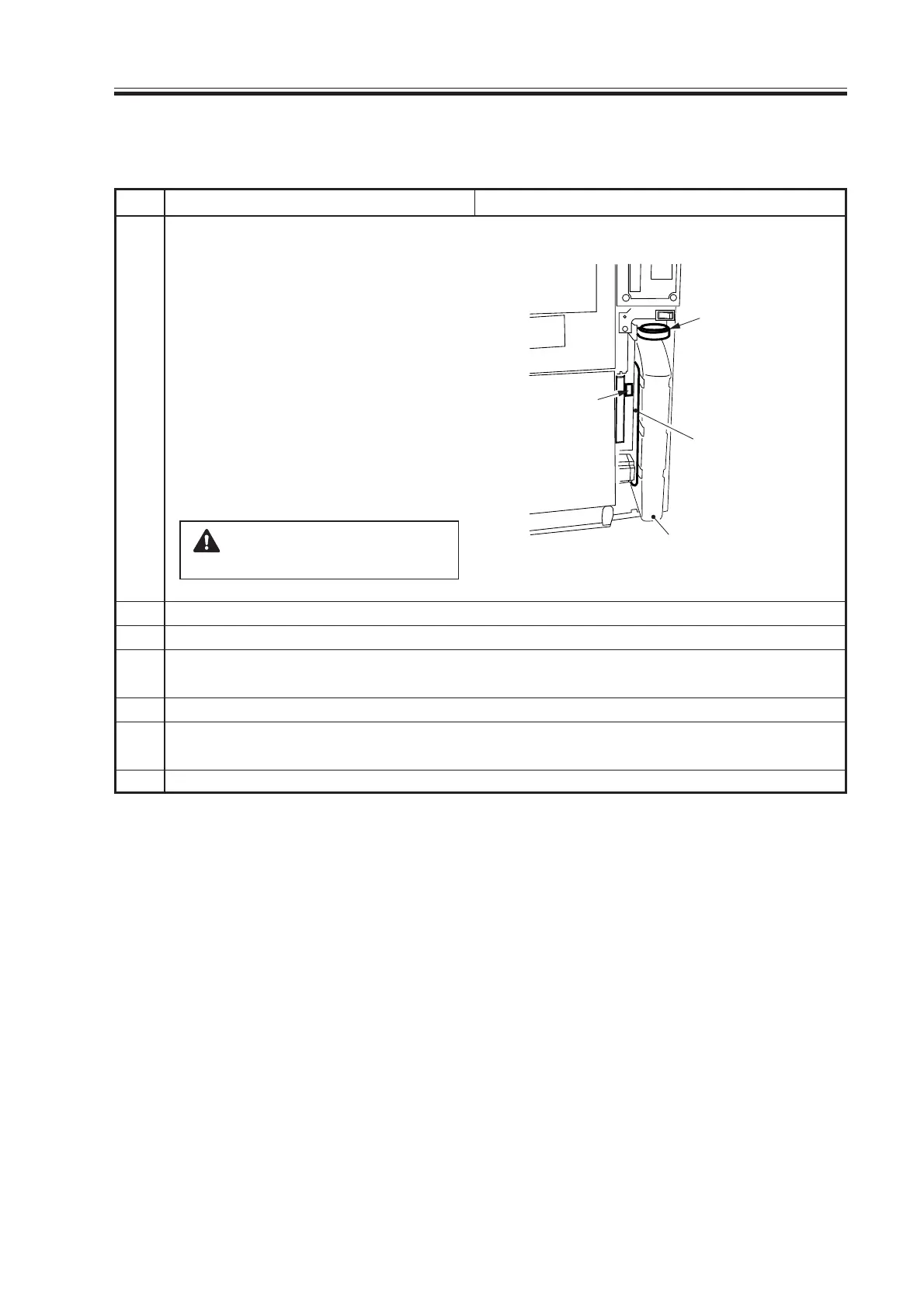COPYRIGHT
©
2000 CANON INC. 2000 2000 2000 2000 CANON iR5000/iR6000 REV.0 JULY 2000
CHAPTER 3 INSTALLATION
3-21 S
2.15 Installing the Machine
Drum tool
Grip recess
Drum protection
sheet
Waste toner case
Step
1
2
3
4
5
6
7
Work
Remove the two screws, and detach
the cover from the right rear bottom
of the machine; then, store the fol-
lowing parts:
1. drum protection sheet; keep it
near the waste toner case.
2. drum rotating tool; put it together
with the waste toner case cap and
store it in the grip found at the
top of the waste toner case.
3. grip; store it in the grip recess.
Do not roll the drum protec-
tion sheet.
Checks/remarks
Mount the cover to the right rear bottom.
Fit the covers to the grip assemblies.
If installation of an accessory (sort, etc.) is planned, install it according to the Instal-
lation Procedure that comes with the accessory.
Clean up the area around the machine.
Move the machine to the site of installation and correct it so that it is level using the
two adjusters.
Fill out the Service Sheet.
Download Free Service Manual at http://printer1.blogspot.com
