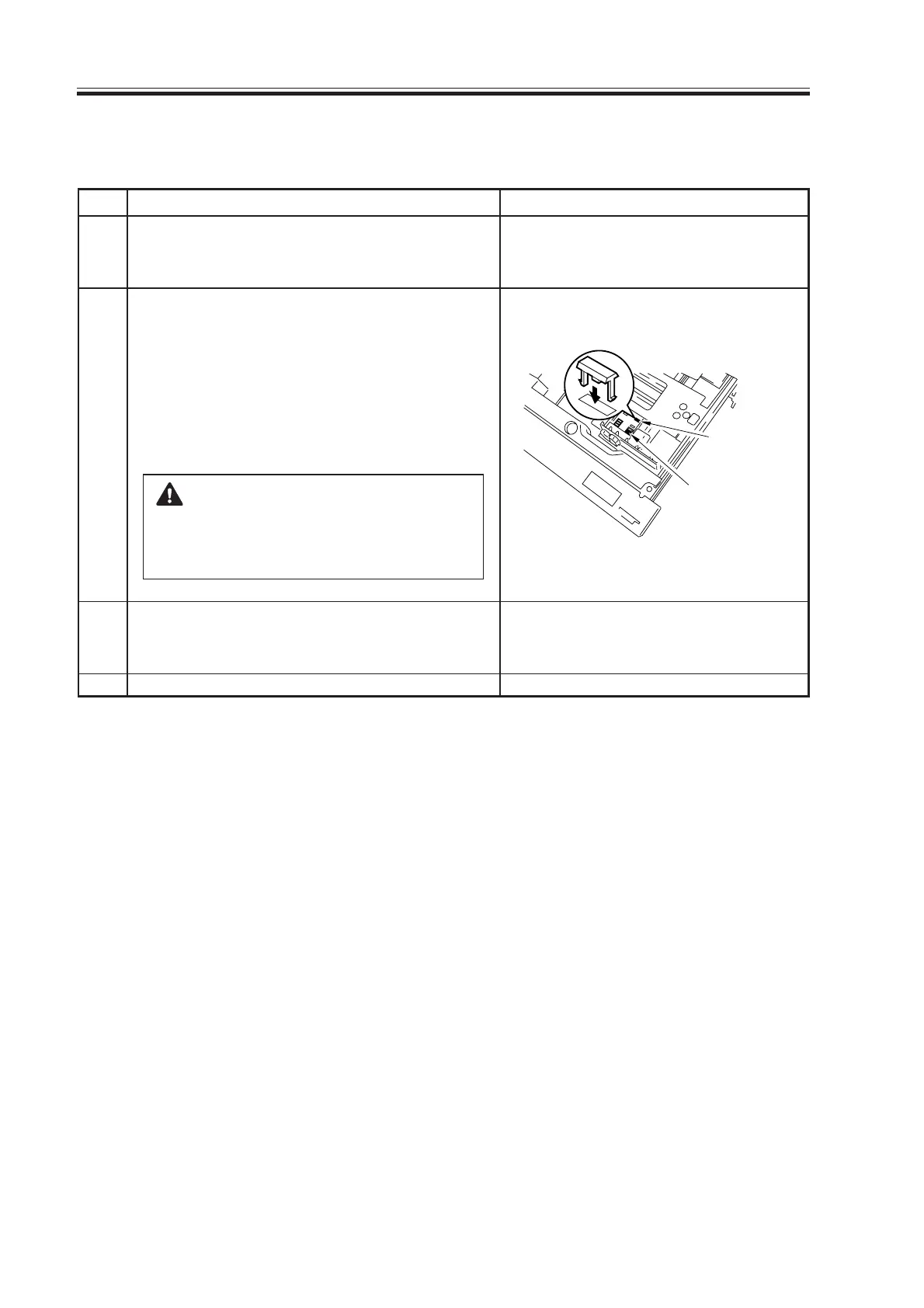COPYRIGHT
©
2000 CANON INC. 2000 2000 2000 2000 CANON iR5000/iR6000 REV.0 JULY 2000
CHAPTER 3 INSTALLATION
3-16 S
2.11 Setting the Cassette
Checks/remarksStep
1
2
3
4
Work
Push the cassette releasing button, and slide
out each cassette to the front; then remove
the packing materials.
Set the side plate of each cassette to the hole
identified by the marking M (M4/A3).
Fit the Inch-preventing roll that comes with
the machine from inside the cassette so that it
covers the hole (STMT-R) identified by the
marking A and the one (LTR-R) identified by
the marking H.
• Be sure there is no gap.
• Perform this step only when the
use of Inch-configured paper is
not planned.
Set the cassettes to the appropriate sizes to
suit the user’s needs and attach the sticker
indicating the new sizes.
Slide the cassettes into the machine.
Marking A
Marking H
Download Free Service Manual at http://printer1.blogspot.com
