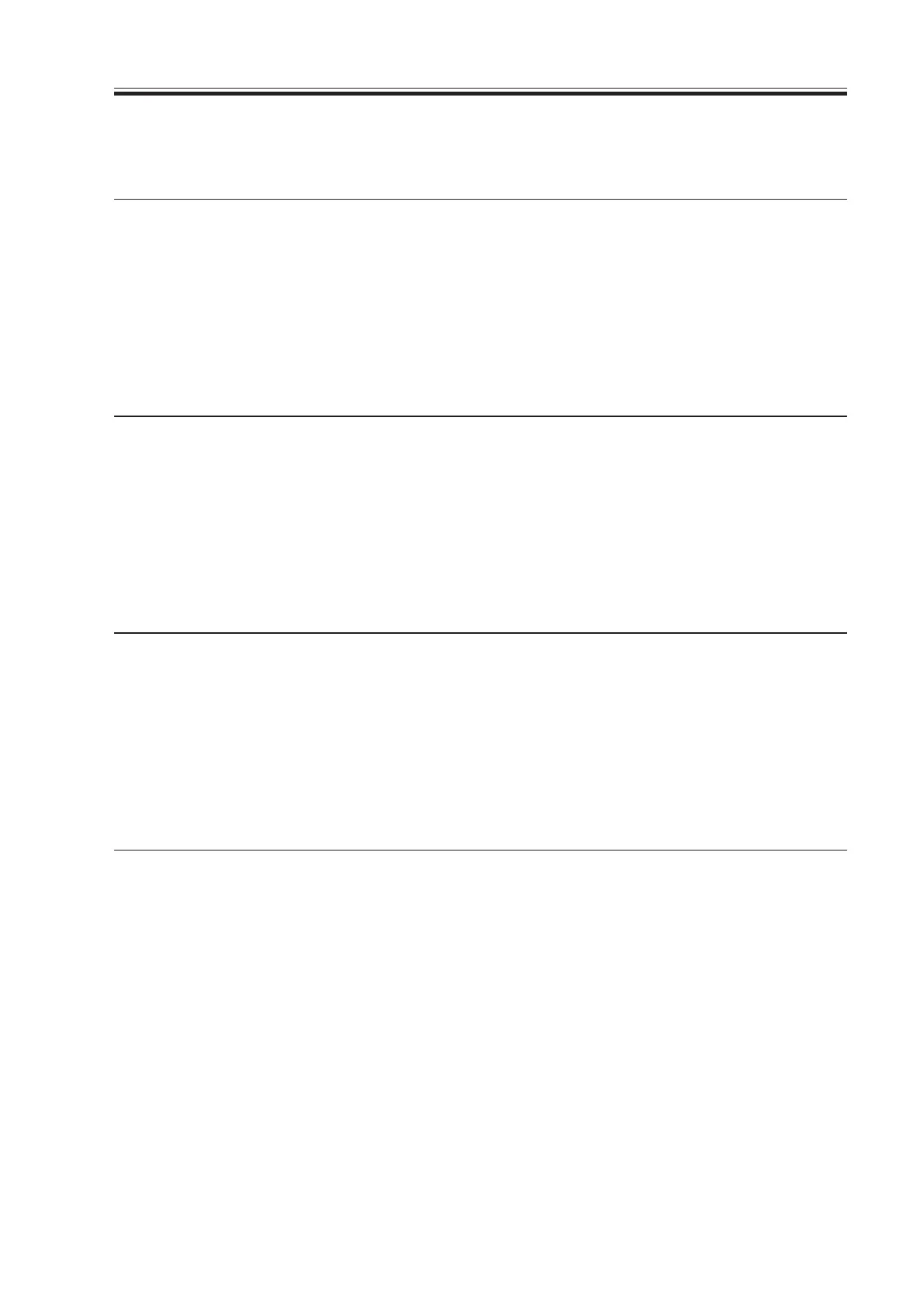COPYRIGHT
©
2000 CANON INC. 2000 2000 2000 2000 CANON iR5000/iR6000 REV.0 JULY 2000
CHAPTER 5 SERVICE MODE
5-41 T
3.5.2 Saddle Stitcher Unit
Address
IO-P23
(output)
IO-P24
(output)
IO-P25
(input)
IO-P26
(input)
Bit
0
1
2
3
4
5
6
7
8-15
0
1
2
3
4
5
6
7
8-15
0
1
2
3
4
5
6
7
8-15
0
1
2
3
4
5
6
7
8-15
Notation
M6S
M6S
M7S
M7S
M2S
M2S
SL1S
SL2S
SL4S
M4S
PI15S
PI11S
PI14S
PI5S
Description
stitcher motor (rear) CW drive output
stitcher motor (rear) CCW drive output
stitcher motor (front) CW drive output
stitcher motor (front) CCW drive output
paper fold motor CW drive output
paper fold motor CCW drive output
No. 1 deflecting plate solenoid drive signal
No. 2 deflecting plate solenoid drive signal
not used
not used
not used
not used
not used
not used
feed roller plate solenoid drive signal
solenoid timer output
paper positioning plate motor current switch
not used
24-V output OFF detection signal
paper push-on plate leading edge position signal
delivery detection signal
not used
not used
not used
not used
not used
not used
paper fold motor clock detection signal
paper push-on plate motor clock detection signal
paper push-on HP detection signal
alignment plate HP detection signal
not used
not used
not used
not used
not used
Remarks
0: CW
0: CCW
0: CW
0: CCW
0: CW
0: CCW
1: ON
1: ON
1: ON
0: when ON
1: down
0: leading edge
0: paper present
1: HP
0: HP
Download Free Service Manual at http://printer1.blogspot.com
