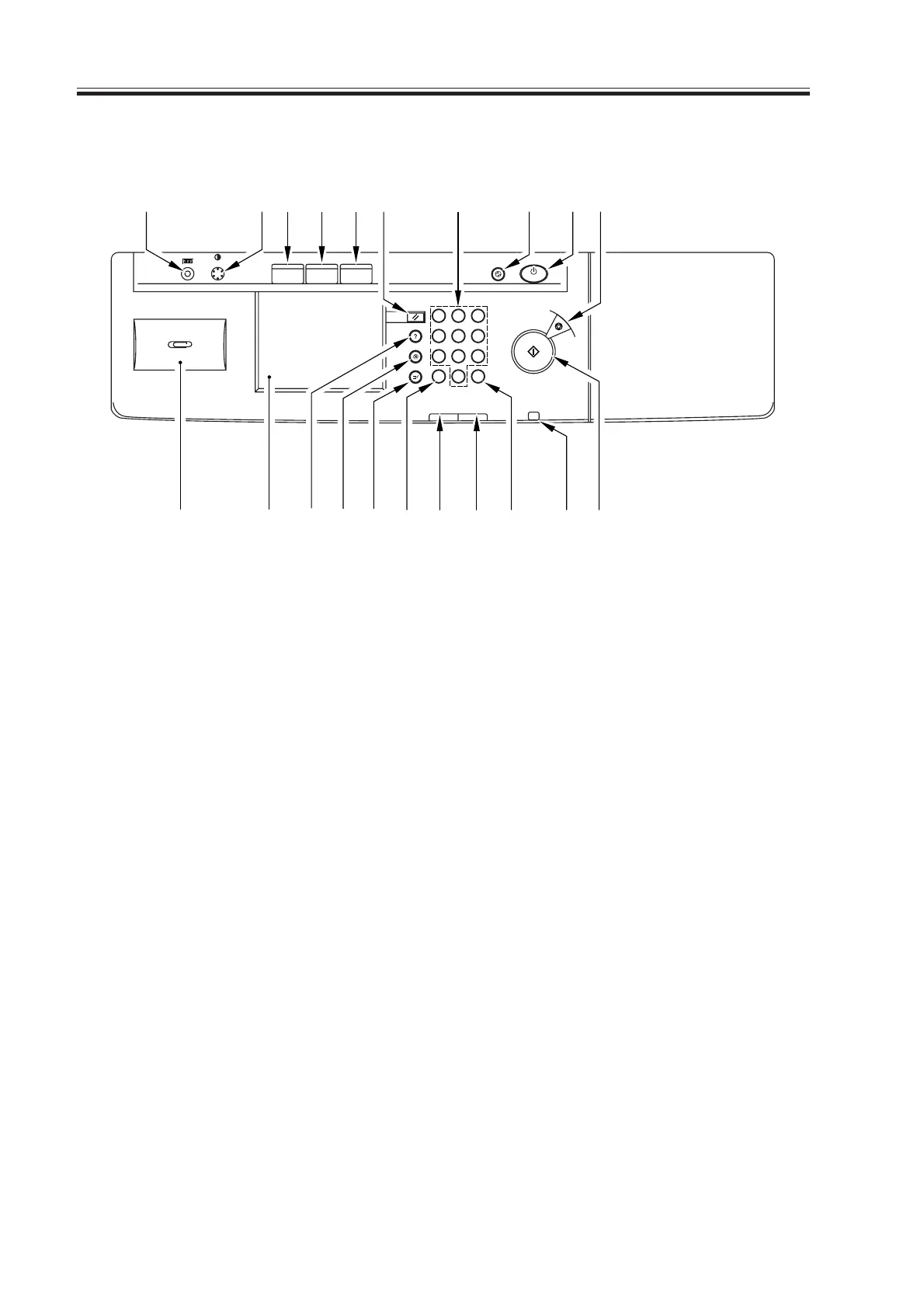COPYRIGHT
©
2000 CANON INC. 2000 2000 2000 2000 CANON iR5000/iR6000 REV.0 JULY 2000
CHAPTER 1 GENERAL DESCRIPTION
1-18 S
COPY Mail BOX SCAN
ON/OFF
Reset
Guide
Interrupt
Clear
Error
Processing/Data
Power
Start
Stop
123
456
789
0CID
[1] [2] [4] [5]
[3]
[6] [7] [8] [9] [10]
[11][12][13][14][15][16][17][18][19][20][21]
Display Contrast
Energy Saver
Additional Function
Counter Check
4.2 Control Panel
[1] Counter Check key
[2] Display Contrast dial
[3] Copy key
[4] Mail Box key
[5] Scan key
[6] Reset key
[7] Number keys
[8] Energy Saver key
[9] Control panel power switch
(sub power supply)
[10] Stop key
[11] Start key
[12] Main power indicator
[13] Clear key
[14] Error lamp
[15] Processing/Data lamp
[16] ID key
[17] Interrupt key
[18] Additional Function key
[19] Guide key
[20] Touch panel
[21] Clip holder
F01-402-01
Download Free Service Manual at http://printer1.blogspot.com
