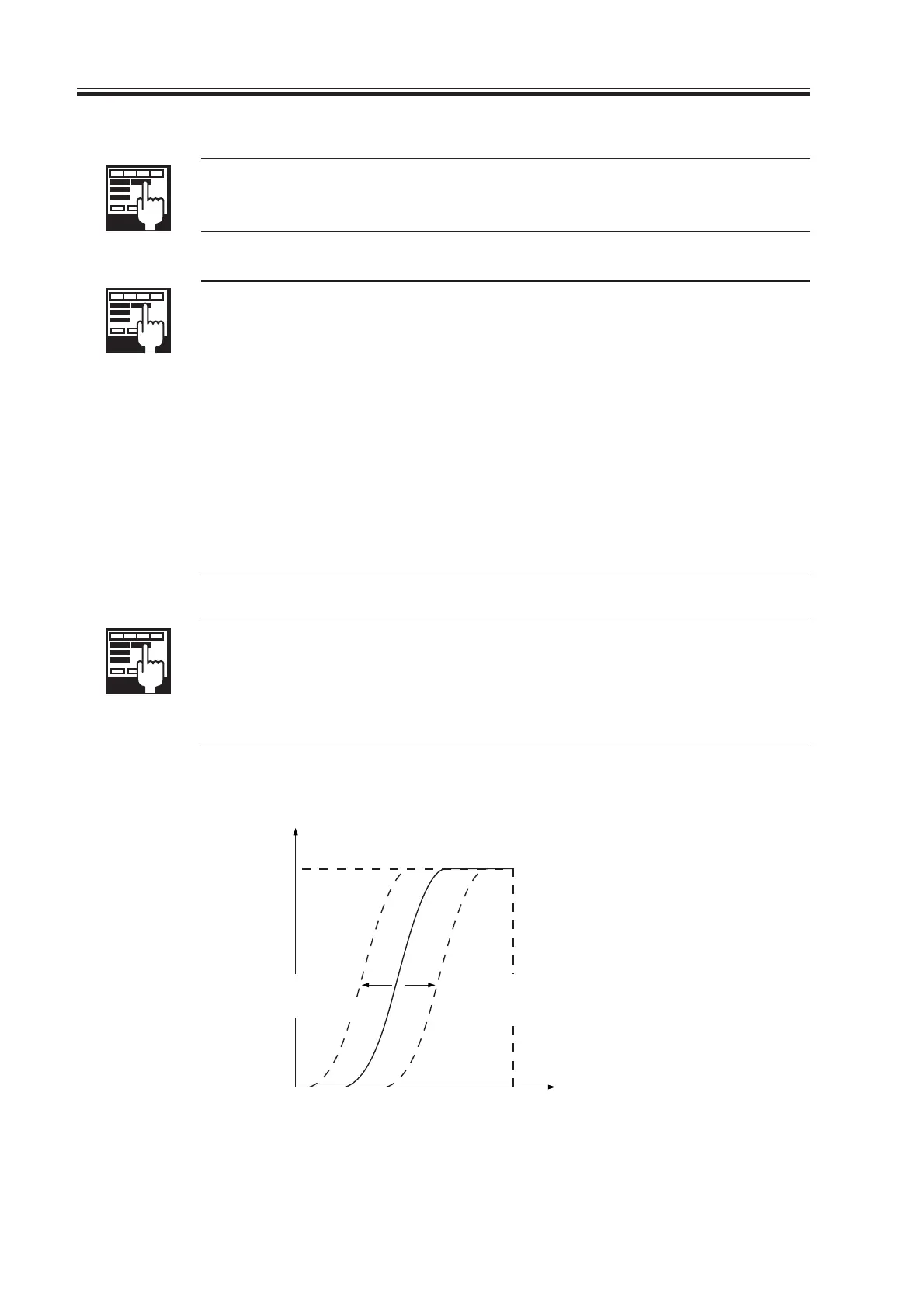COPYRIGHT
©
2000 CANON INC. 2000 2000 2000 2000 CANON iR5000/iR6000 REV.0 JULY 2000
CHAPTER 3 IMAGE PROCESSING SYSTEM
3-8 R
3.4 Related Service Mode
COPIER>FUNCTION>CCD>CCD-ADJ (shading auto adjustment)
Execute the mode after replacing the CCD unit, scanning lamp, reader con-
troller PCB, or standard white plate.
COPIER>ADJUST>CCD>PPR (density data of standard white pa-
per)
COPIER>ADJUST>CCD>PLT (density data of standard white plate)
COPIER>AJDUST>CCD>GAIN-E/O (gain adjustment input of CCD
output)
COPIER>ADJUST>CCD>OFST-E/O (offset adjustment input of CCD
output)
COPIER>ADJUST>CCD>SH_RATIO (white level ratio data of stan-
dard white plate and standard white paper during shading correc-
tion)
If a faulty image is generated after executing shading auto adjustment, enter
the parameter values indicated on the service label.
COPIER>ADJUST>AE>AE-TBL (text density adjustment for real-
time AE mode)
Use it to change the parameter for adjustment of the density correction
curve (for real-time AE mode; 10 steps).
Range: 0 to 9 (default: 4)
F03-304-01
White
White
Original density
Copy density
Lower setting
decreases text density
Higher setting
increases text density
Download Free Service Manual at http://printer1.blogspot.com
