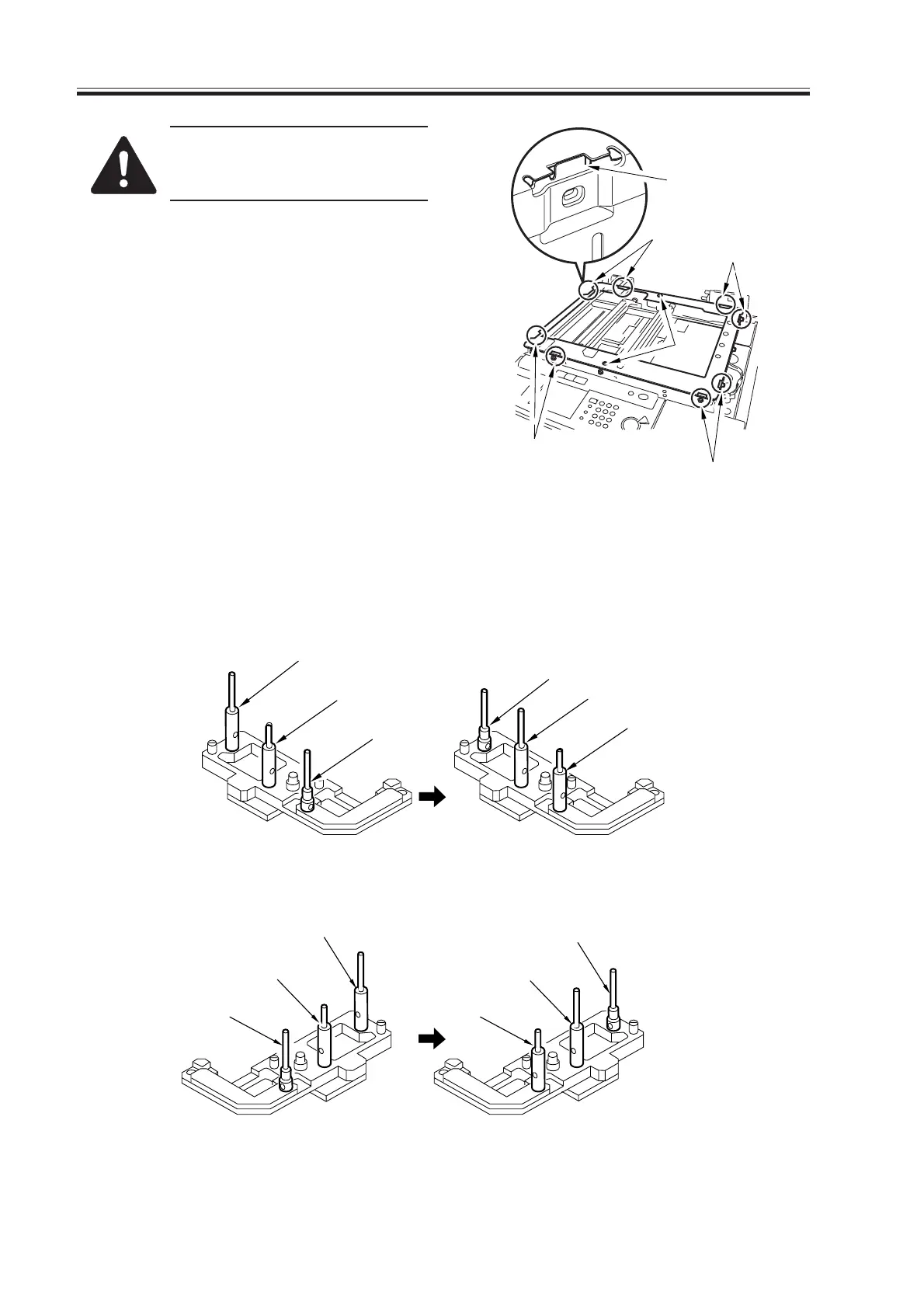COPYRIGHT
©
2000 CANON INC. 2000 2000 2000 2000 CANON iR5000/iR6000 REV.0 JULY 2000
CHAPTER 2 ORIGINAL EXPOSURE SYSTEM
2-22 R
When mounting the reader up-
per frame, be sure to go through
the following steps:
1) Fit the eight claws [1] of the reader
frame correctly into the cut-offs in the
reader upper frame.
2) Secure the positions [2] of the four left/
right claws using screws.
3) Fit the two screws [3] at the end.
F02-602-06
6.2.3 Positioning the No. 1/2 Mirror Base
1) Set the pins of the mirror position tool
as indicated.
F02-602-07
[1]
[3]
[1]
[1]
[1]
[2]
Initial FY9-3009-040 configuration
(for front)
Configuration used for the machine
(for front)
Initial FY9-3009-040 configuration
(for rear)
Configuration used for the machine
(for rear)
[A]
[A]
[A]
[A]
[B]
[B]
[B]
[B]
[C]
[C]
[C]
[C]
Download Free Service Manual at http://printer1.blogspot.com
