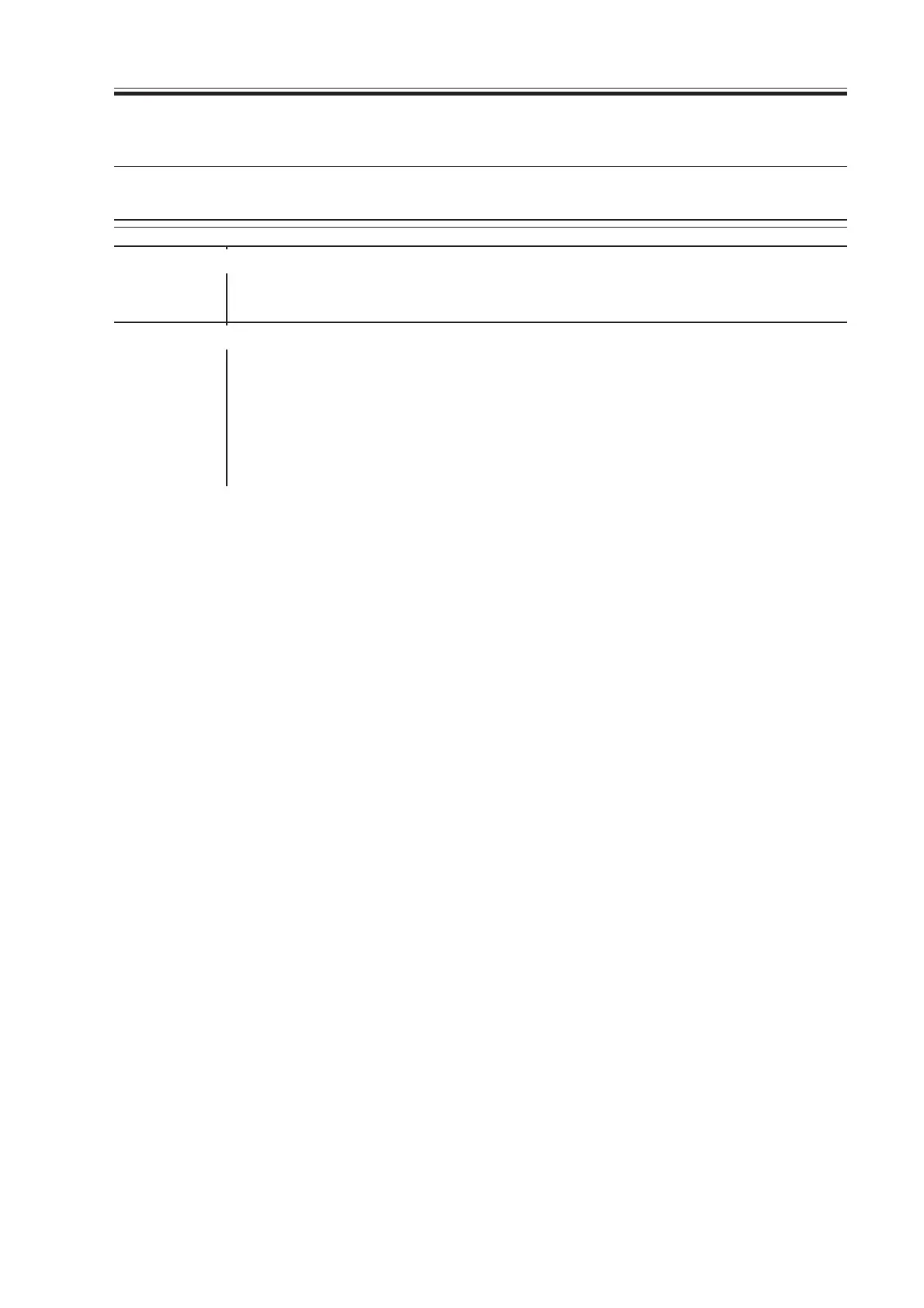COPYRIGHT
©
2000 CANON INC. 2000 2000 2000 2000 CANON iR5000/iR6000 REV.0 JULY 2000
CHAPTER 4 TROUBLESHOOTING IMAGE FAULTS/MALFUNCTIONS
4-5 T
3. Troubleshooting Image Faults
3.1 The image is too light (halftone)
AE adjustment
1) Make prints in AE mode. Is the density normal?
YES: End.
Developing assembly
2) Are the rolls of the developing assembly in firm contact with the photo-
sensitive drum?
YES: Check to see if the surface of the developing cylinder is coated
with an even layer of toner.
NO: Check to find out if the developing assembly locking unit is
mounted correctly.
Download Free Service Manual at http://printer1.blogspot.com
