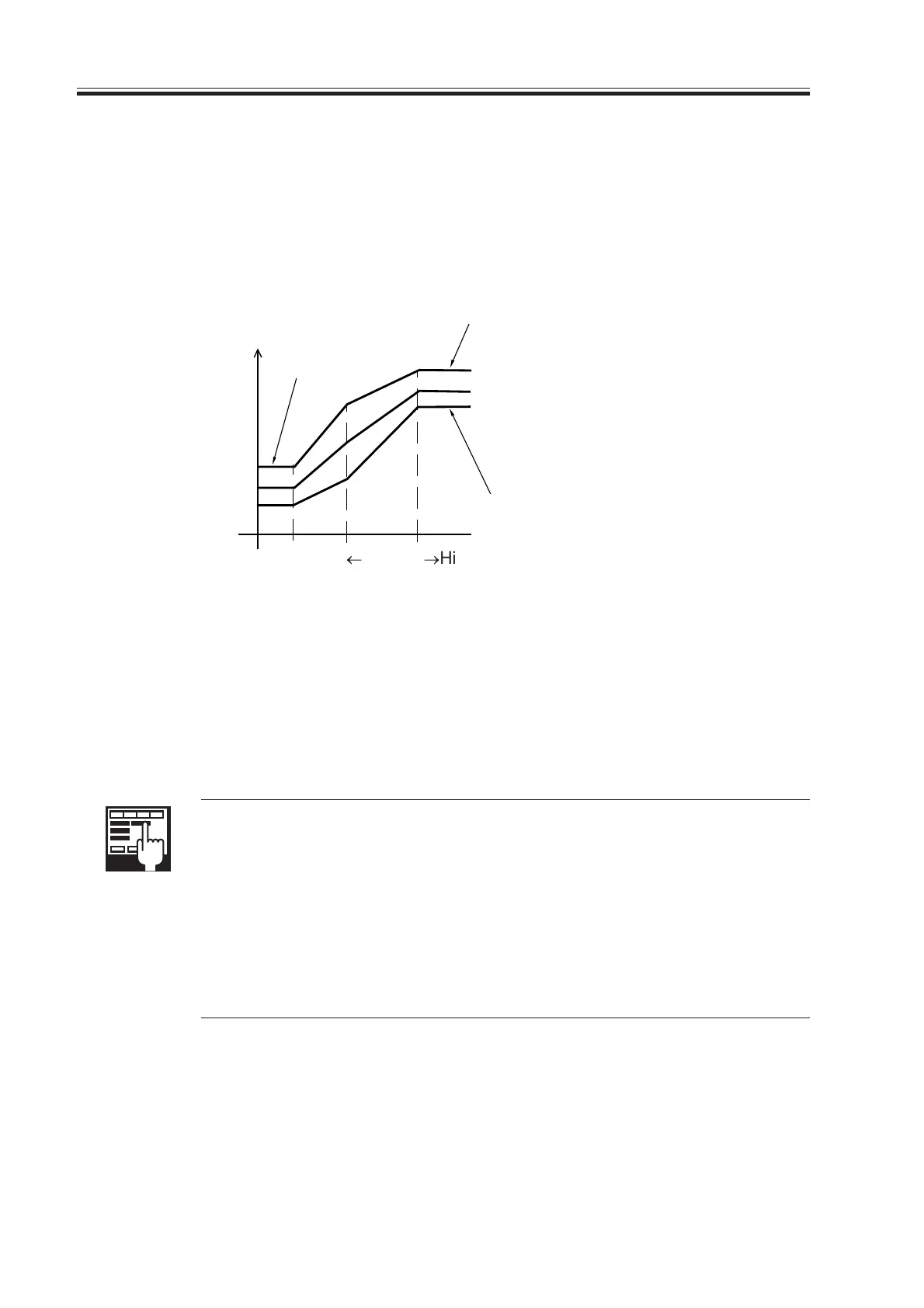COPYRIGHT
©
2000 CANON INC. 2000 2000 2000 2000 CANON iR5000/iR6000 REV.0 JULY 2000
CHAPTER 4 IMAGE FORMATION SYSTEM
4-34 P
3.6.2 Correcting the Output to Suit the Environment and the Density of the
Original Used
The output of separation current is optimized to suit the environment (identified by data
from the environment sensor) and the density of the original used (surface potential of the
drum); the control is in the three levels of High, Medium, and Low.
F04-306-02
[1] In a low humidity environment, paper becomes dry, tending to become charged (high
resistance); the output is decreased to make up for this.
[2] If the potential of the drum is low, increase the output to prevent separation faults.
[3] If the potential of the drum is high, decrease the level of current to prevent double trans-
fer.
COPIER>OPTION>BODY>FUZZY (turning on/off fuzzy control)
0: fuzzy control ON (default)
1: low humidity mode (uses a lower-than-standard level of pre-transfer
charging current)
2: normal humidity environment mode
3: high humidity environment mode (uses a higher-than-standard level of
transfer charging current)
Setting to ‘1’ through ‘3’ makes the mechanism independent of the environ-
ment sensor.
Separation current (µA)
Low humidity
¨
High humidity
[1]
(-)
[2]
[3]
Drum surface potential: high
Drum surface potential: medium
Drum surface potential: low
Download Free Service Manual at http://printer1.blogspot.com
