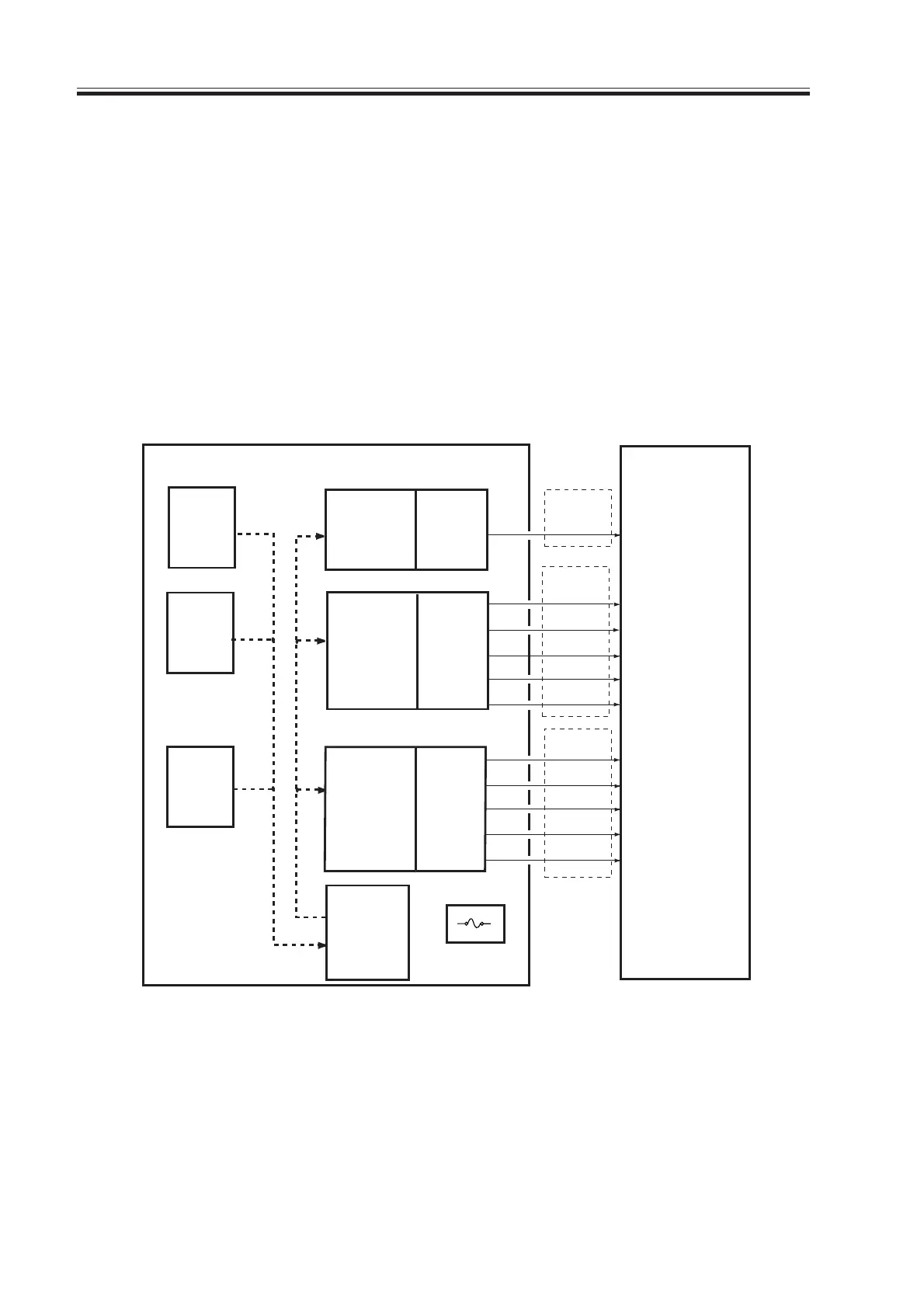COPYRIGHT
©
2000 CANON INC. 2000 2000 2000 2000 CANON iR5000/iR6000 REV.0 JULY 2000
CHAPTER 7 EXTERNALS AND CONTROLS
7-10 P
3.3 Protection Mechanism
The machine is designed to automatically turn off the output of DC power as soon as the
over-current protection circuit of the DC power supply PCB turns on.
When the over-current detection circuits a high level of current, the machine will stop out-
puts [1], [2], and [3]; in other words, the over-current detection circuit 1 is arranged at an
upper level of detective circuitry, and its activation will turn off all outputs located under it.
When the over-current detection circuit 2 detects over-current, the machine will stop out-
puts [2] and [3]. Likewise, when the over-current circuit 3 detects a high level of current, the
machine will stop output [3].
The machine is also equipped with a fuse to cut off outputs in the event any of the ele-
ments in circuits fails.
Output
[2]
Sequence
control
circuit
3VA1
3VA2
3VA3
5V
12VU
Output stop signal
Output
[3]
DC power supply PCB
Converter
circuit 2
3VA1/3VA2/
3VA3/5V/
12VU
24VU1
24VU2
24VU3
24VU4
24VA
Converter
circuit 3
24VU1/24VU2/
24VU3/24VU4/
24VA
Output
[1]
3VB
Converter
circuit 1
3VB
PCBs
Over-current detection signal
Fuse
(F4001)
Over-
current
detection
circuit 1
Over-
current
protection
circuit 1
Over-
current
protection
circuit 2
Over-
current
protection
circuit 3
Over-
current
detection
circuit 2
Over-
current
detection
circuit 3
F07-303-01
Download Free Service Manual at http://printer1.blogspot.com
