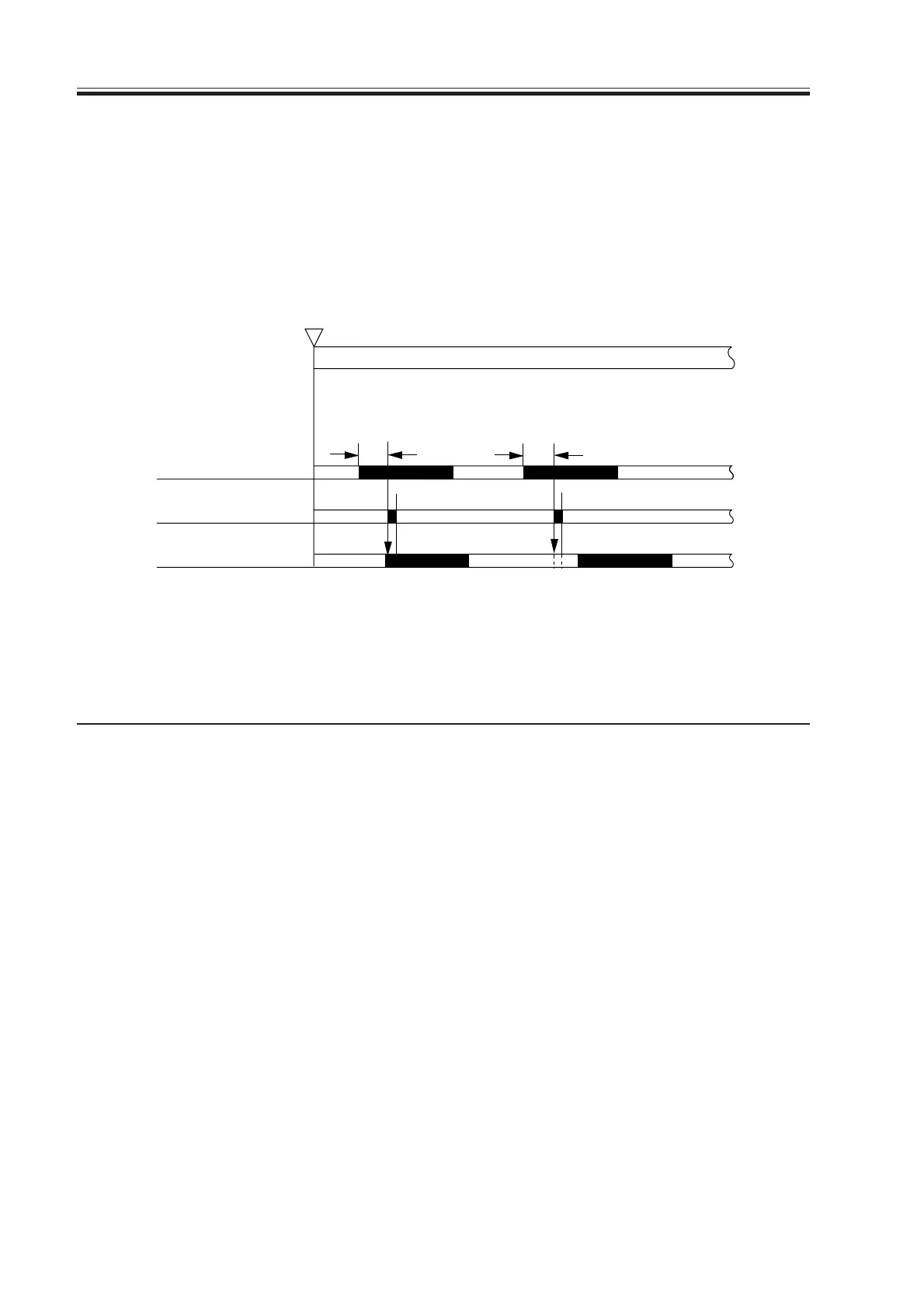COPYRIGHT
©
2000 CANON INC. 2000 2000 2000 2000 CANON iR5000/iR6000 REV.0 JULY 2000
CHAPTER 5 PICK-UP/FEEDING SYSTEM
5-44 P
8.2 Sequence of Operations (jam detection)
8.2.1 Delay Jam
a.Pickup from the Cassette (right deck, left deck, cassette 3/4)
• The leading edge of paper does not reach the sensor within a specific period of time af-
ter the motor turns on.
F05-802-01
T05-802-01
Start key ON
or PRINT set
INTR / PRINT
Motor N-1
Jam check
Sensor N
[1]
Normal
Error
[1]
[1]: specific feed period.
Pickup assembly
Right deck
Left deck
Cassette 3
Cassette 4
Motor N-1
Right deck pickup motor (M11)
Left deck pickup motor (M24)
Cassette 3/4 pickup motor (M12)
Cassette 3/4 pickup motor (M12)
DelSzzay sensor N
Right deck retry sensor (PS19)
Left deck retry sensor (PS20)
Cassette 3 retry sensor (PS21)
Cassette 4 retry sensor (PS22)
Download Free Service Manual at http://printer1.blogspot.com
