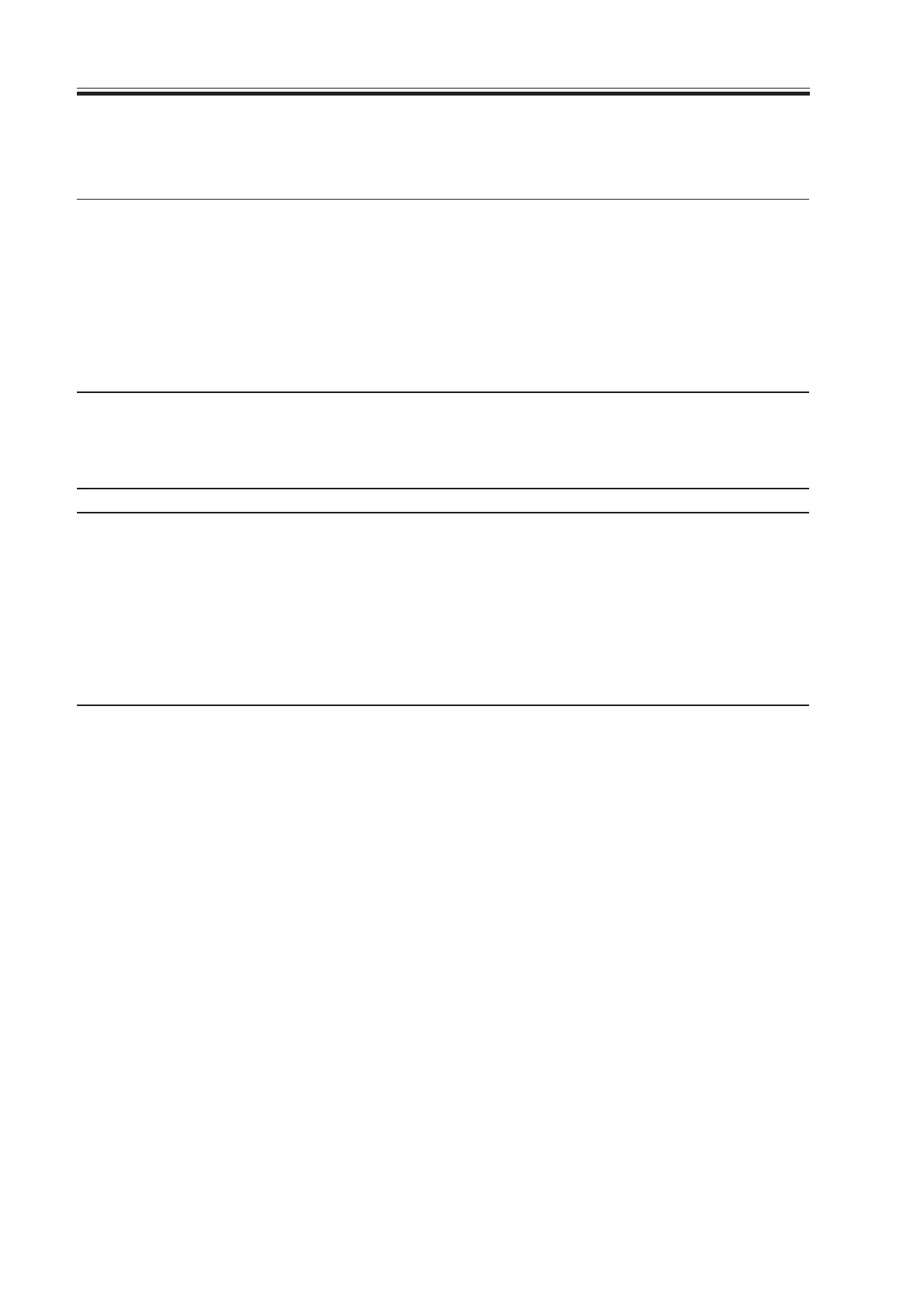COPYRIGHT
©
2000 CANON INC. 2000 2000 2000 2000 CANON iR5000/iR6000 REV.0 JULY 2000
CHAPTER 5 SERVICE MODE
5-30 T
<R-CON (2/2)>
COPIER>I/O
Address
IO-P7
IO-P8
IO-P9
IO-P10
Bit
1
2
3
4
5
6
7
0
1
2
0-7
0
1
2
3
4
5
6
7
0
1
2
3
4
5
6
7
Notation
LA2
PS39
PS40
PS40
M3
M3
M3
M3
M3
M3
M3
M3
M3
M3
M3
Description
PCB check mode (for factory)
scanning lamp (LOW/HI) switch signal
CS output to EEPROM
scanner HP sensor signal
ADF-ITOP (image leading edge) signal
copyboard cover sensor (used as interrupt)
copyboard cover sensor
WATCH-DOG pulse output
output to analog processor
DO signal from EEPROM
not used
not used
not used
not used
not used
scanner motor drive control 2
scanner motor drive control 3
scanner motor drive control 4
scanner motor drive control (RETURN)
scanner motor drive control 0, 1
scanner motor drive control 0, 1
scanner motor drive current control
scanner motor drive current control
scanner motor drive current control
scanner motor drive current control
scanner motor drive current control
not used
Remarks
0: check mode
not used
1: CP
1: HP
0: ADF original image
leading edge interrupt
1: ADF (copyboard) closed
1: ADF (copyboard) closed
normal clock
when 0→1→0, data
transmitted
Data area
default setting
default setting
default setting
default setting
default setting
default setting
default setting
default setting
default setting
default setting
default setting
Download Free Service Manual at http://printer1.blogspot.com
