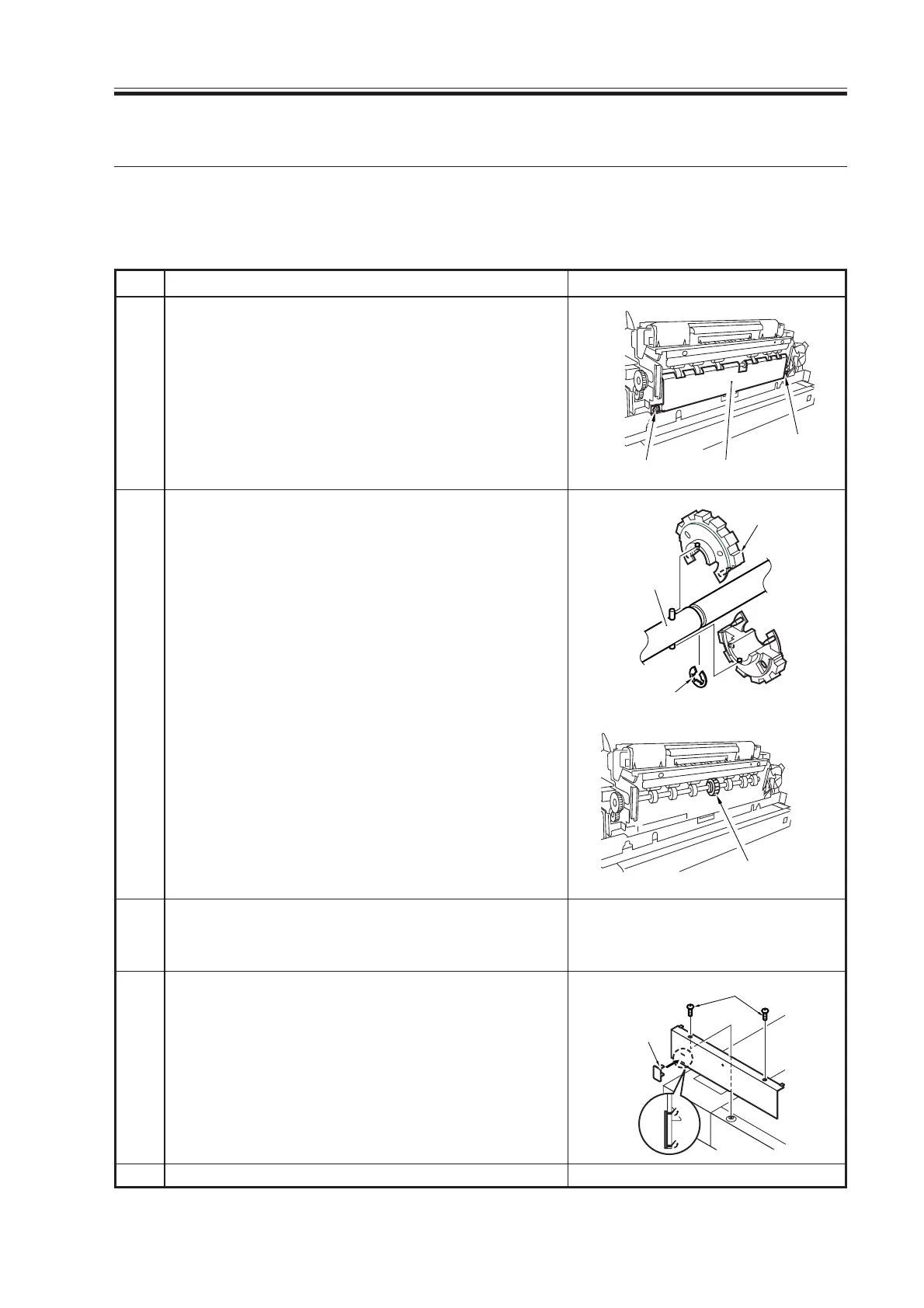COPYRIGHT
©
2000 CANON INC. 2000 2000 2000 2000 CANON iR5000/iR6000 REV.0 JULY 2000
CHAPTER 3 INSTALLATION
3-23 S
Checks/remarks
4. Mounting the Delivery Roll
The delivery roller must be equipped with a delivery roll in its middle before mounting
the delivery tray. The following steps, however, must not be performed if installation of
the shift tray or finisher is planned.
Screw
Delivery roller guide
Screw
Delivery
roller
shaft
Delivery roll
E-ring
Delivery roll
Step
1
2
3
4
5
Work
Open the front cover, and slide out the fixing/
feeding assembly; then remove the two screws,
and detach the anti-wrap cover.
Mount the delivery roll aligning it against the pin
in the middle of the delivery roller; then secure it
in place with an E-ring.
Mount the anti-wrap cover with two screws, and
push the fixing/feeding assembly into the ma-
chine; then close the front cover.
Remove the two screws, and detach the reader
left cover; then mount the magnet catcher.
Mount the delivery tray.
Download Free Service Manual at http://printer1.blogspot.com
