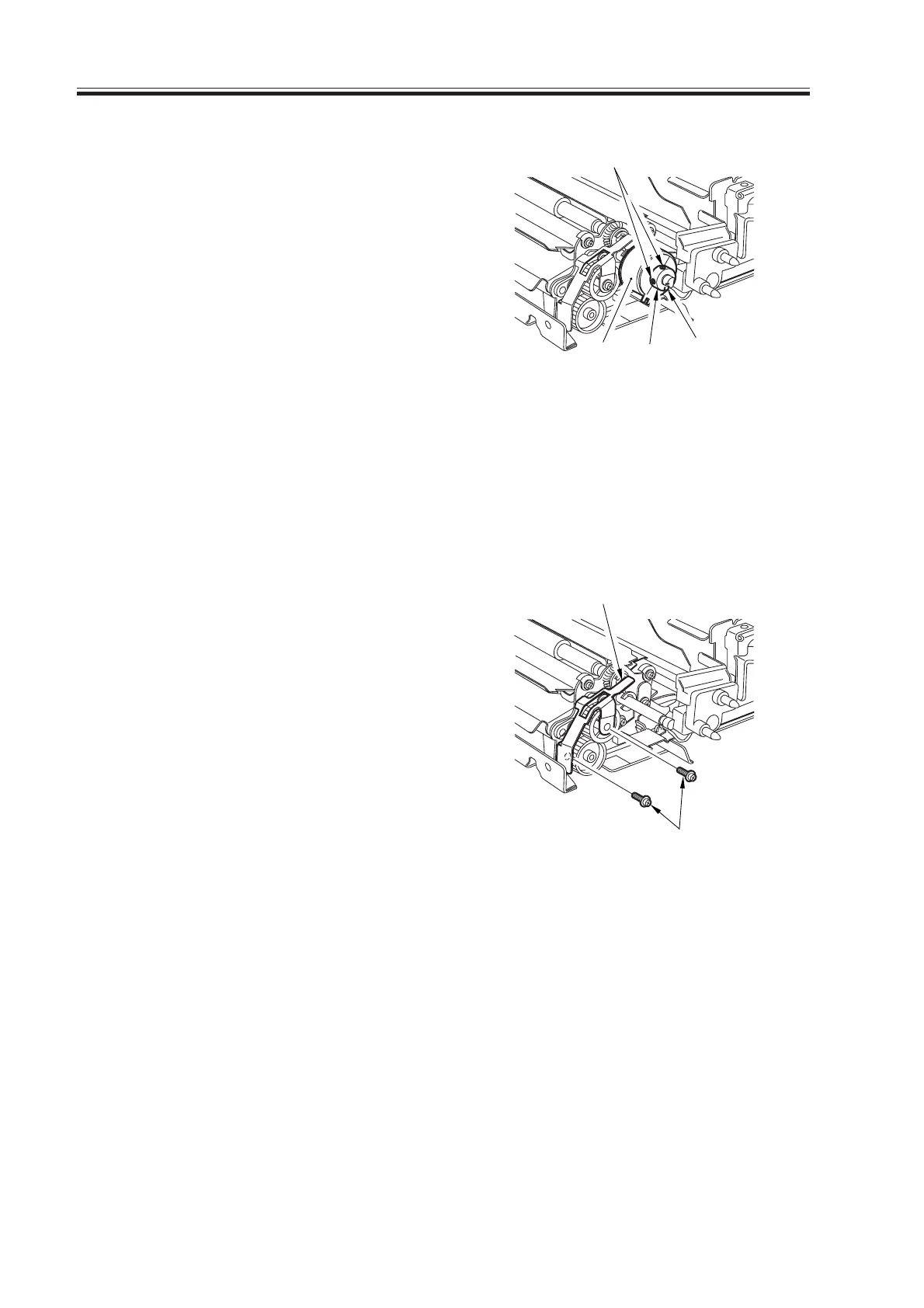COPYRIGHT
©
2000 CANON INC. 2000 2000 2000 2000 CANON iR5000/iR6000 REV.0 JULY 2000
CHAPTER 5 PICK UP/FEEDING SYSTEM
5-66 P
9.4 Registration Feeding Assembly
9.4.1 Removing the Registration Clutch
1) Remove the fixing/feeding unit from the
machine.
2) Loosen the two sems screws [1], and
detach the stopper [2].
3) Disconnect the connector [3], and re-
move the registration clutch [4].
F05-904-01
9.4.2 Removing the Registration Roller
1) Remove the fixing/feeding unit from the
machine.
2) Remove the feeding right cover of the
fixing/feeding unit.
3) Remove the transfer separation charging
assembly.
4) Remove the registration clutch.
5) Remove the two mounting screws [1],
and detach the protection cover [2].
F05-904-02
[1]
[2]
[3]
[4]
[1]
[2]
Download Free Service Manual at http://printer1.blogspot.com
