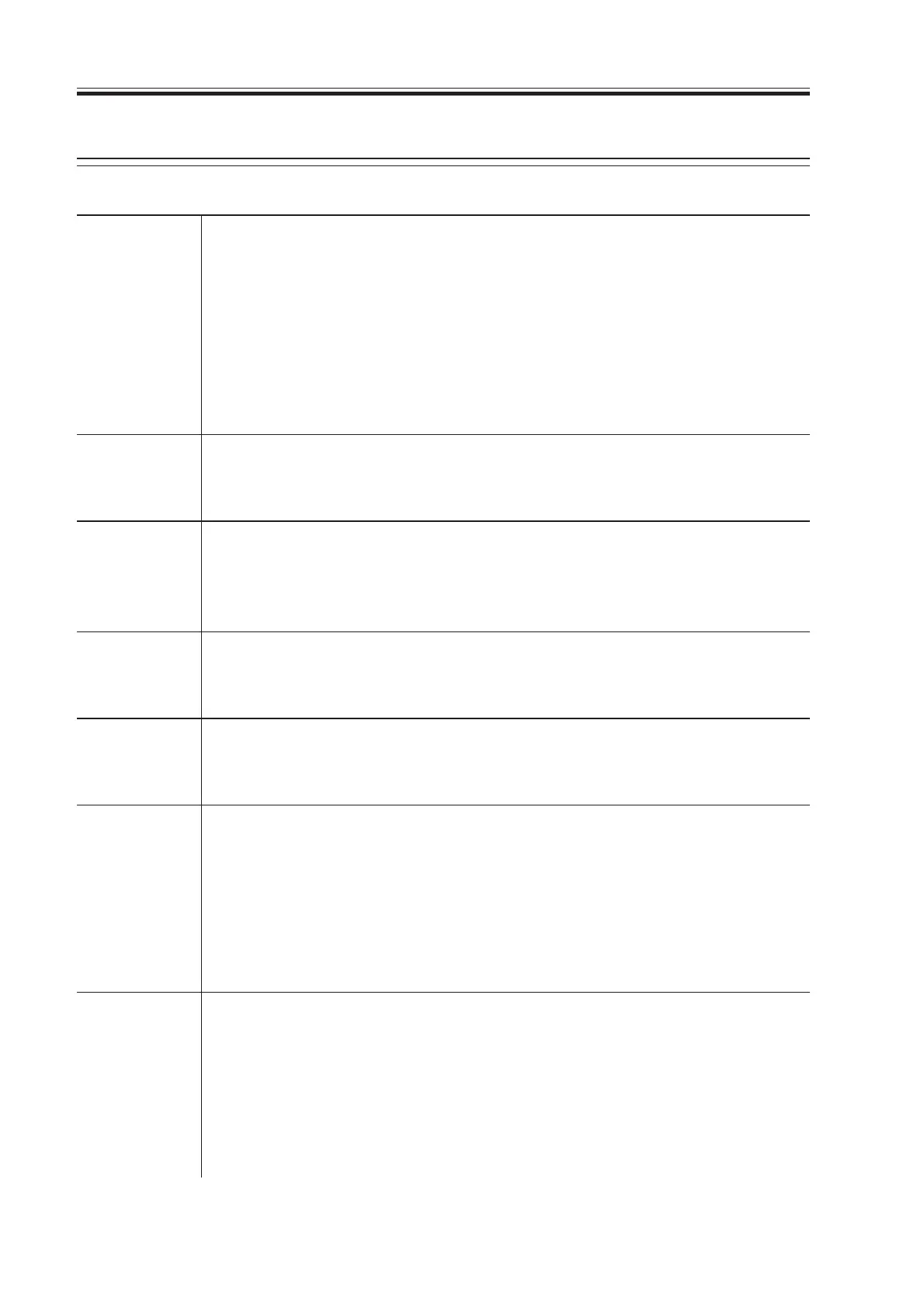COPYRIGHT
©
2000 CANON INC. 2000 2000 2000 2000 CANON iR5000/iR6000 REV.0 JULY 2000
CHAPTER 5 SERVICE MODE
5-88 T
COPIER>OPTION
CST
Making Cassette-Related Settings
U1-NAME
U2-NAME
U3-NAME
U4-NAME
Use it to turn on/off the paper name indication when a paper size group (U1
to U4) is detected.
Settings 0: OFF (touch panel indicates ‘U1’ through ‘U4’; default)
1: ON (indicates paper name specified in CST-U1 through -U4)
CST-U1
Use it to specify paper names used for paper size group U1.
Settings 31: G-LTR (default), 22: K-LGL
CST-U2
Use it to specify paper names used for paper size group U2.
Settings 24: FOOLSCAP (default), 26: OFFICIO, 27: E-OFFI, 36: A-OFI,
37: M-OFI
CST-U3
Use it to specify paper names used for paper size group U3.
Settings 34: G-LGL (default), 29: A-LTR, 25: A-FLS
CST-U4
Use it to specify paper names used for paper size group U4.
Settings 18: LTR (default), 29: A-LTR
P-SZ-C1
P-SZ-C2
Use it to specify paper size used in the front deck (C1: right deck, C2: left
deck).
Caution After electing the appropriate paper size, be sure to turn off and then on the
main power switch.
Settings 6: A4 (default), 15: B5, 18: LTR
P-SZ-C4
Use it to select a paper size for the cassette 4.
Caution • This mode is effective only for the 120/230-V model.
• After electing the appropriate paper size, be sure to turn off and then on
the main power switch.
Settings 4: A3 (230-V model: default); 16: 11×17 (120-V model: default); for
other size code, see T05-601-02)
Download Free Service Manual at http://printer1.blogspot.com
