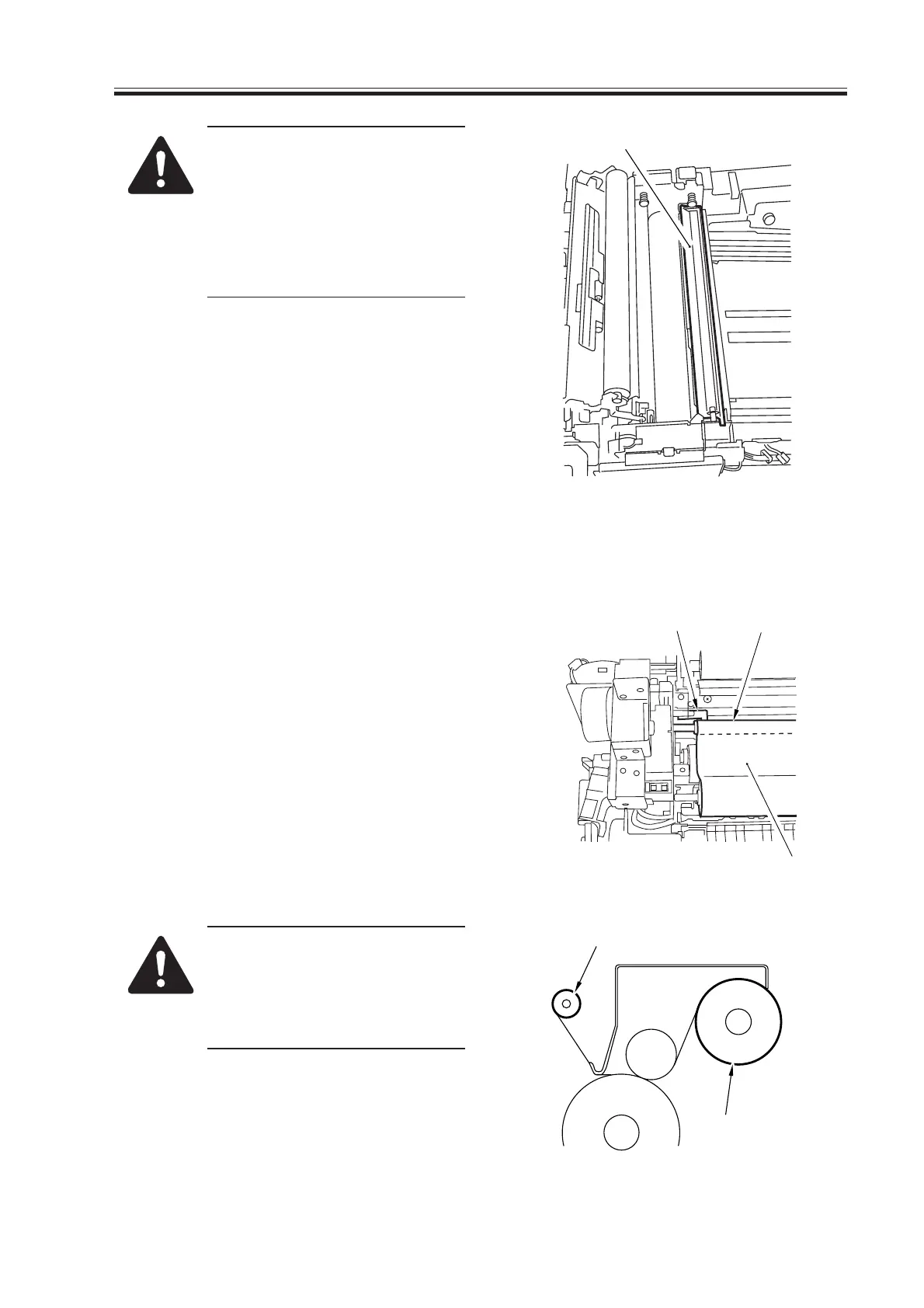COPYRIGHT
©
2000 CANON INC. 2000 2000 2000 2000 CANON iR5000/iR6000 REV.0 JULY 2000
CHAPTER 6 FIXING SYSTEM
6-25 P
[7]
Take-up roller
Feed roller
[3]
[1]
[2]
Cleaning the Silicone Oil Pan
Be sure to remove the silicone
oil collecting in the oil pan [7]
(found under the web feed
roller).
Further, if silicone oil should
drip, be sure to wipe it clean.
F06-402-04
4.2.2 Mounting the Fixing Web
Mount the fixing web by reversing the steps used to remove it.
1) Wind the web [2] around the web take-
up roller [1] two or three times while
making sure that the arm guide plate [3]
will be outside the take-up roller (when
attaching to the front).
At this time, check to make sure that the
area of contact with the roller is impreg-
nated with oil.
F06-402-05
Check to make sure that the fix-
ing web is not askew and it is
not slack or wrinkled. In addi-
tion, be sure that the web is
wound and attached as shown.
F06-402-06
Download Free Service Manual at http://printer1.blogspot.com
