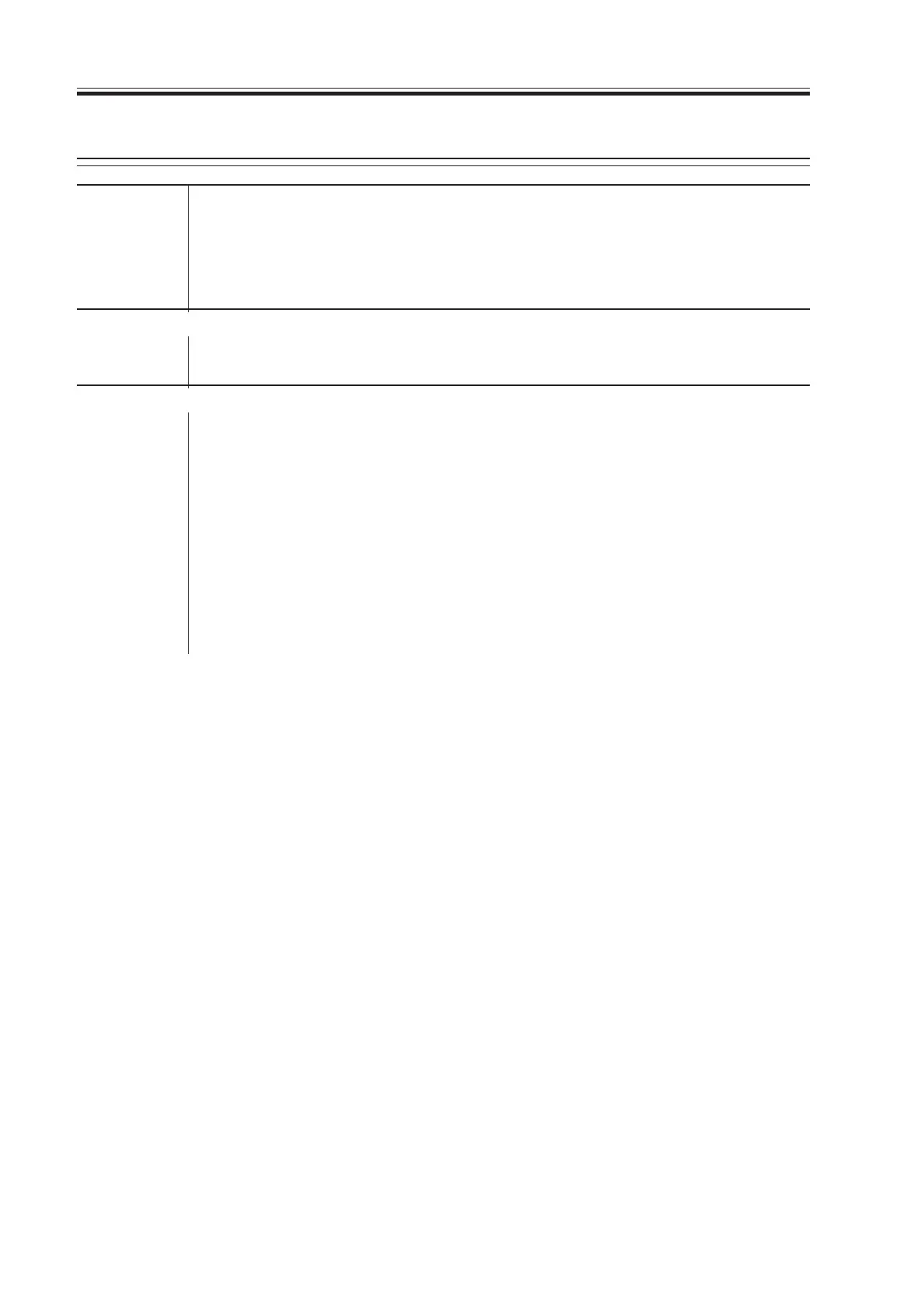CANON iR5000/iR6000 REV.0 JULY 2000 2000 2000 2000 2000COPYRIGHT
©
2000 CANON INC.
CHAPTER 4 TROUBLESHOOTING IMAGE FAULTS/MALFUNCTIONS
4-12 T
3.12 The print has white spots (horizontal)
Reader unit
1) Does the problem occur only in copy images?
YES:
1. Check the scanner rail for foreign matter.
2. Check the scanner cable for tension
Charging wire
2) Does the problem occur at even intervals?
YES: Clean each charging wire.
Developing assembly, Photosensitive drum
3) Does the problem occur at intervals of about 52 mm?
YES: Check the developing assembly:
1. Clean the developing rolls.
2. Dry wipe the surface of the developing cylinder.
3. If scratches are found on the surface of the developing cylinder, re-
place the developing cylinder.
NO: Check the photosensitive drum.
1. Clean the photosensitive drum.
2. If scratches are found on the surface of the photosensitive drum,
find out the cause and replace the photosensitive drum.
Download Free Service Manual at http://printer1.blogspot.com
